Event
1.Overview
Events are customer events, which are customer behavior data. Through customer events, we can understand customer behavior trajectories and complete customer portraits. After system has accumulated a large amount of behavioral data, it can analyze and insight into the behavior of customer groups on a certain marketing channel.
Customer events in the DM Hub system are divided into two categories:
- Inbound events, that is, interaction initiated by customers that interacts with corporate marketing channels, such as customer clicking on WeChat official account menu, submitting a form, etc.
- Outbound events are marketing actions performed by DM Hub to customers, such as pushing a template message to the customer via WeChat official account, or pushing a short message via SMS.
DM Hub can automatically obtain some customer events, and other customer events that cannot be automatically obtained can be done through data integration. Customer behaviors that need to be integrated, custom customer events need to be established for recording.
The timeline of customer events is displayed in customer details:
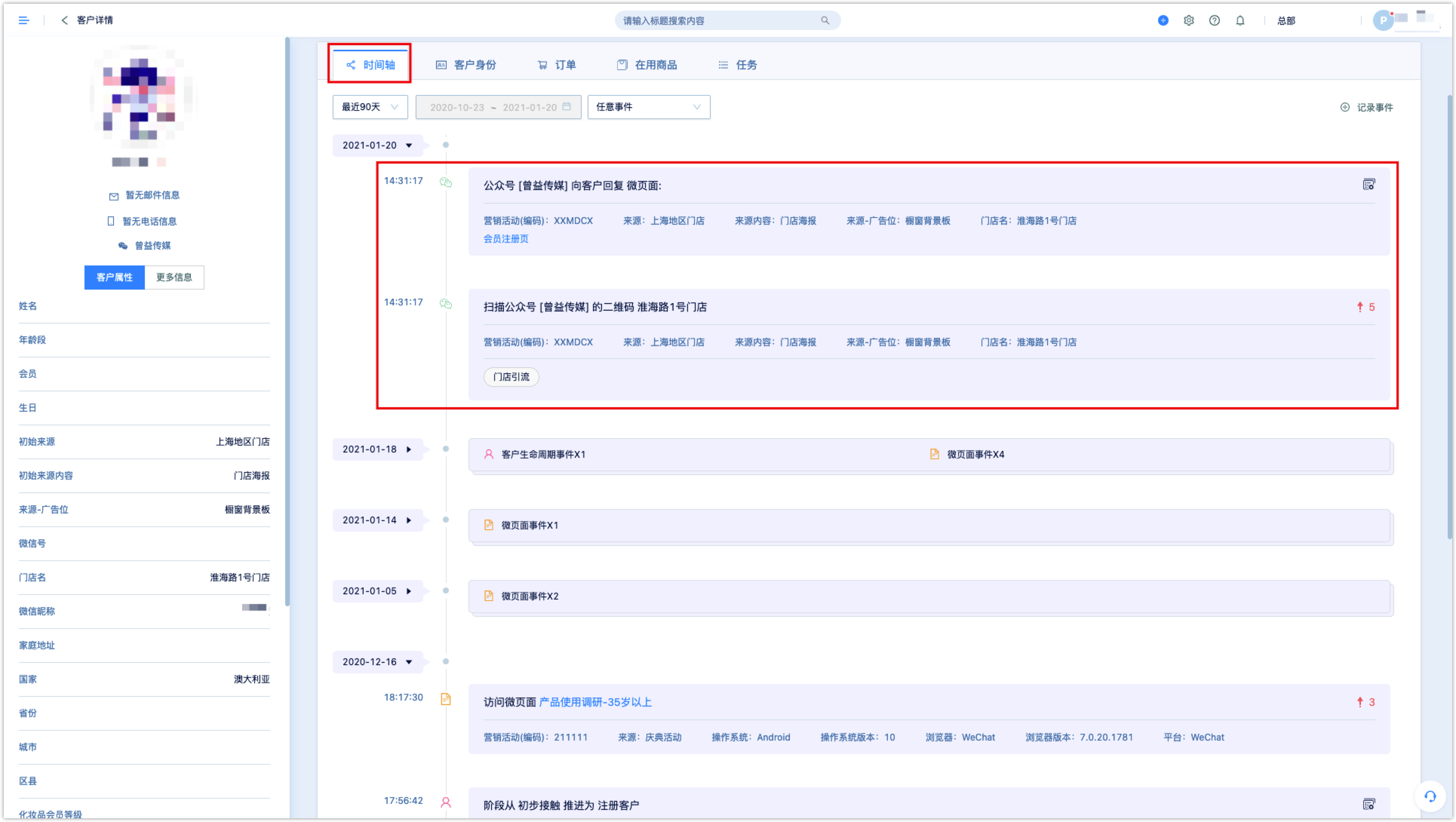
2.The Composition of Events
A customer event data consists of the following parts: event name, event ID, event time, interactive behavior, scoring criteria, event properties, content tags

2.1Event Name
Used to describe the behavior of the customer, each customer event will have an event name. The event name of the system default event cannot be modified, and the name of the custom event can be modified.
2.2Event ID
The ID corresponding to the customer event name, a necessary component of the event. The ID of the system default event cannot be modified, and the ID can be set for a custom event. Event ID is also used for invoking customer events when docking data to DM Hub.
2.3Event Time
The time when the event occurred
2.4Event Type
That is, the inbound and outbound event classification mentioned above. If the event is an interactive behavior, an event score can be set, and if the event is a non-interactive behavior, event score cannot be set.
2.5Scoring Standard
The scoring standard is the event score. In simple terms, it is to preset a score for some key customer events. When customer generates these events, the customer will get the corresponding score, and the sum of all interaction score equals to the activeness degree. Activeness can intuitively reflect the frequency of interaction between customers and the company, which can infer the degree of customer’s interest in the company's products or services.
Companies can set appropriate scores for different events according to their needs. The scores can be positive (such as following the official account) or negative (such as unfollowing the official account) and will results in different customers have different levels of activeness. In DM Hub, customers can be grouped according to the level of activeness and set personalized marketing strategy accordingly.
2.6Event Properties
It can be used to describe the detailed information of the event, such as which channel the event occurred in.
- System preset event properties: Some fields are preset in the system, and property values can be directly placed in these fields.
- ustom event properties: If the preset event properties cannot describe event information, you can add custom event properties to store event information.
For example: After connecting DM Hub to company's online shopping center and needs to obtain customer's behavior of adding items to shopping cart. When recording the event, it is also necessary to record the products and the number of products added by the customer. When creating a custom event in the system, you can configure them as follows.
- Event Name: Add to cart
- Event Properties: 1. Add product (text type), 2. Add count(number type)
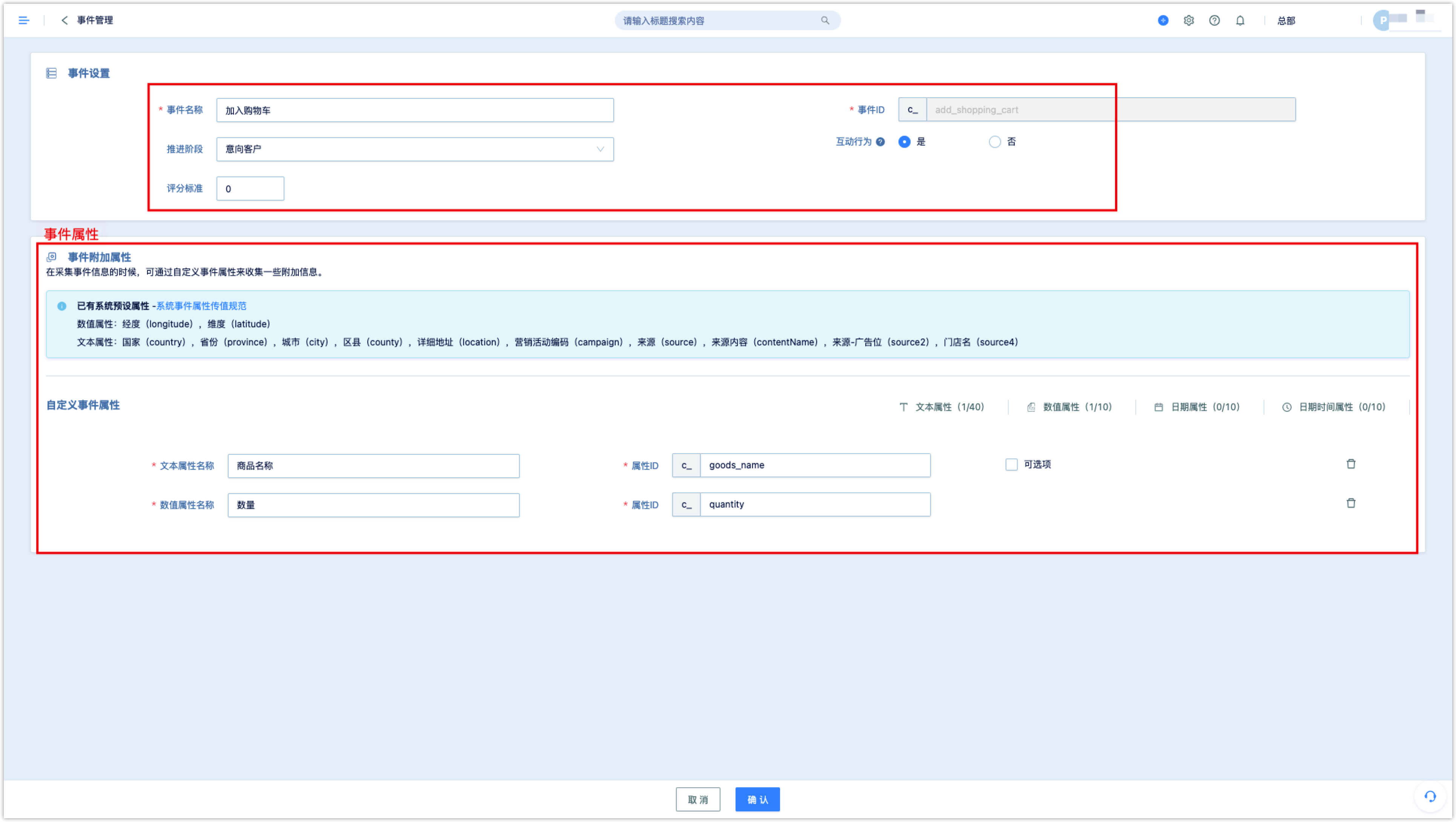
2.7Content Tag
Content tags can be used to understand customer content preferences.
If an event occurs in a content material (QR code of the official account, WeChat page, email, etc.) generated by the DM Hub, you can select content tags when setting the material. When customer interacts with materials, the event will be recorded with content tag and mark into customer details.
If the event occurs in content materials generated by other systems, such as official websites, the content tag can be attached when integrating customer events.
3.Event Management
3.1Basic operation of event list
System default customer events: gray text, events that cannot be deleted are system default customer events. The system default customer events are automatically captured by the system. The default events related to WeChat can be automatically captured after the WeChat official account is docked.
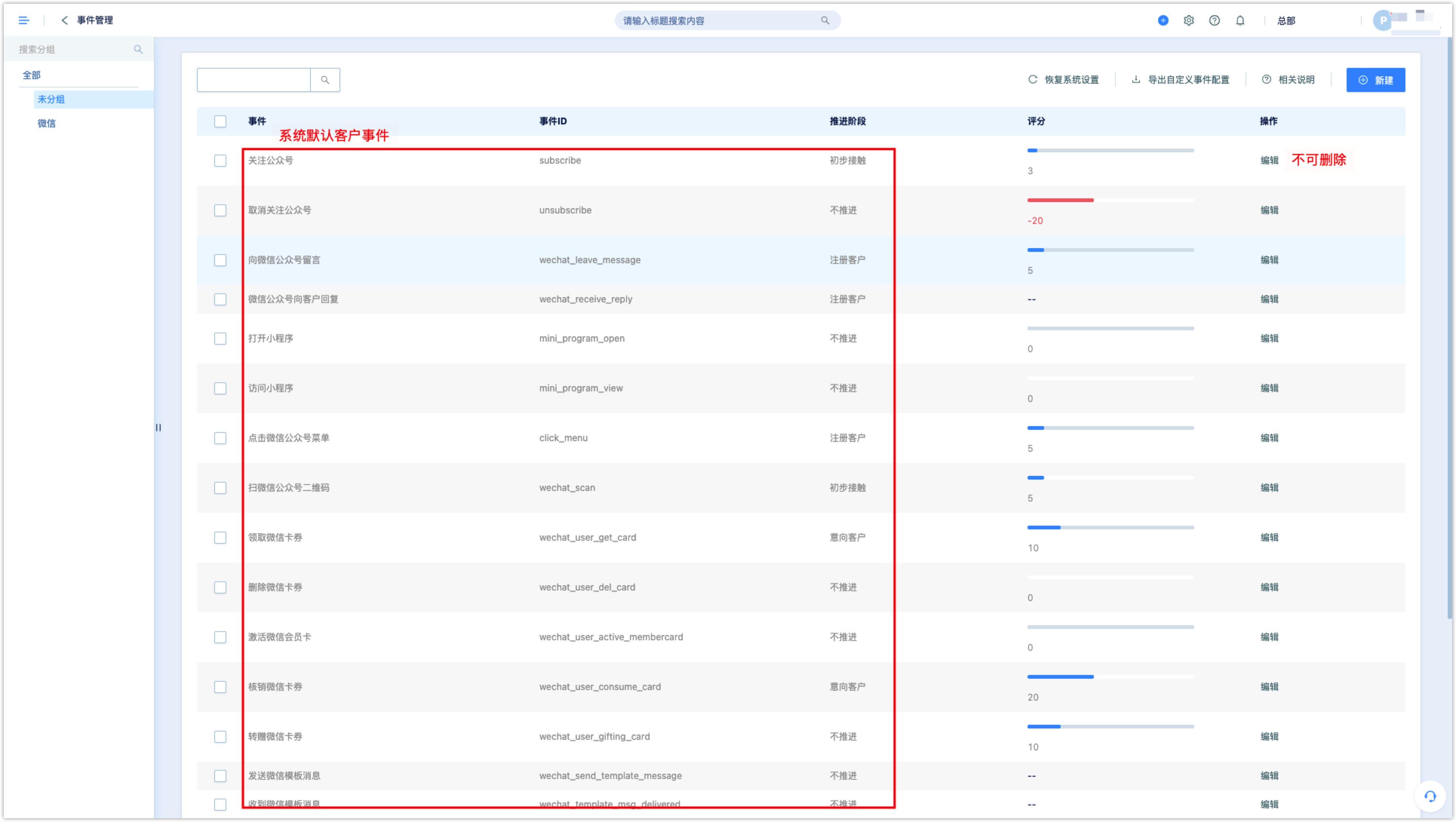
Query customer events: When there are many customer events, if user need to view event settings, user can search through the upper left box to quickly find events.
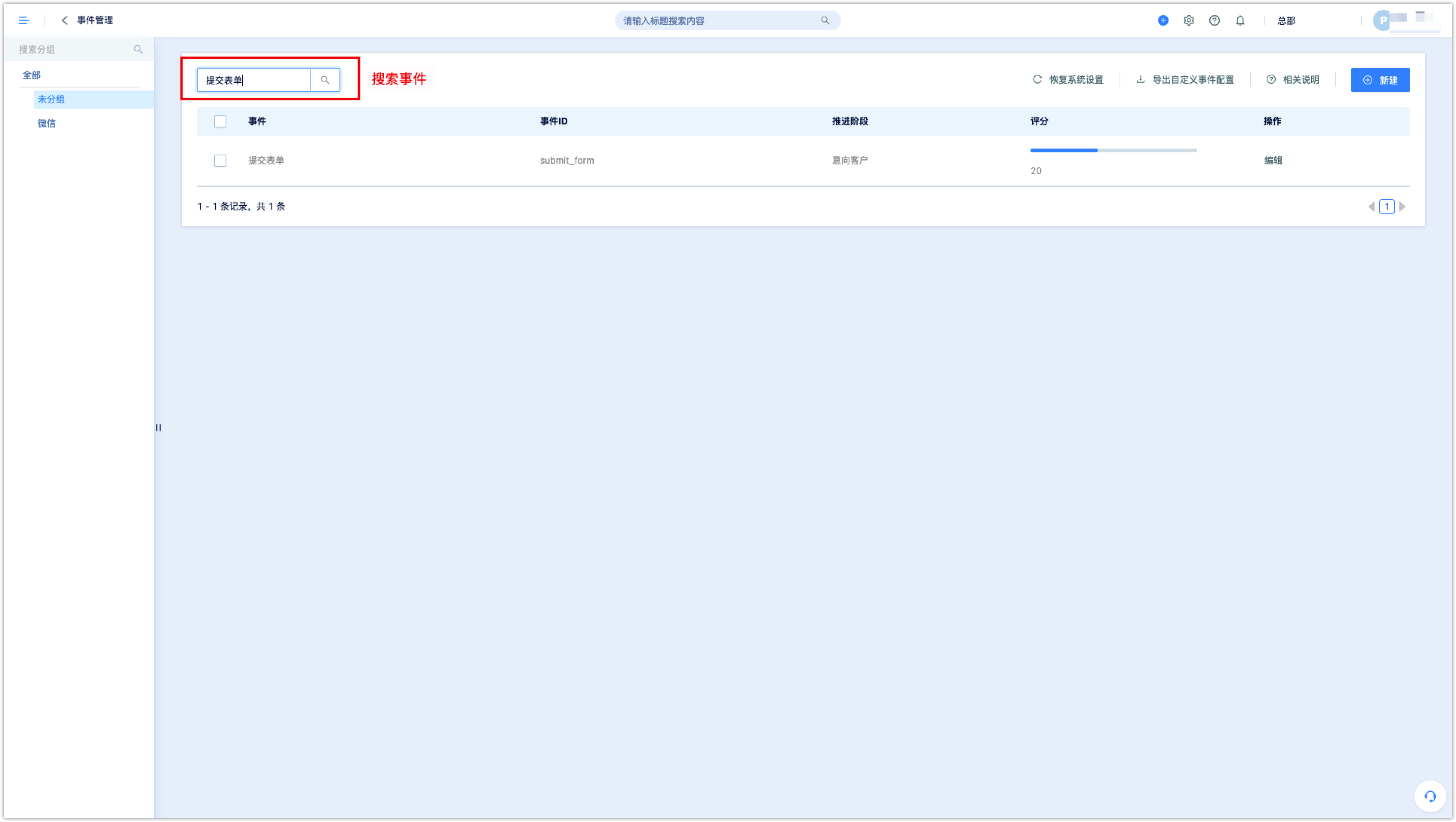
Customer event grouping: When there are many customer events, to facilitate management, user can group customer events, create a group on the left, and then select events to move to group.
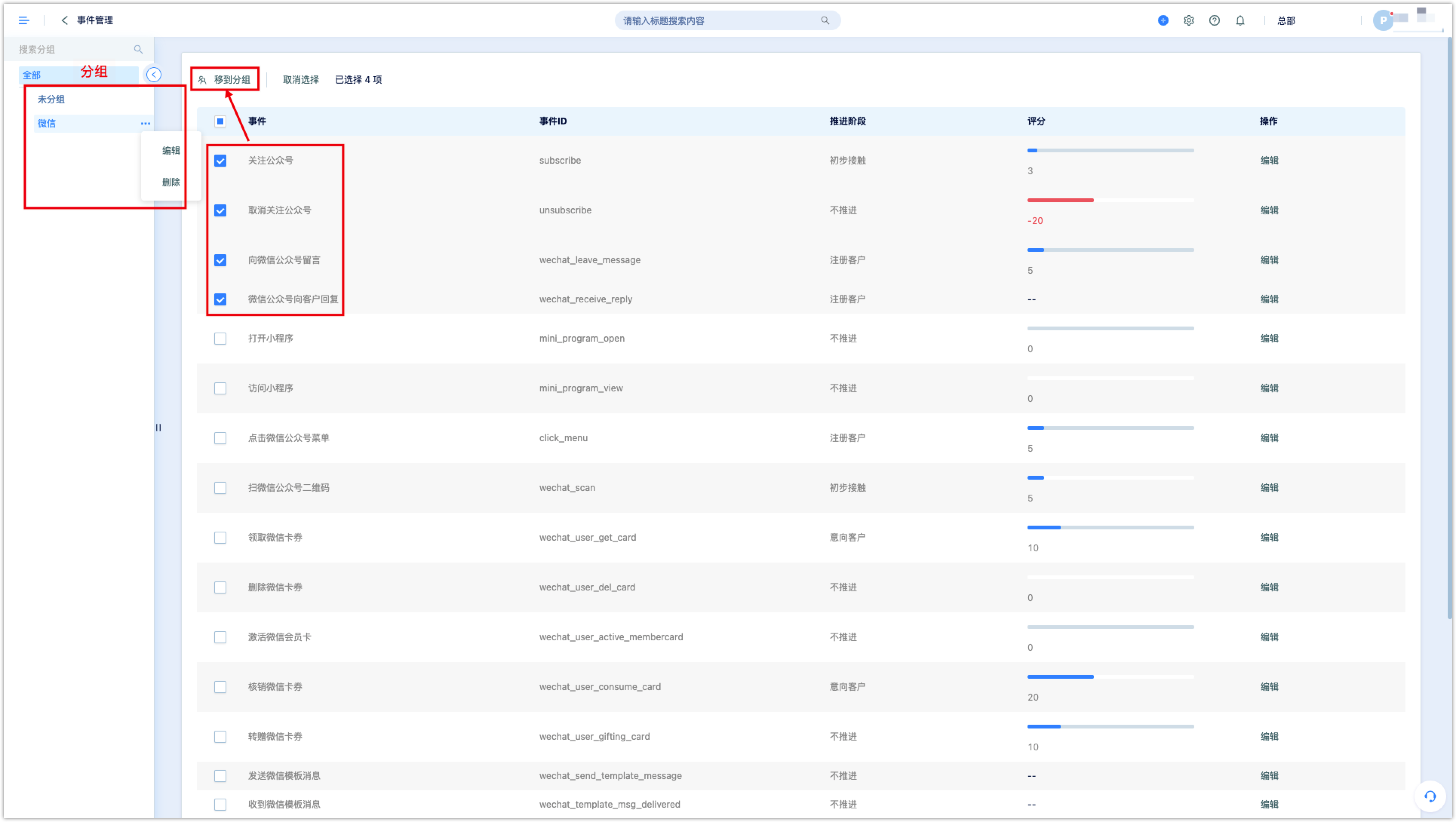
Export custom event configuration: User can export the configuration of all custom events, which is convenient for obtaining information such as event ID and event property ID for data connection.
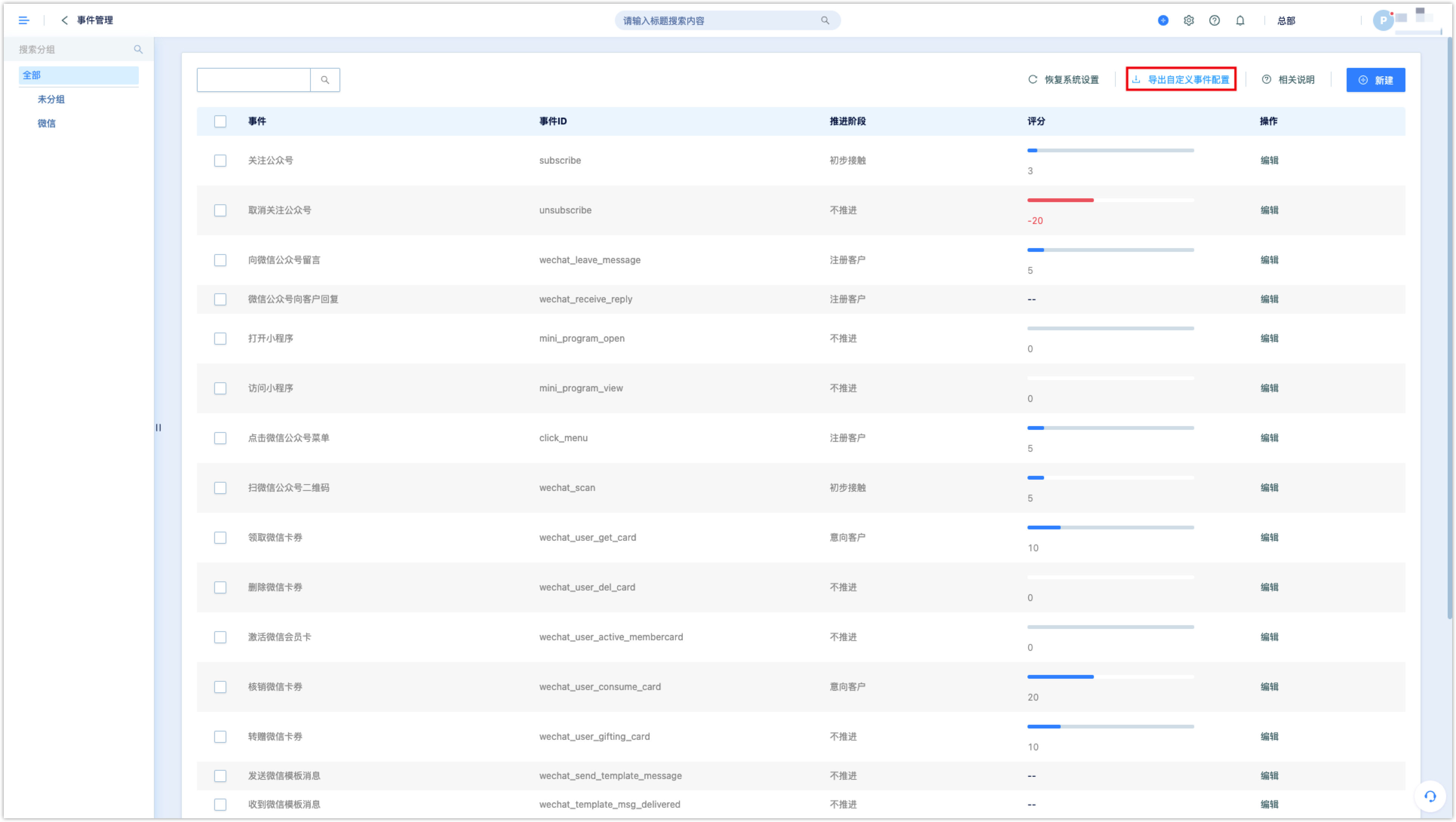
Restore system settings: The system defaults that customer events have initial scoring and stage settings, which can be modified according to needs. If the system settings are restored, all events will be restored to default.
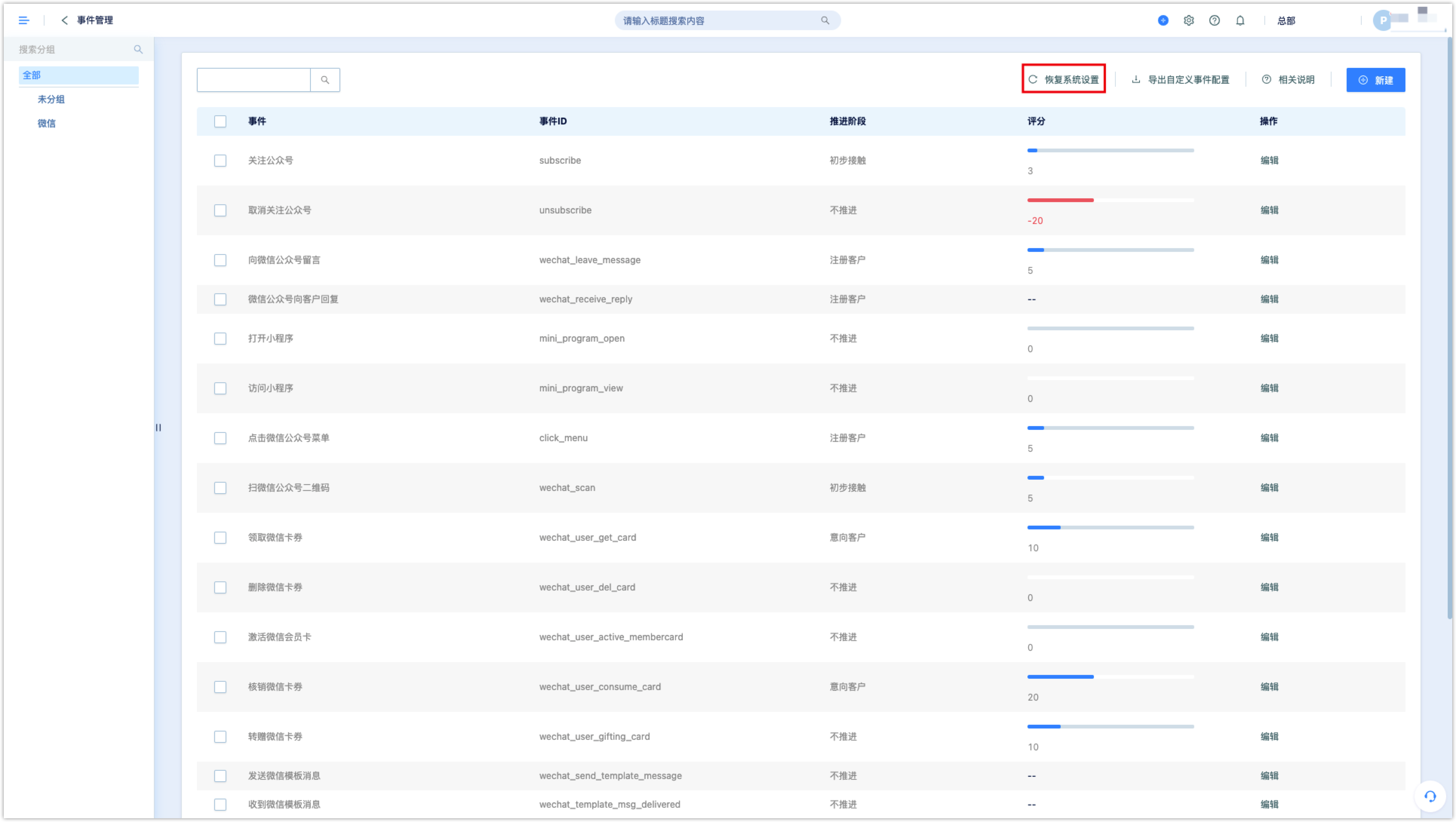
3.2Creating Customer Events
- Push Stage, the customer stage means that we can divide the customer into different stages according to the customer's life cycle journey. When the customer enters a certain stage, we can push the content of that stage for customer to promote to the next phase. For the specific settings of the customer stage, please refer to related documents.
3.2.1Single Creation
Click [New-Single Create], enter the event name, ID and other settings, and click [OK] to save the configuration.
Note: Once the event ID is set, it cannot be modified once it is saved.
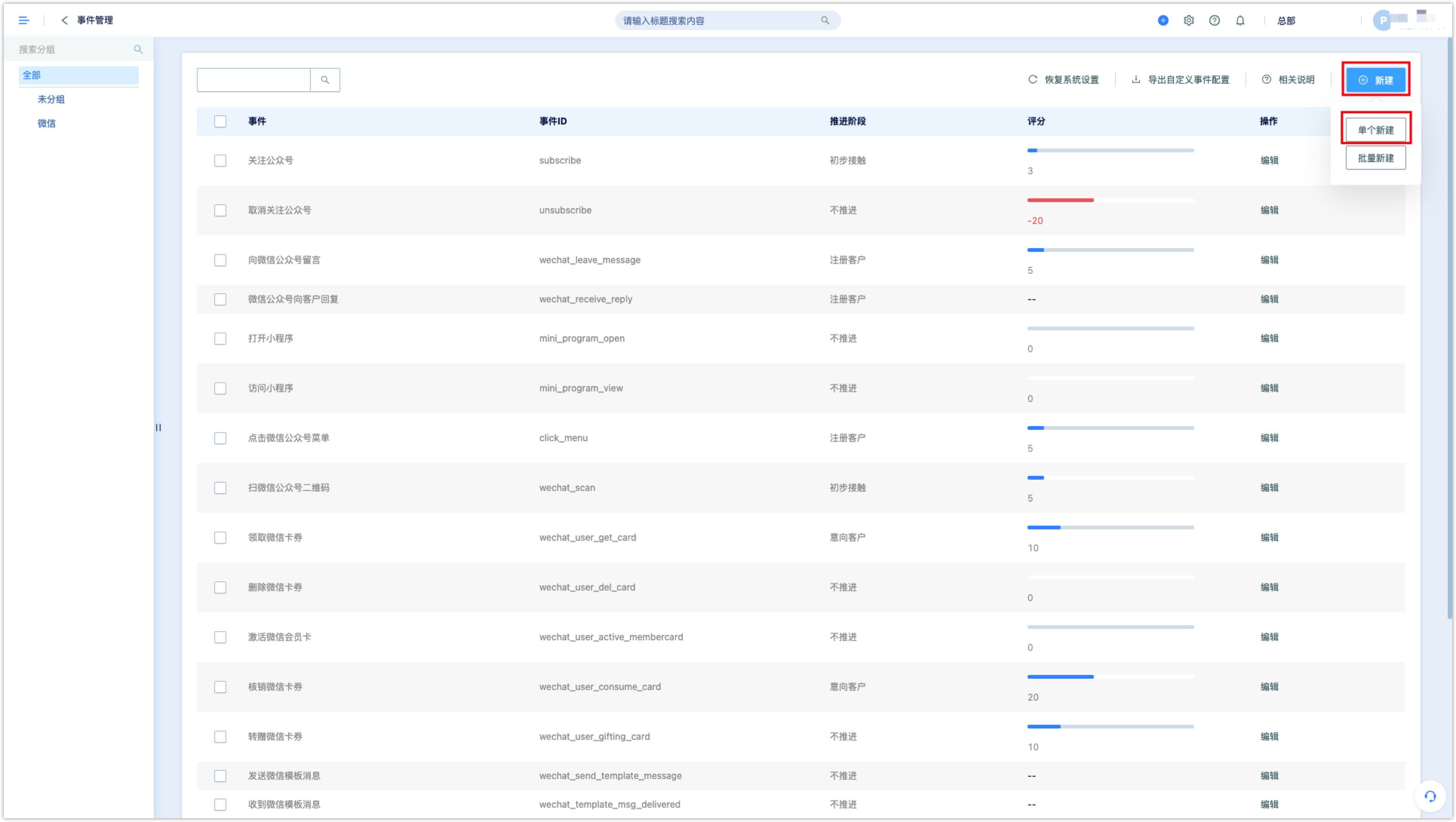
3.2.2Batch Creation
Click [New-Batch Create], click [Download File Template], and fill in the event settings according to the template.
Note:
1) The header cannot be modified
2)The event ID and event attribute ID must starts with "cl_"
3)If an event has multiple event properties, you need to follow example in the figure below, fill in one event property for each line, and keep the same [event name, event id, score, stage].
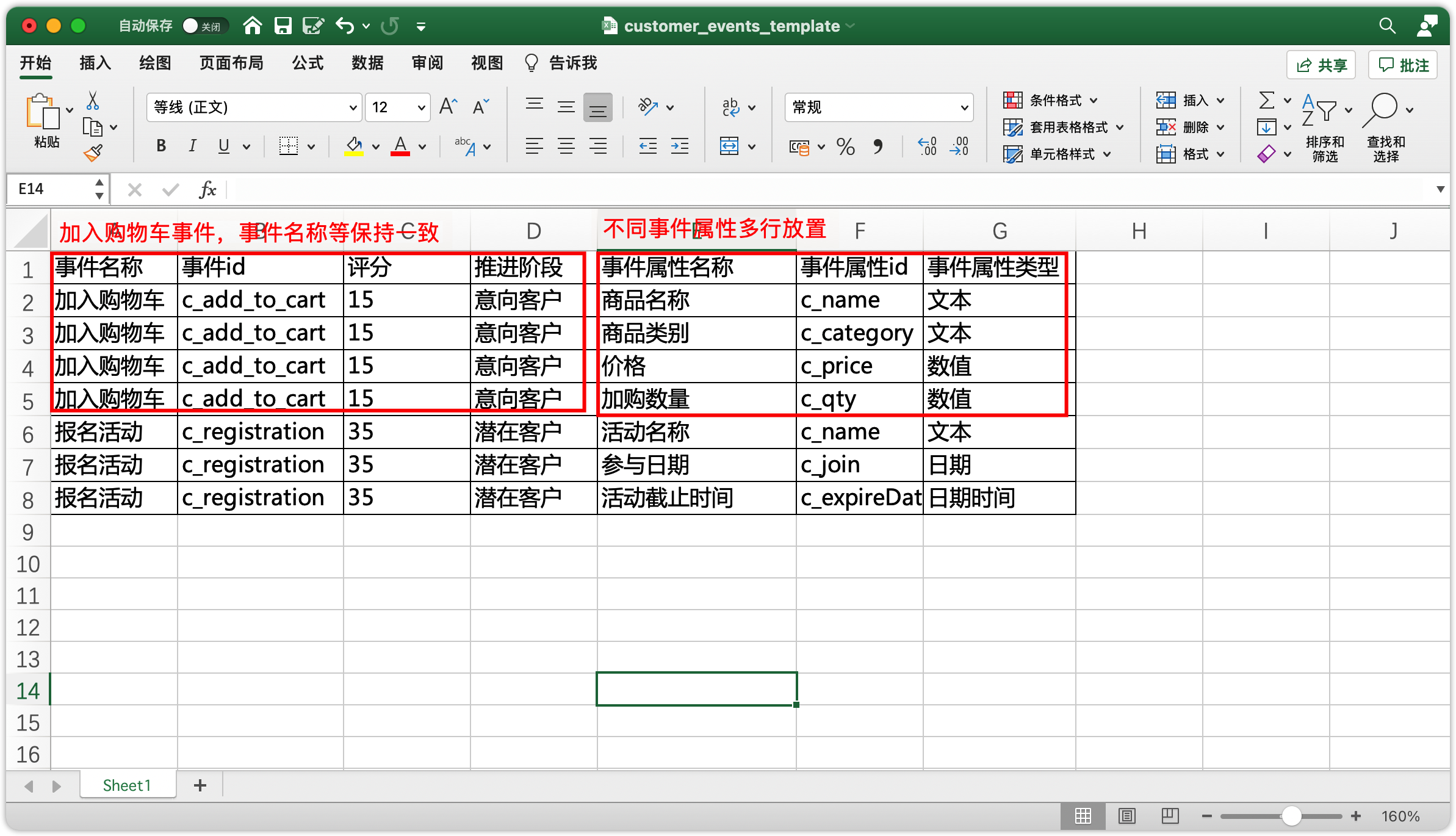
4.Record of event data
Event data is mainly recorded in the DM Hub in the following ways:
1)System automatic recording: WeChat-related customer events can be automatically recorded after binding the WeChat official account to DM Hub.
2)Data docking: Except for automatically recorded events, customer behaviors on other systems or websites need to be recorded before data docking. For example, customer behavior in the company's own mini program, and customer behavior in company's online mall. Data docking methods include front-end tracking method and API docking method.
3)Manually adding customer events in customer details: In the customer details page, user can manually record custom customer events
4)Auto-flow to add customer events: In the auto-flow, steps can be set to record custom customer events
5.Application of Event Data
After the event data enters the DM Hub, it can be applyed in the following areas:
1)In the advanced filtering, user can select an event to query the customer who has the event. For example, you can query which customers have visited a WeChat page in the past 30 days
2)In the auto-flow real-time marketing, a customer event can be used as a trigger condition, that is, the customer triggers the process when the event occurs. For example, you can set the follow-up official account event to trigger process
3)In the auto-flow, it can be judged whether a customer has had an event (personalized contact through determining event). For example, it can be determined whether the customer has made a purchase within 24 hours, and a reminder message can be sent if it does not happen
4)Behavior analysis can be performed. For example, the time distribution of events can be analyzed; funnel analysis can be used to analyze the conversion of key events, etc.
6.Exporting Event Data
Event data can only be query through API, does not supports manual export to file.