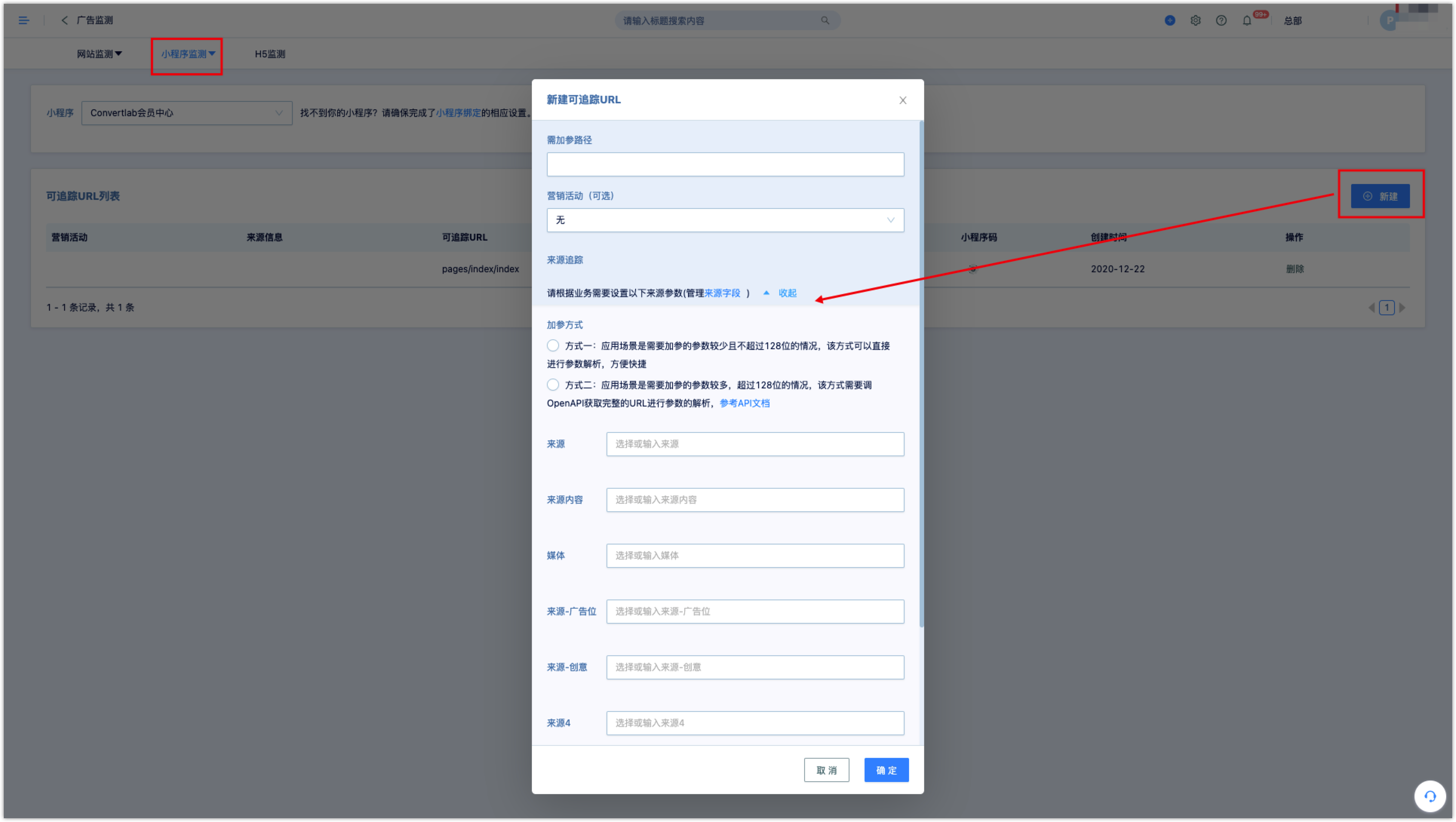Source
1.Overview
Source, in simple terms, is the publicity channel used in marketing. In DM Hub, source can be used as a set of parameters and marked on the content material to be placed to describe in detail where the content material is published. When a customer visits these marked materials, the source information will be recorded in customer's behavior data, and then the traffic brought by each channel can be analyzed and the marketing effect can be measured.
2.The composition of a set of source parameters
A set of source parameters of DM Hub consists of the following parts
- Source:Marketing channels, such as WeChat official account, official website, offline stores, etc.
- Source Content:keywords or content names of materials, such as 11/11 posters, product release tweets, etc.
- Other Sources (source-media, source-advertisement, etc.):segmented marketing channels or channel location descriptions, such as homepage banners, offline flagship stores in East China, etc.
- Marketing Campaign:the marketing campaign to which the material belongs, a marketing campaign needs to be established in the marketing campaign function first
3.Display of Source Data in the System
When the source information enters the system, it will be recorded in two locations, one is the event attribute of the customer event, and the other is the source fields such as the initial source and initial source content in customer details.
Example: A company puts a batch of posters in the No. 1 store on Huaihai Road in the Shanghai area. The posters put the QR code of the official account with parameters, hoping to understand how much attention the store has brought and who the customers are.
The QR code for official account created by the enterprise is set as follows:

As shown in the figure below, this is an event of following the official account after a customer scanned the QR code of the store. There are several source information in the event attribute, which details the channel from which the customer came in.
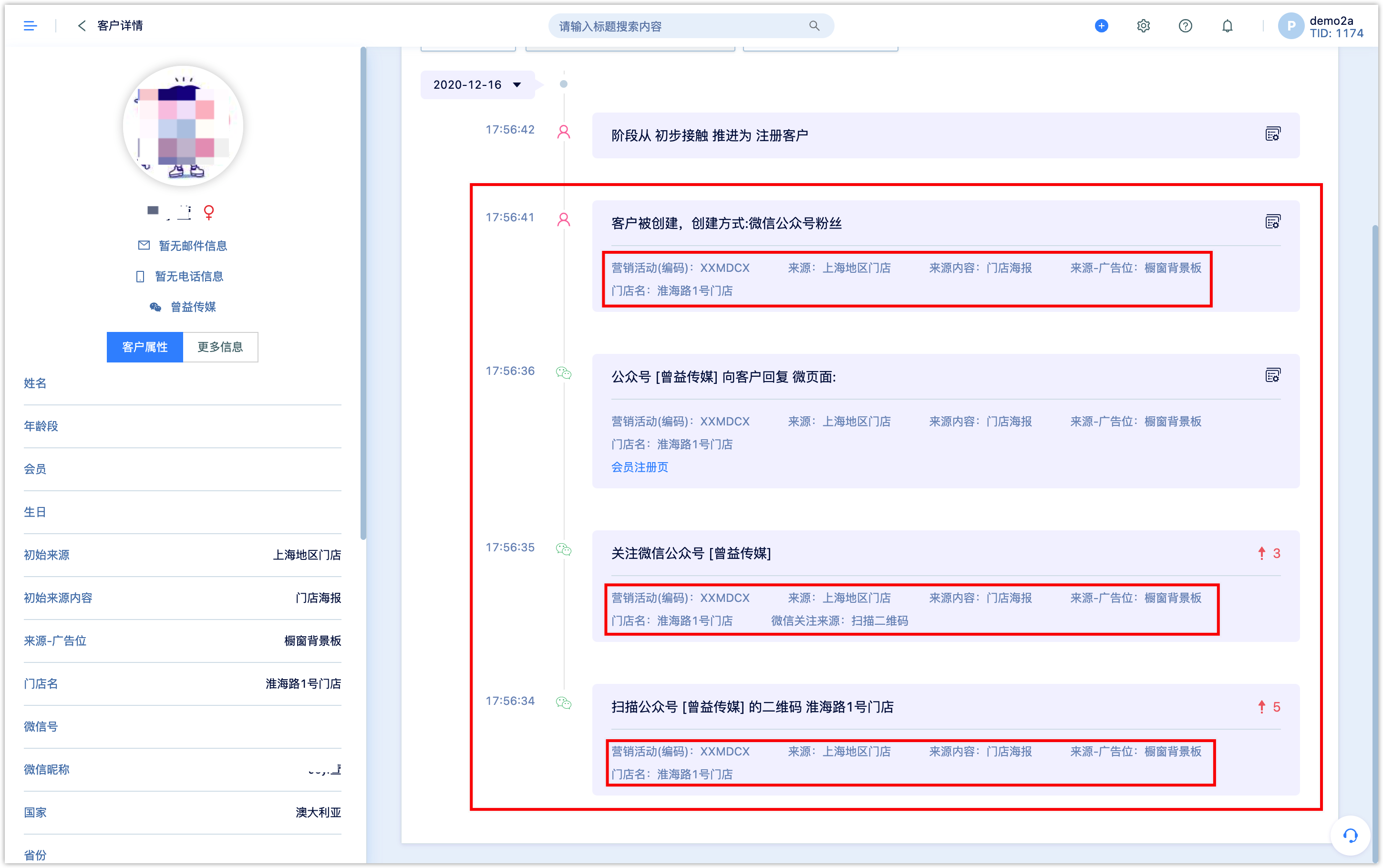
In addition, in the customer attributes of the customer details, customer’s initial source, source content, marketing activities and other information are recorded, which are consistent with the source parameters set by the QR code.
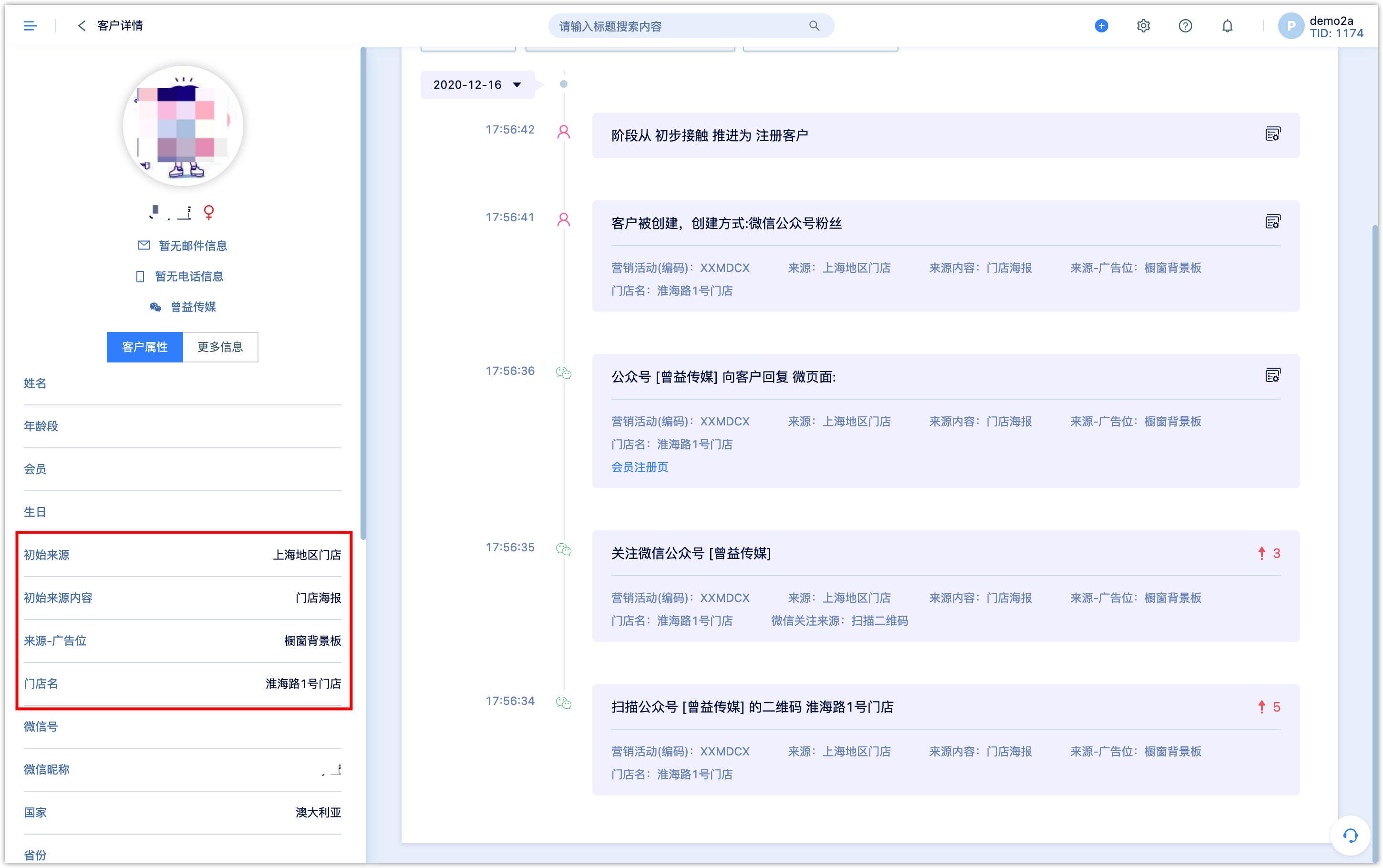
Logging logic of the source field in the customer attribute:There are initial source, initial source content, marketing activities, and other enabled source fields in the customer attribute. When a customer is created, if the creation method contains a source parameter, the source parameter will be directly filled into the customer attributes, and will not be modified by future source information.
4.Reason for Analyzing Source Data
In addition to the QR code with parameters that records source information of an event, many other contents in the system, such as WeChat Page, can also record source information. External system events and customer data that are connected to the system also support source information. When these data are transferred to the DM Hub, customer attribute analysis and behavior analysis can be performed, and customers can also be filtered by source.
4.1Customer Initial Source Analysis
Using the analysis center-attribute analysis, the initial source analysis of customers can be performed, and the source channel distribution of all customers in the system can be calculated. Therefore, help enterprise to understand which channels have brought more customers to the enterprise .
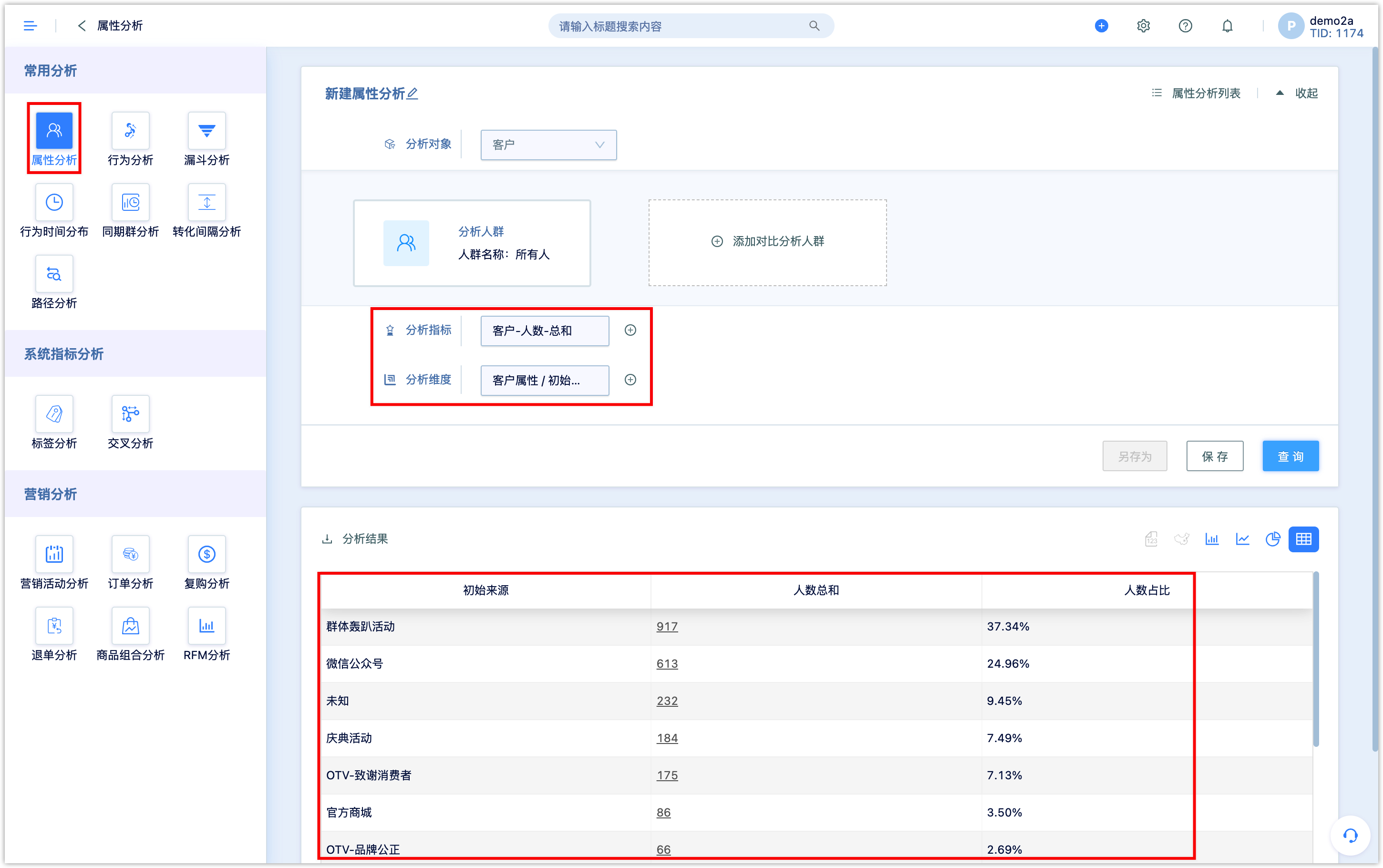
4.2Customer Event Source Analysis
Using Analysis Center-Behavior Analysis, source in the event properties can be used as the analysis dimension to view the source distribution of a certain behavior. Learn which channels bring more traffic to the business. For example, it is possible to analyze the source distribution of visits to a certain WeChat Page.
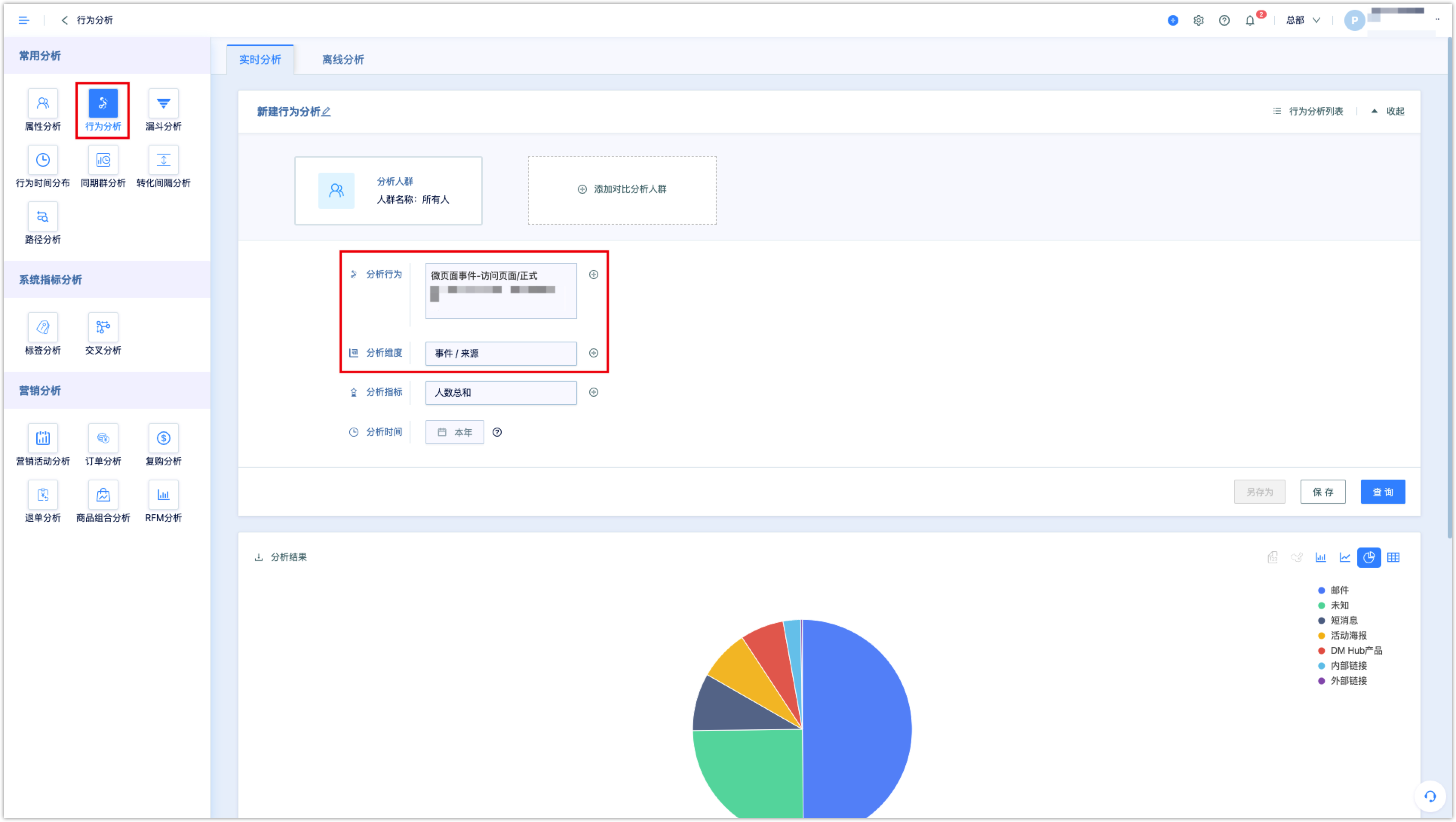
Using customer-advanced filtering, you can select customer events and limit the sources in the event attributes to filter out which customers have specific behaviors in a certain channel. For example, you can filter out the customers who submitted the registration form on the official website.
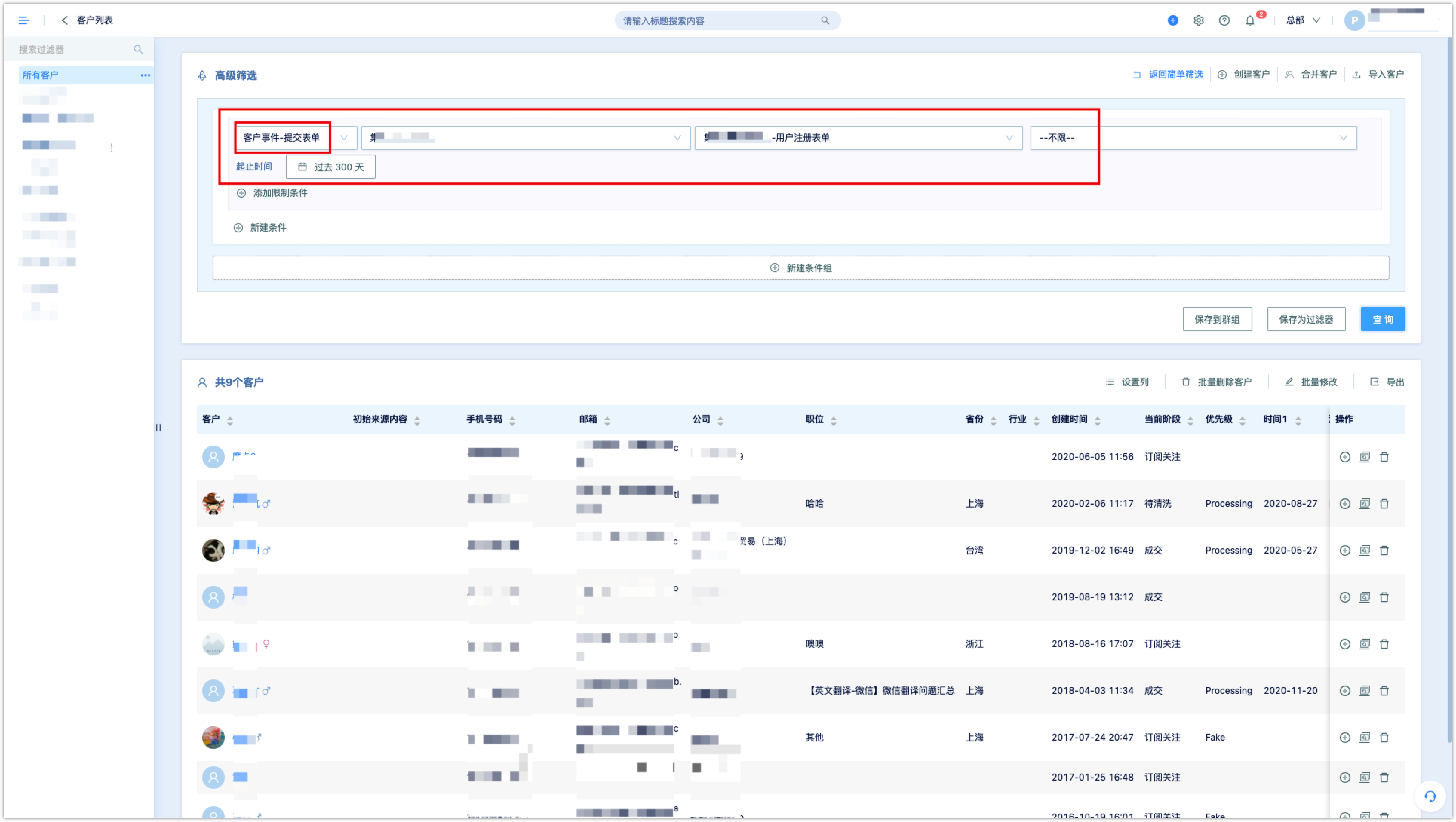
5.Preset and management of source in DM Hub
Enter [Setting Center-Source], to view all types of sources.
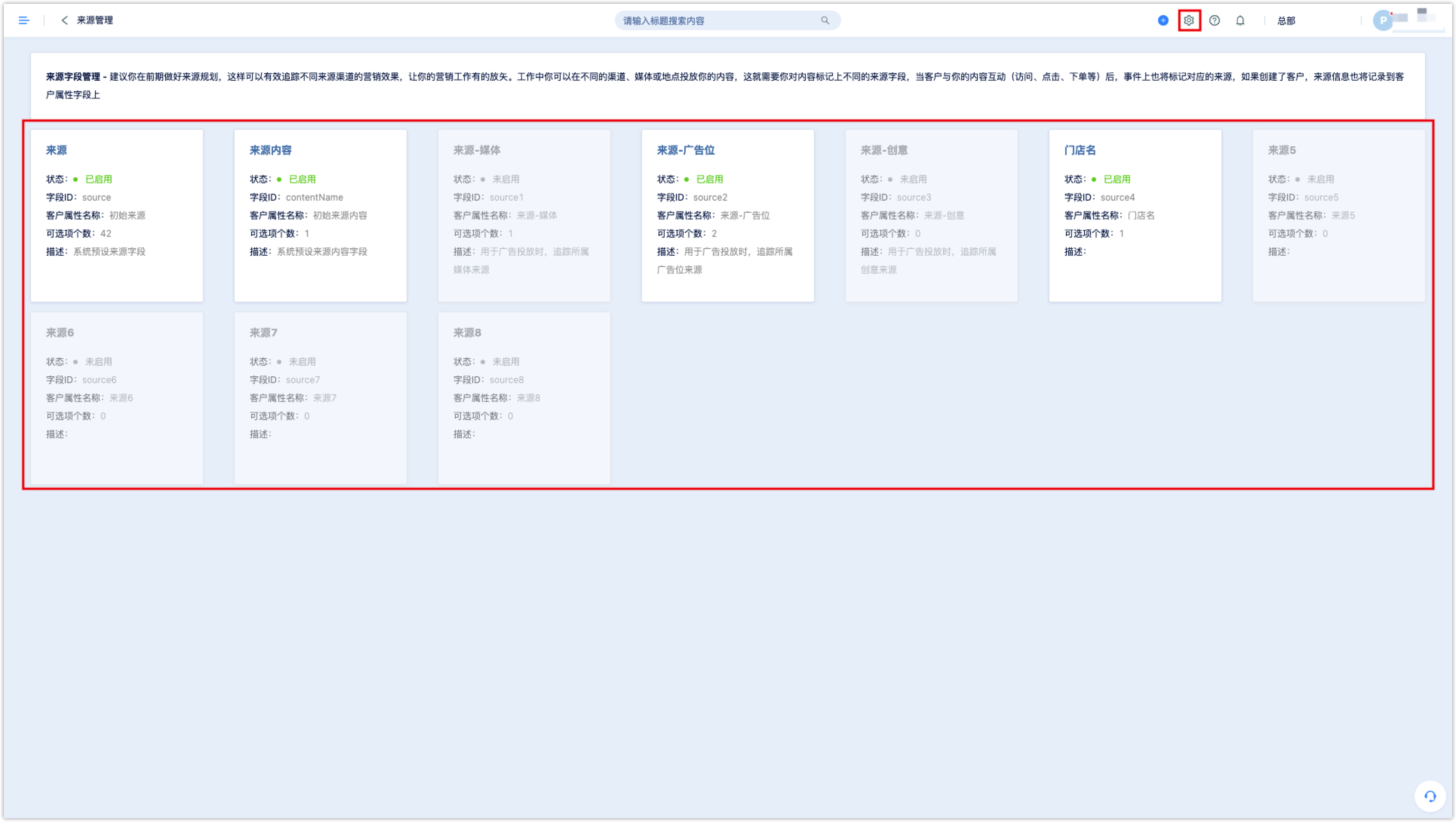
There are 10 types of sources in the system. Sources and source content are set by default. The other 8 types, such as source-media, source-ad slot, etc., are custom types. User can choose whether to enable them according to needs. If the source and source content are not enough to describe the source information clearly, user can enable other types of sources and describe them in detail.
Select an other source and click [Edit] to modify the name, activation status, and description.
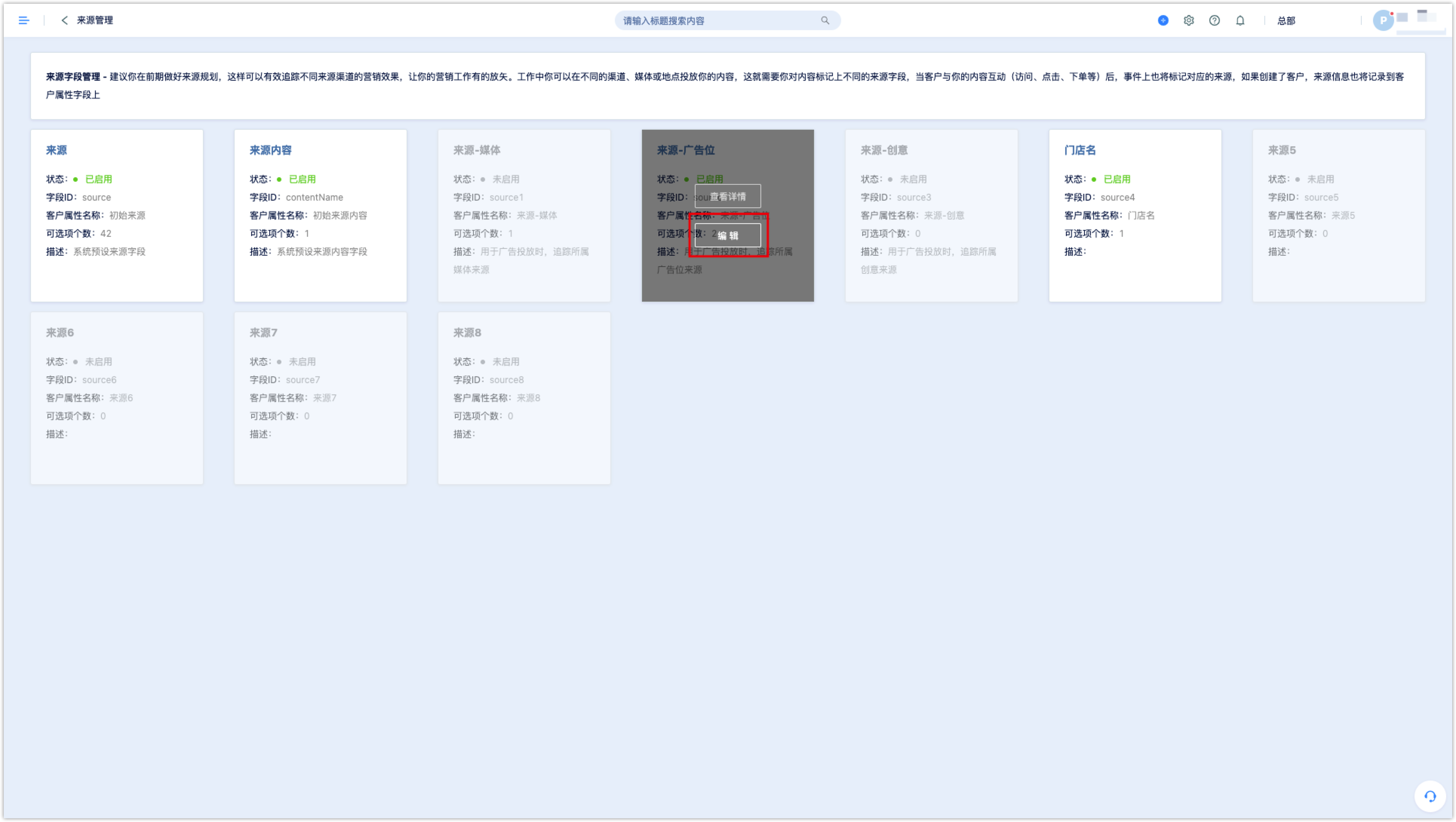
Select a type of source and click [View Details] to manage the preset values of that source type.
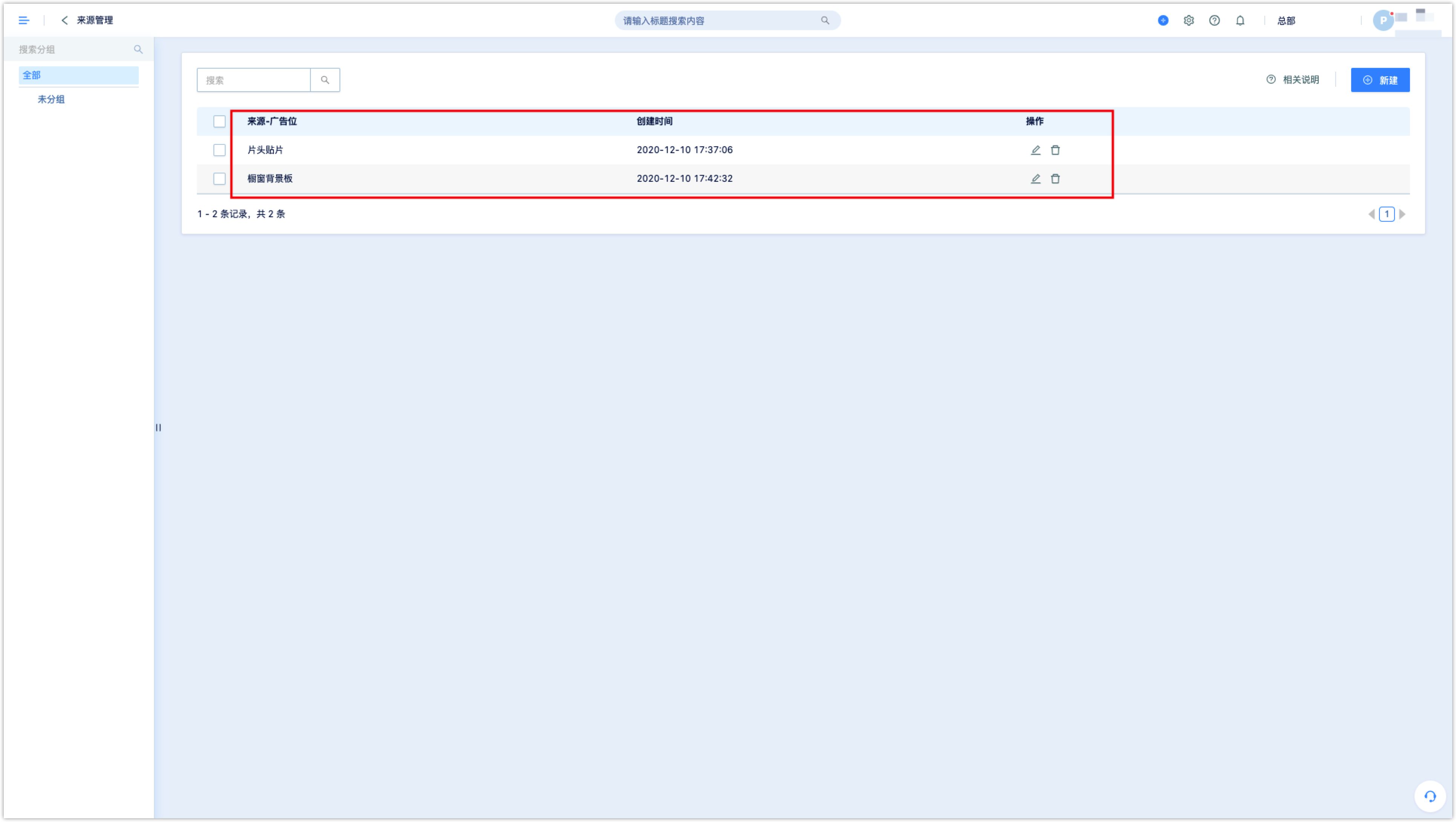
Click New, user can manually input or import source file.
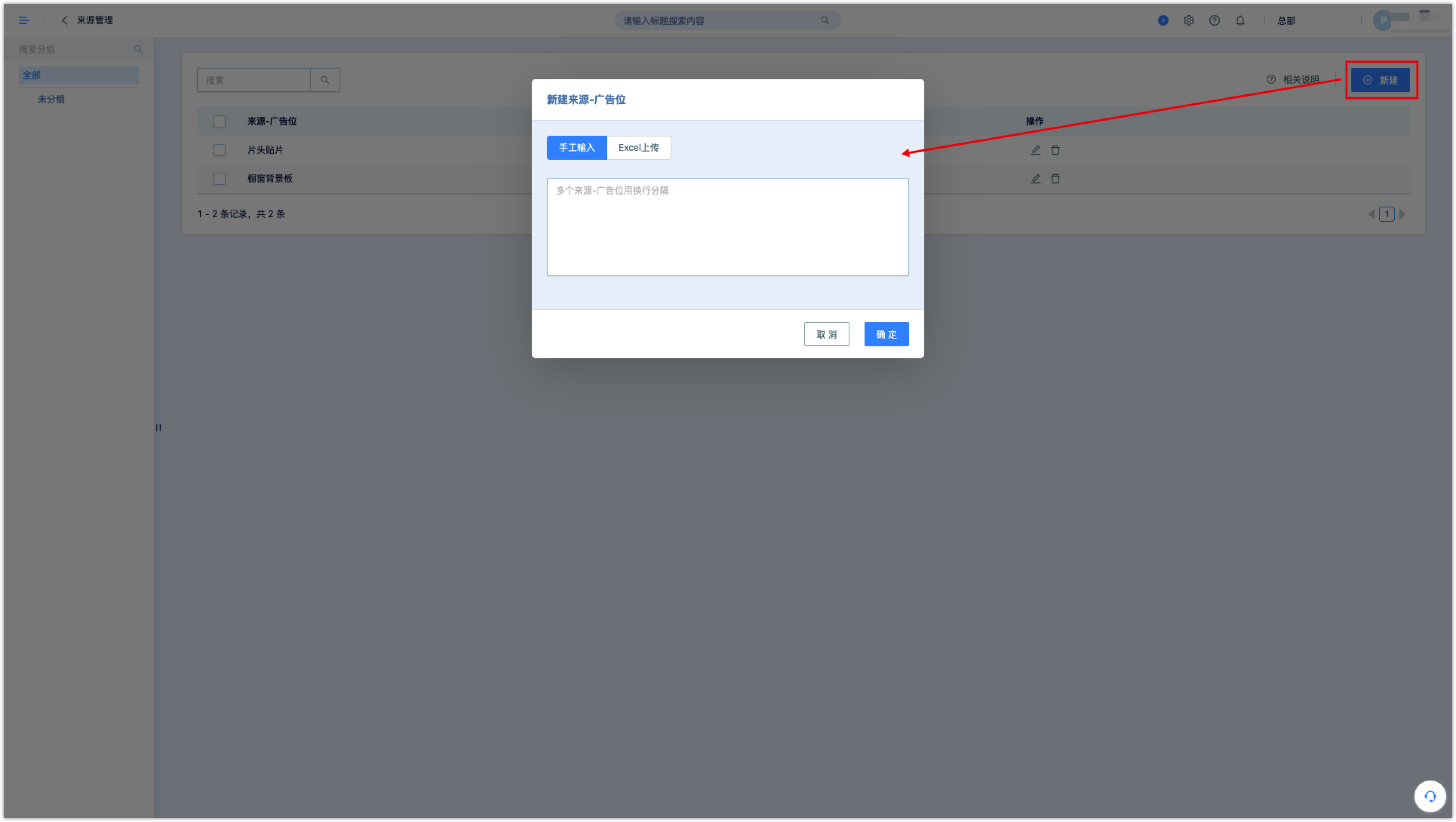
6.Application of Source in the DM Hub
After setting up source information, source parameters can be added to the following functions to mark customer behavior: 1) QR Code for WeChat Official Account
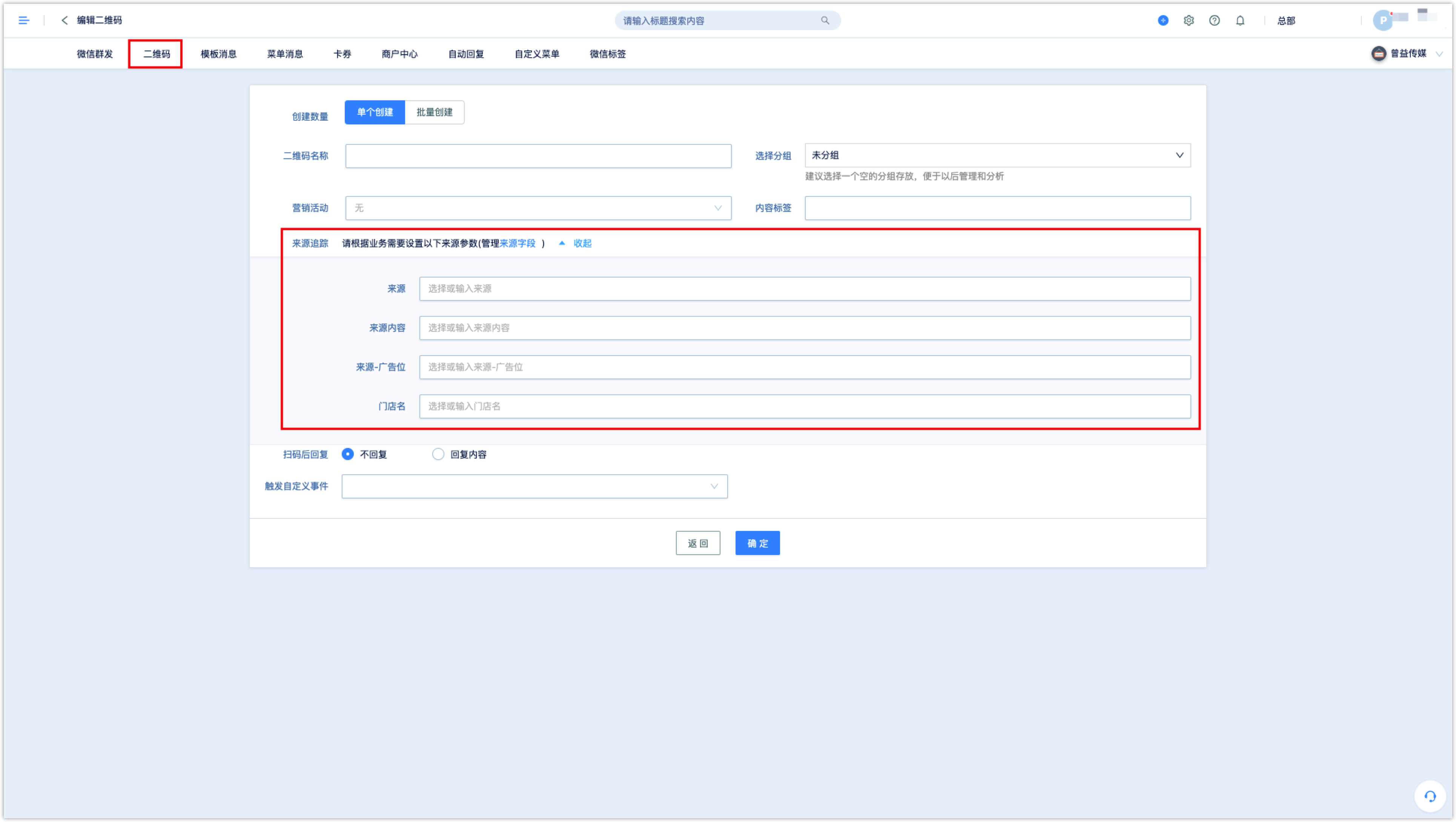
2) QR code for WeChat cards and coupons
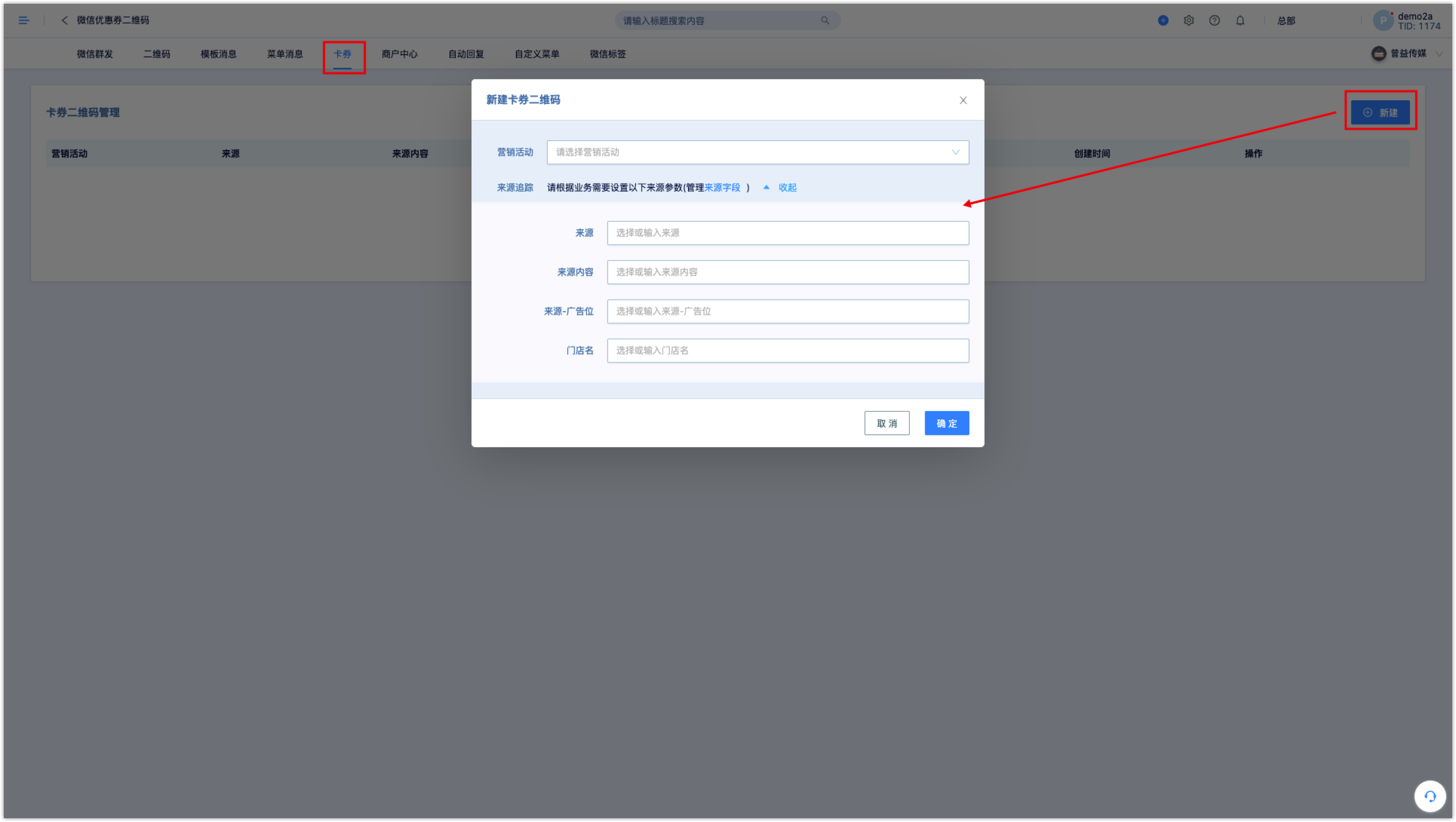
3) WeChat Page
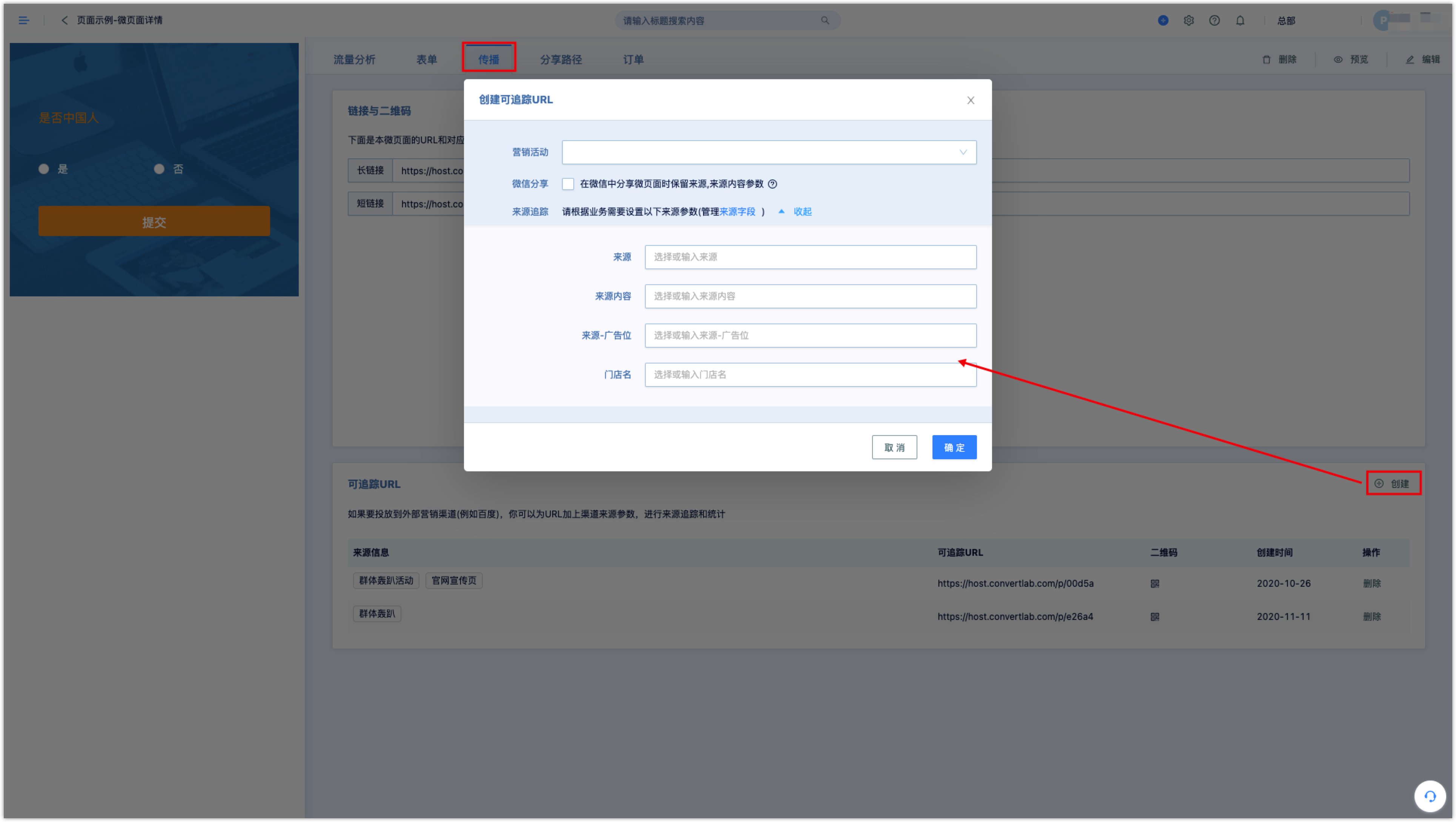
4) Website Monitoring
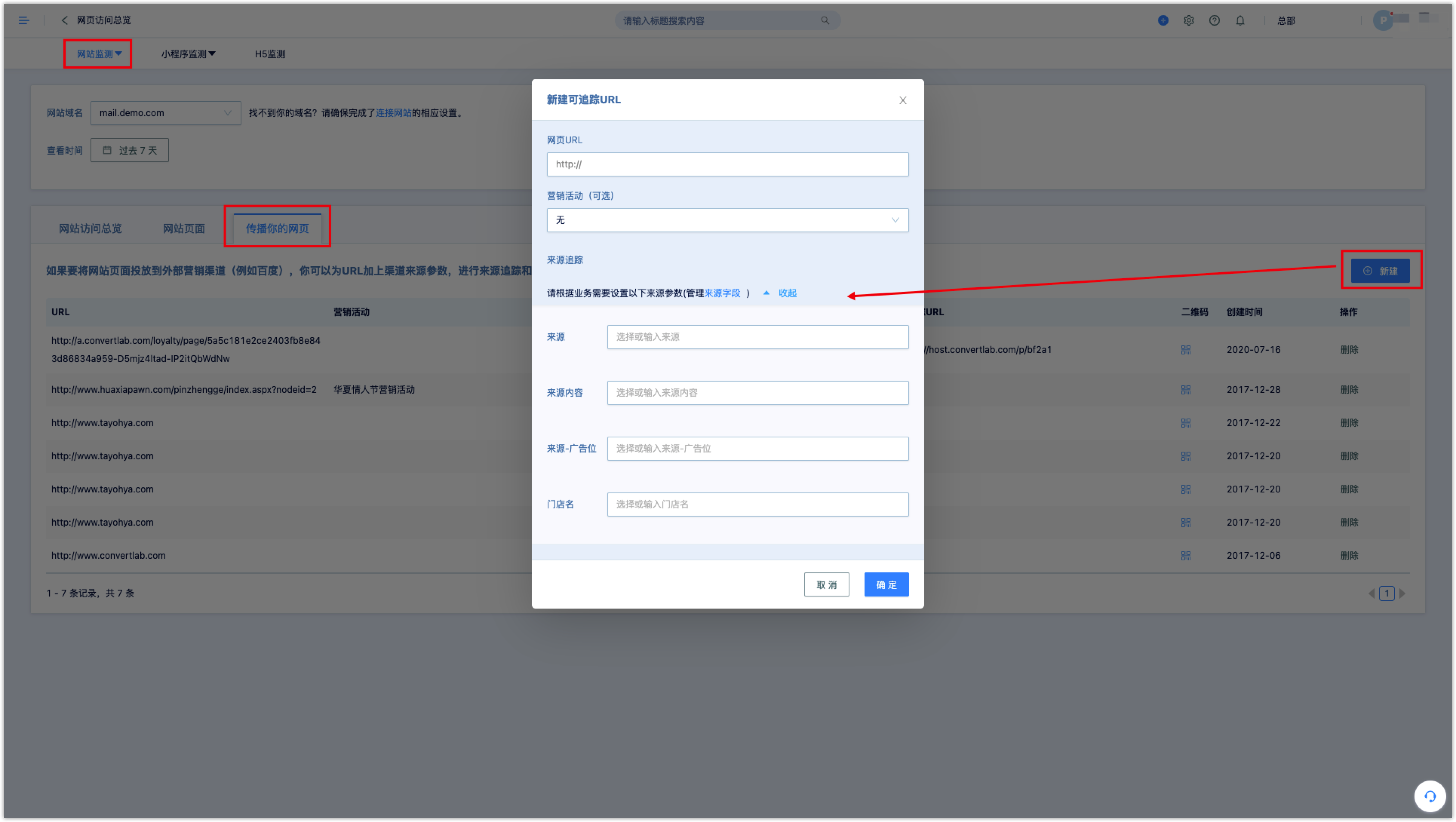
5)Mini Program Monitoring