Message Anti-harassment
1.Overview
In the daily marketing interaction, the channels and ways of interaction with consumers tend to use more and more online communication, and more and more convenient. DM hub provides one-stop message anti-harassment settings to provide consumers with a better communication experience. Through the configuration of anti-harassment rules to manage the communication frequency of reaching consumers in various channels, to avoid the non-disturbing time of consumers, avoid sending messages too frequently or sending at an inappropriate time, avoid bringing interruptions and bad experiences to consumers.
2. Set message anti-harassment rules
2.1 feature entry
Click 【Settings Center】-【Message Anti-harassment】 to start anti-harassment settings.
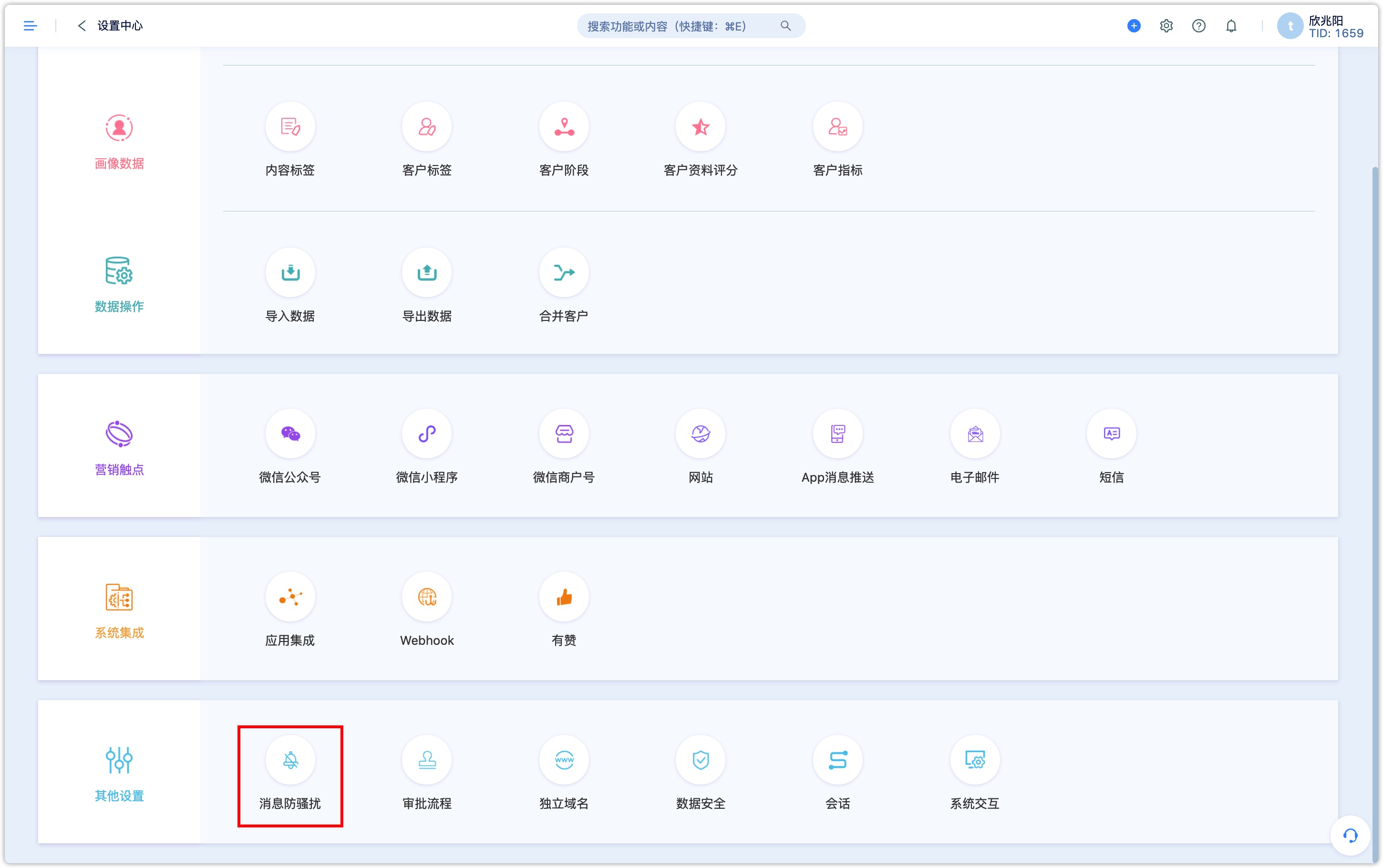
2.2 Basic rules description
Message anti-harassment is only set for marketing messages, and does not affect the normal push of notification messages.
From 12:00 every evening to 6: 00 a.m. the next day, the system will make relevant statistics on the touch frequency (during the statistical period, it is not allowed to modify the configuration). For marketing messages sent during this period, there may be no deduction of available frequency.
Each time you modify the frequency control setting, it will take effect until 6: 00 a. M. on the second day.
2.3 Cross-channel frequency control
Cross-channel frequency control is the upper limit of cumulative communication times for all controlled channels.
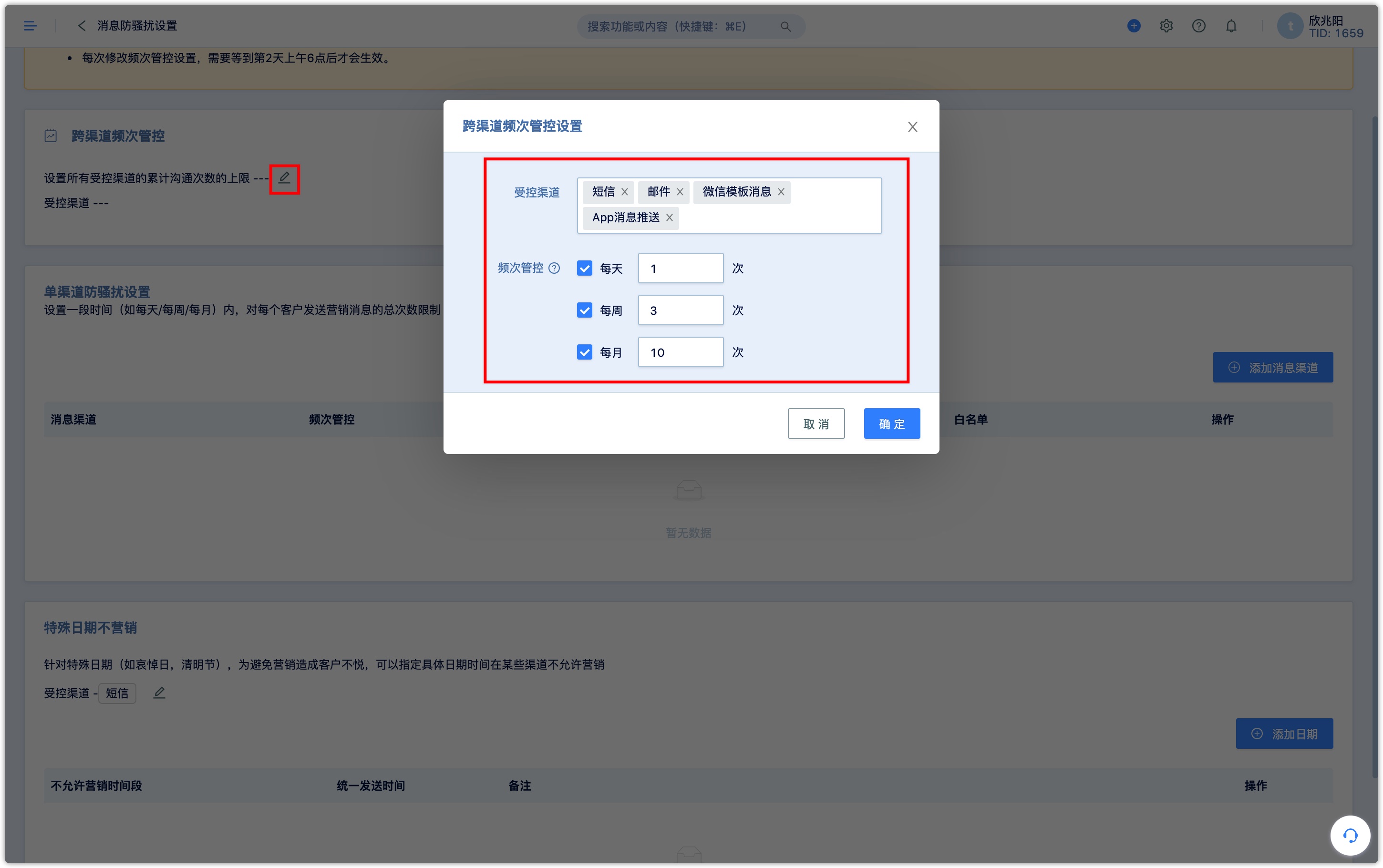
Make a combined selection of SMS, Email, WeChat template messages, and App message push. Set the upper limit of the cumulative communication times daily, weekly, and monthly, subject to the lowest upper limit. For example, although there is a limit of 3 times a week, the upper limit for a month is generally about 12 times, but a maximum of the month is 10 times, even if the upper limit of 3 times is not reached in the current week when the total number of times of communication reaches 10 times in that month, and there will be no more communication. Note: the periods here are all-natural days, natural weeks, and natural months, not 24 hours or 30 days from the beginning of the setting.
2.4 Single channel anti-harassment settings
The single-channel anti-harassment setting, that is, for a single message channel setting, is limited to a period (such as daily / weekly / monthly), a limit on the total number of marketing messages sent by each customer.

As shown in the image, the message channel "SMS" has been set up as follows:
Frequency control: The upper limit of communication is once a day, 3 times a week, and 10 times a month.
Do not disturb time: It is not allowed to send marketing messages to customers during this period. Messages that should be sent during this period will be postponed to be sent after this period, usually set to 22:00-08:00.
Blacklist: No longer send marketing messages to customers in the blacklisted group.
Whitelist: Without frequency control, messages can always reach customers in the group.
2.5 No marketing on specific dates
To avoid sending marketing content to customers at an inappropriate marketing time, you can set no marketing on certain channels for special dates (such as mourning days, Ching Ming Festival), or other specified times.
- Set up controlled channels The optional channels are still SMS, Email, WeChat template messages, and App message push, and choose channels that are not marketed on special dates.
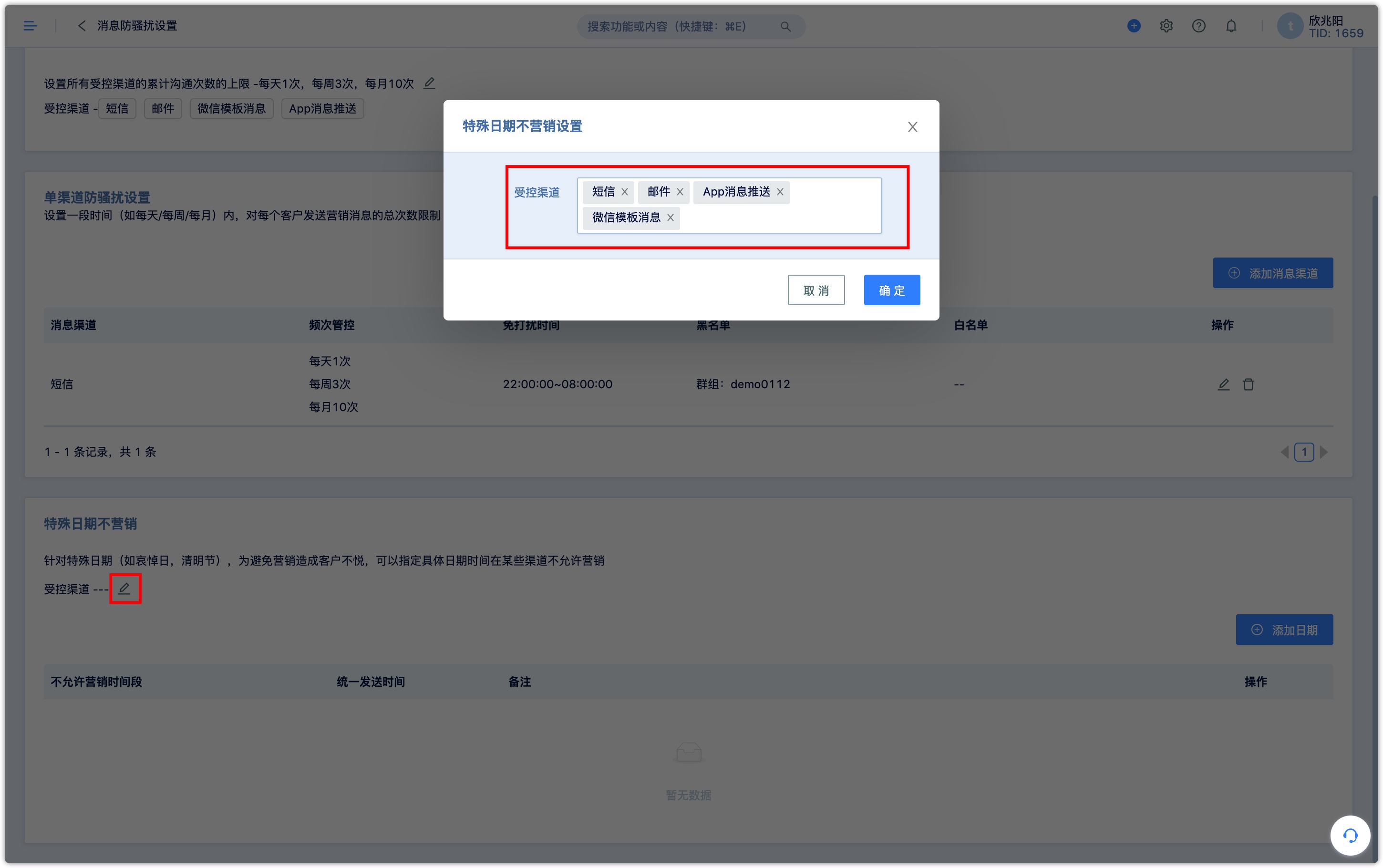
- Add date If you do not specify a channel, you are not allowed to set 【Add Date】. If you do not select any controlled channel (Email, SMS, App message push, WeChat message template), this feature will not take effect even if the date is set.
For example, set National Memorial Day 00:00-23:59 on December 13, 2021, as no marketing time, and SMS, Email, WeChat template messages, and App message push are restricted across all channels.

After the setting is completed, if the setting time conflicts with the non-marketing date, the group sending interface will prompt "the specified sending time is set to disallow marketing". Take SMS as an example, the prompt is as follows:

When the three rules of cross-channel communication, single-channel communication, and non-marketing on a specific date exist at the same time, the system checks whether the restrictions of anti-harassment are met according to the order of the rules of non-marketing on a specific date--cross-channel communication--single-channel communication. if it matches any set of rules, the message is not sent.
3. How to break through the Anti-harassment rules in Real-time Marketing scenarios
When message anti-harassment is set up, there are some special real-time scenarios (such as the interaction between the user and the enterprise, etc.) that need to break the rules to reach the user. At present, when creating a workflow, you can configure whether the relevant components should comply with the message frequency limit when processing marketing messages according to business requirements.
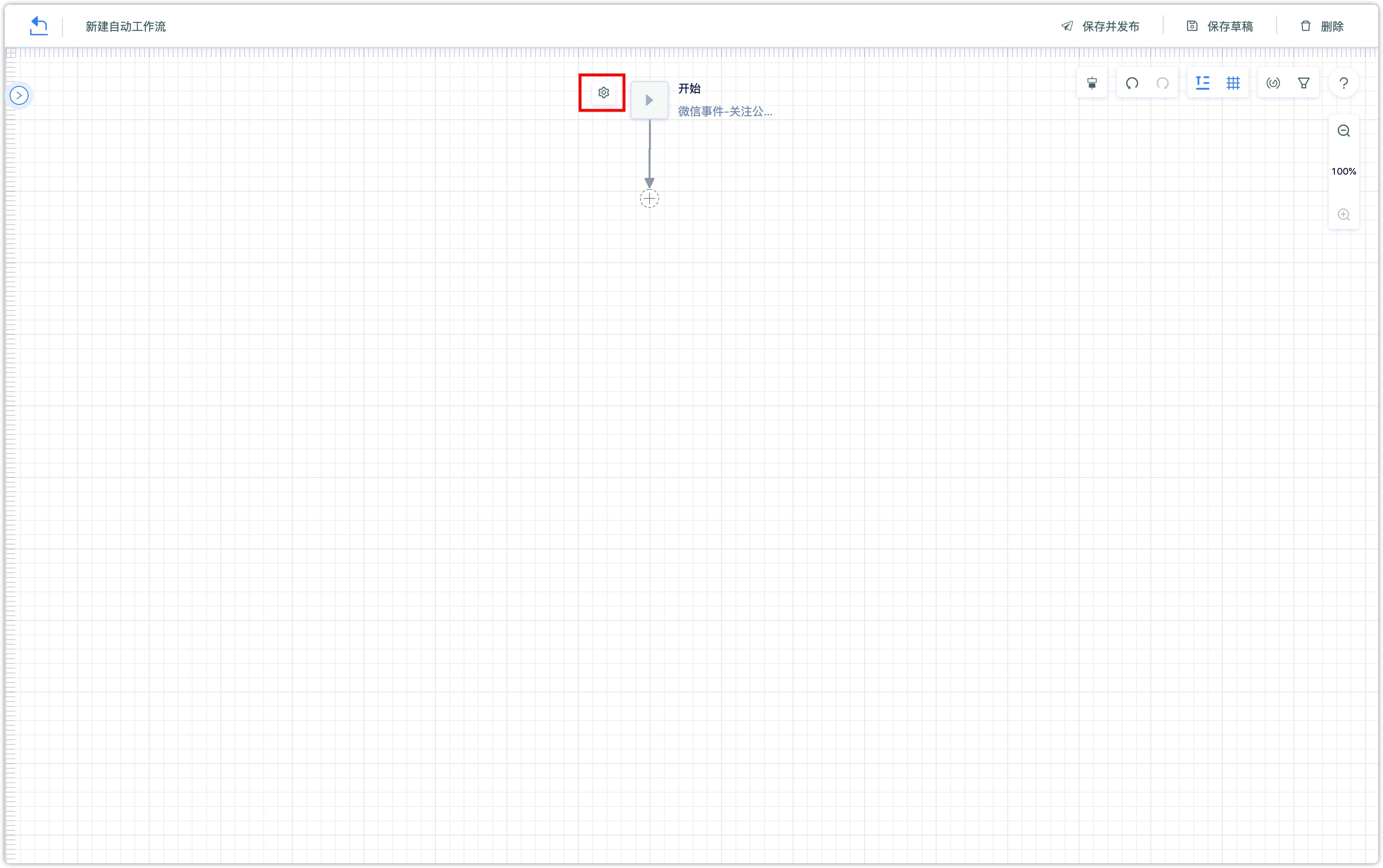
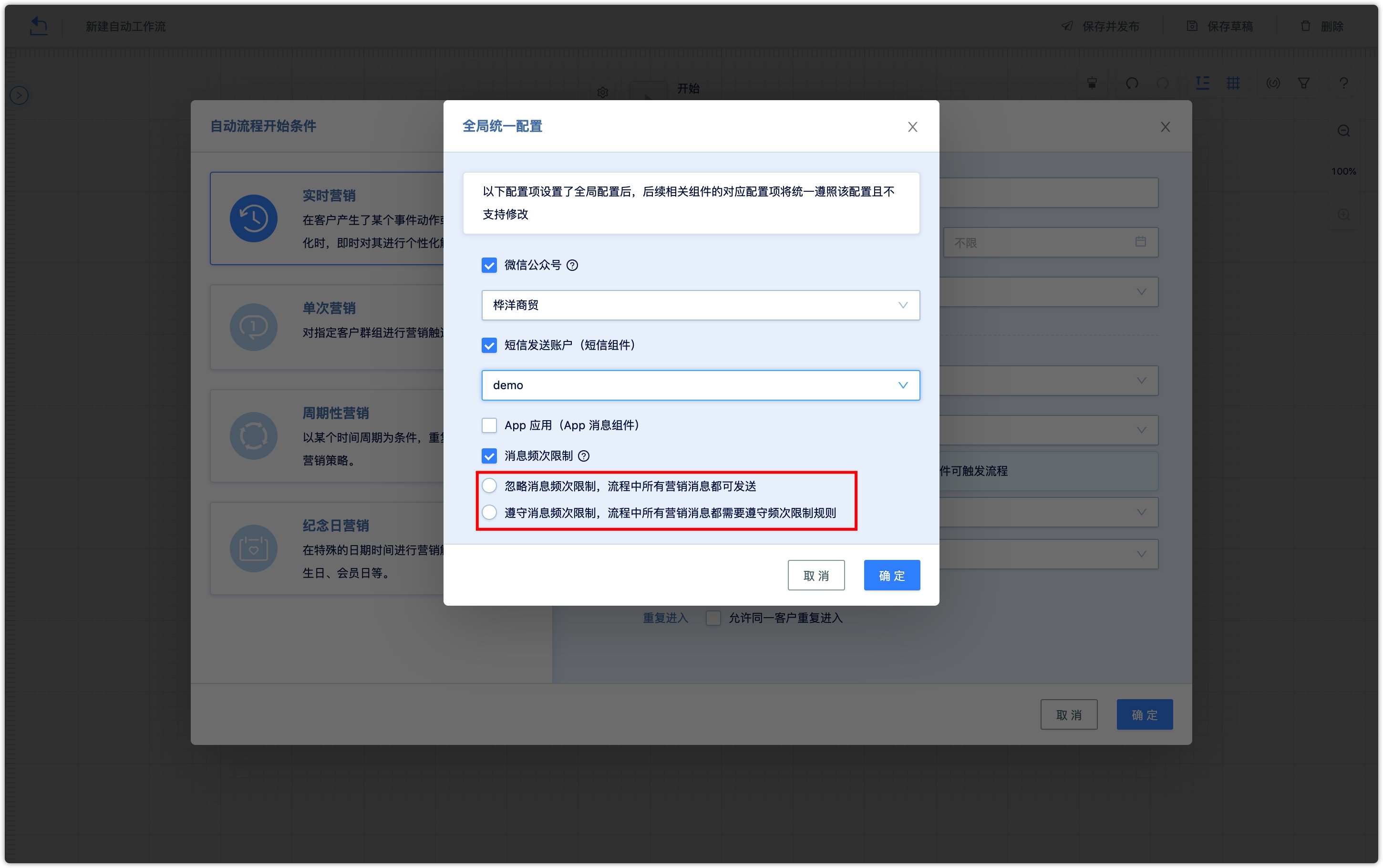
Configurable components include WeChat official account-related components WeChat reply, official account template messages, one-time subscription messages, SMS components, App message components. When you choose to ignore the message frequency limit, all marketing messages in the process can be sent, that is, all marketing messages in the process are not restricted by the central message anti-harassment rules, on the contrary, all marketing messages in the process need to comply with the frequency limit rules.