WeChat Merchant Account
1.What is WeChat merchant platform
After applying for WeChat payment permission successfully, WeChat will assign a corresponding merchant platform to manage the basic information of the merchant. Through the WeChat merchant platform, payment transactions can be made. If the red packet feature is activated, the official account can send red packet to followers, etc. For further details, please refer to WeChat official document "About WeChat Pay"
Merchant platform login: click to login
2.Ensure the linking the merchant account with WeChat official account
You can view the linked merchant account and the merchant account to be linked on the WeChat Official Accounts platform. If the merchant account and the WeChat official account bound to the DM Hub is not linked, please refer to the "Link Guidelines" and be sure to set up the linking.

3.How to bind merchant account in DM hub
3.1Function entry point
Setting center – Touch point – WeChat merchant account
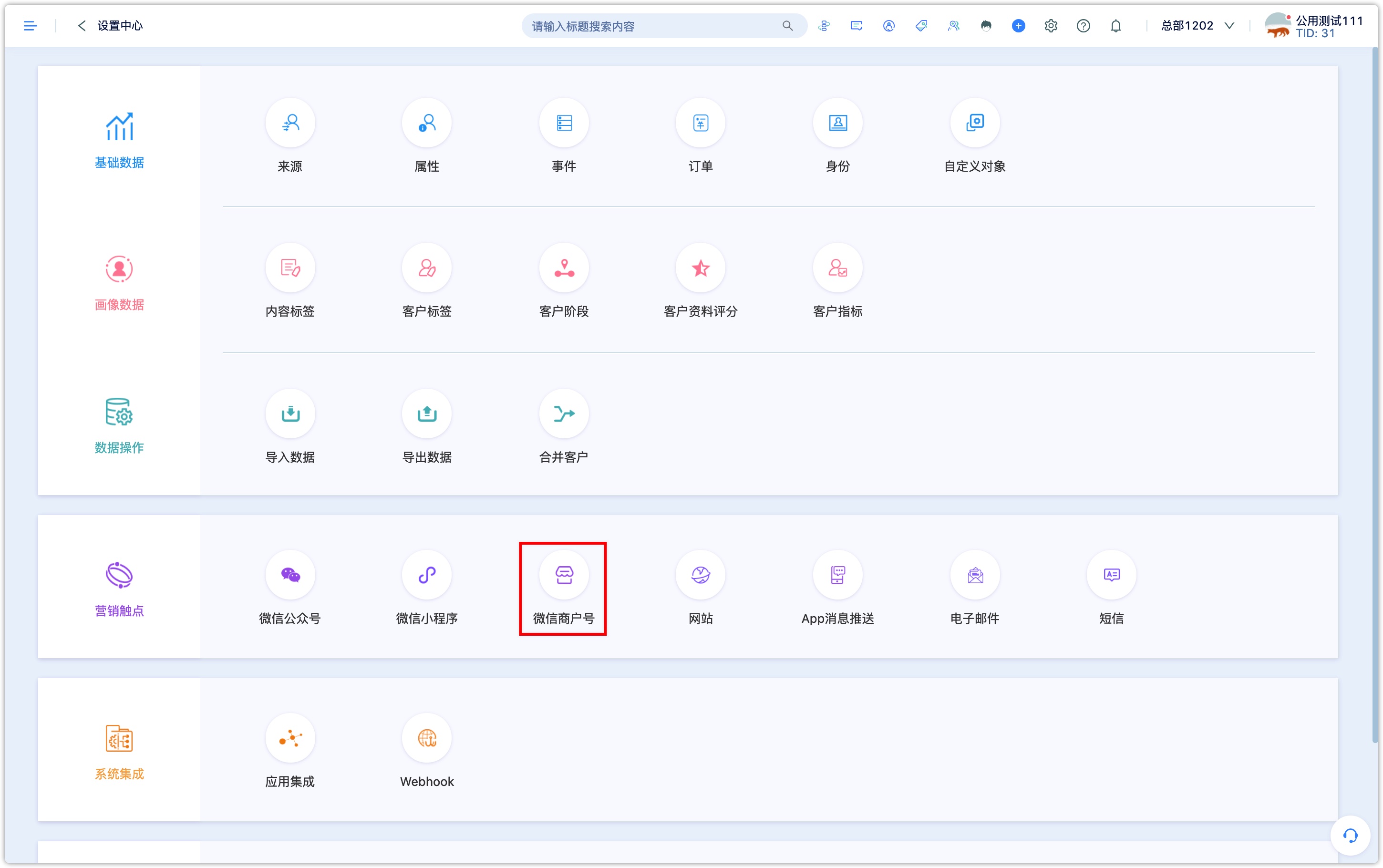
3.2Configure WeChat merchant account information
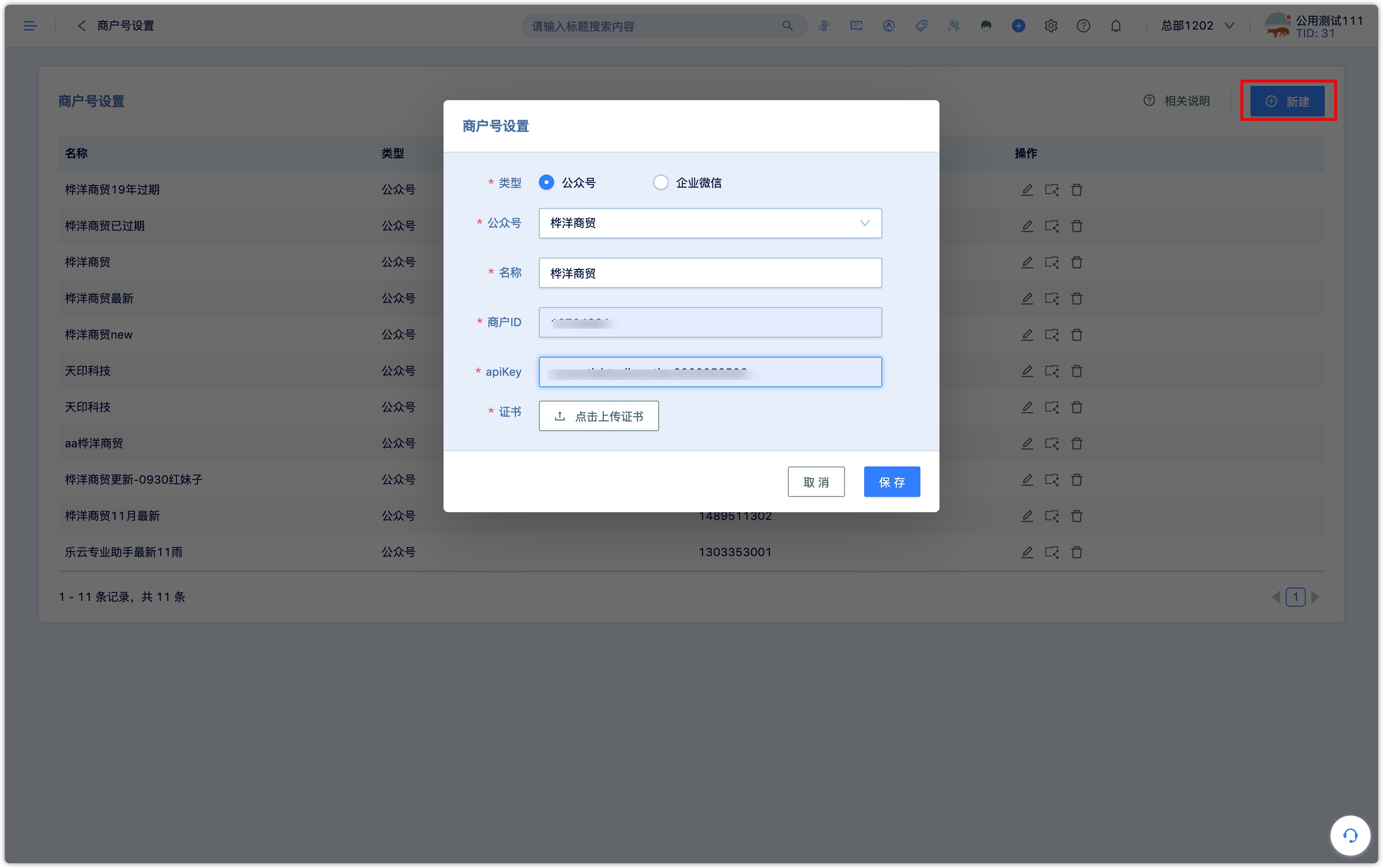
- Merchant ID log in to the WeChat Pay Merchant Platform, Account Center- merchant information – WeChat pay merchant account
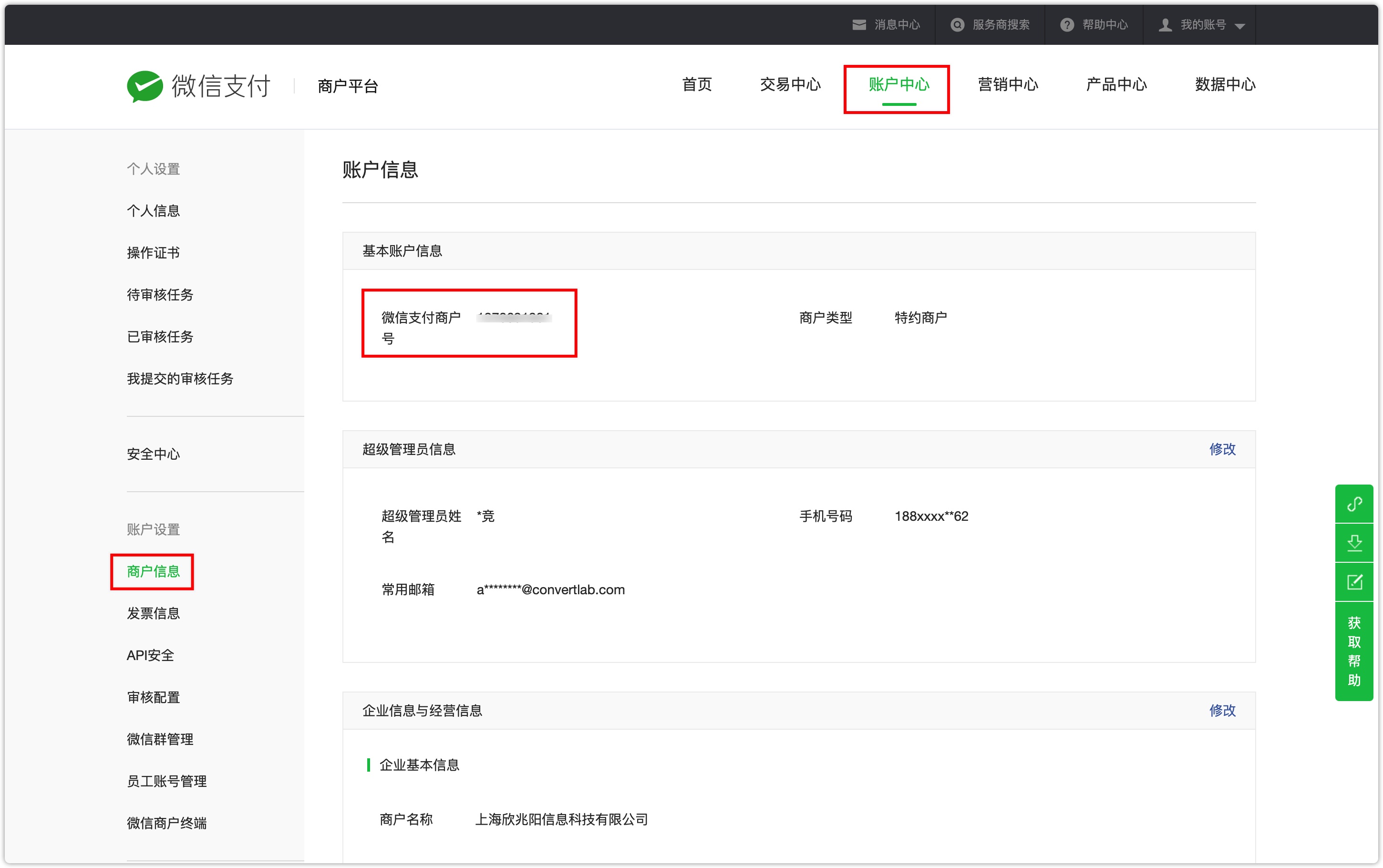
- apiKey log in to the WeChat Pay Merchant Platform, Account Center- API Security ——API key——set API key (After the setting is completed, API key is needed to be save manually).
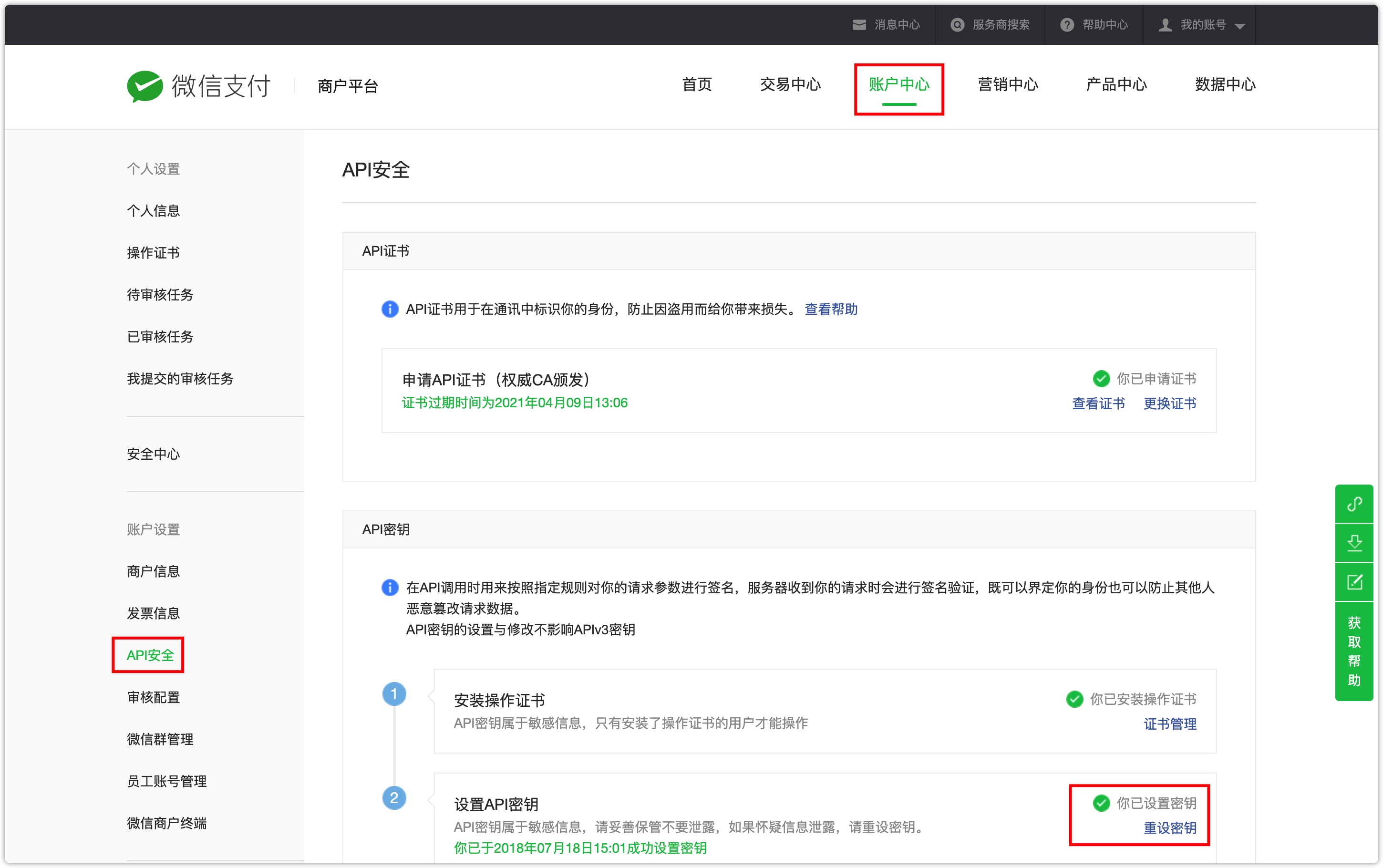
- Certificate
For detailed steps to obtain a merchant certificate, please refer to the official WeChat document "What is an API certificate?" How to obtain an API certificate? " Please download the certificate package, and upload the p12 certificate in the package to DM Hub.
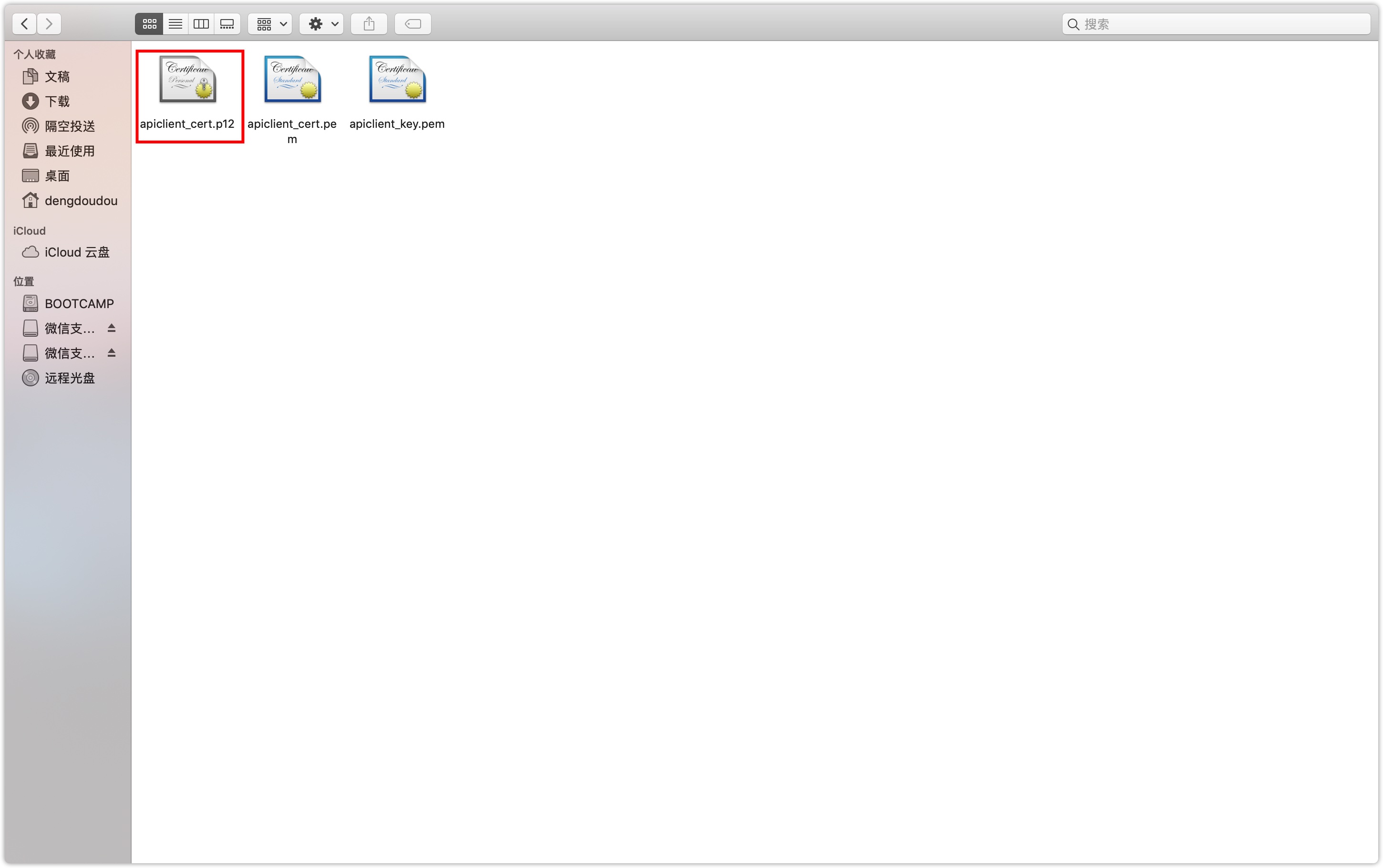
3.3 Authorize the domain name
Find the spread link of any WeChat page in DM Hub, and select the first string of numbers to the "/" part (some clients have configured independent domain names, so not all the addresses begin with https://host.convertlab.com/page/000000/, please refer to the actual one in the system), copy that and authorize it on the merchant platform.

In the merchant platform, product center-Development configuration-payment configuration- add payment authorization content
3.4Application of WeChat Merchant Center
After the merchant center is configured, WeChat red envelopes and WeChat vouchers can be used, and the payment feature can be also configured on the WeChat page. For details, please refer to the description for each function in the merchant center
Note: There are many restrictions on enabling the feature of WeChat red packet on WeChat merchant platform and it is not possible to use them immediately after applying. For specific instructions, please refer to the WeChat official document "FAQs about red packet"
4.How to bind enterprise WeChat merchant information
4.1Associate merchant account with WeChat Work
For the detailed operation steps of associating the merchant account with WeChat Work, please refer to the WeChat official document. Guidelines on Linking WeChat Pay Merchant Account with WeChat Work (enabling Company Pay)
4.2Configure in DM Hub
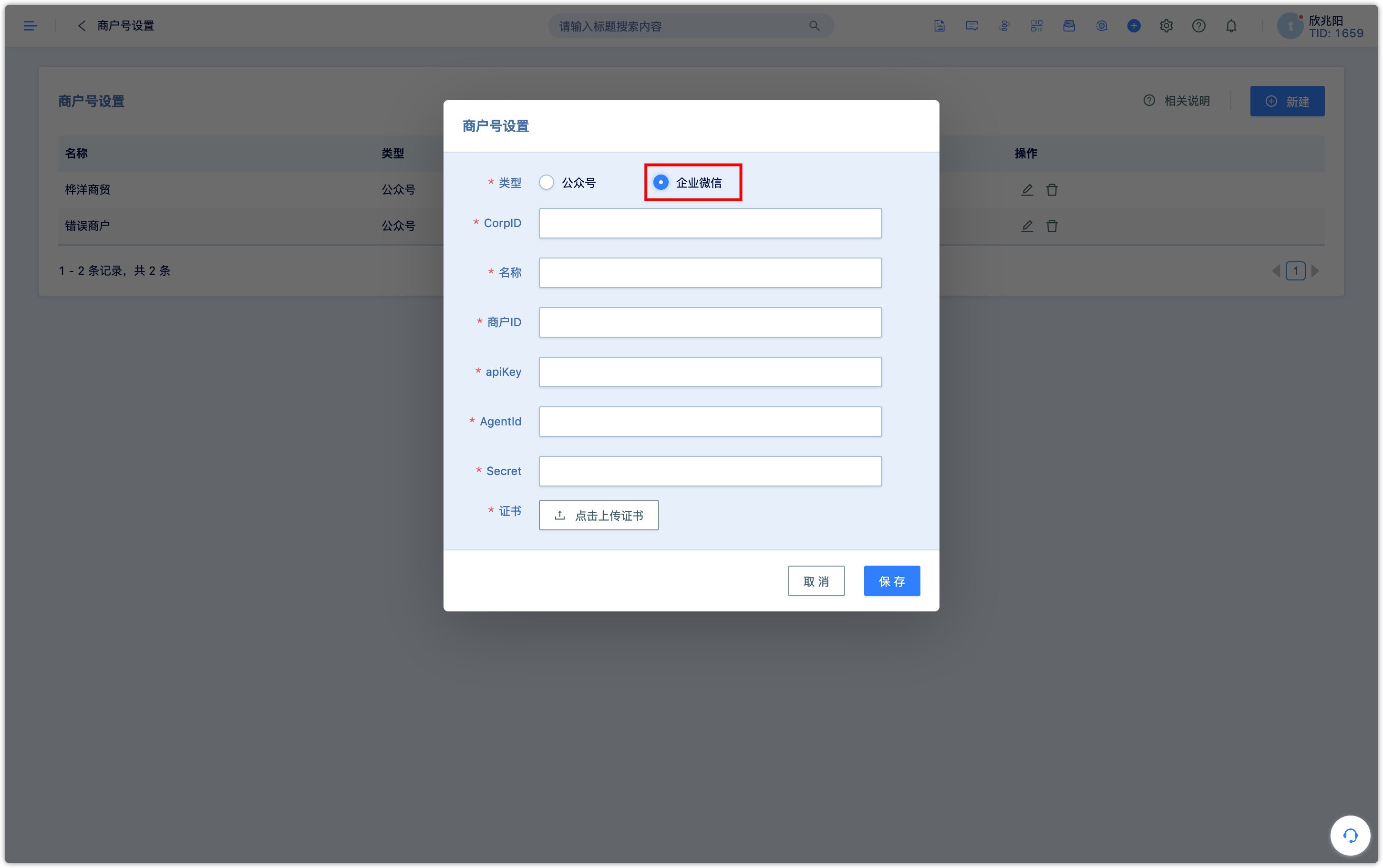
CorpID:
Name:
【My Company】-【Company Information】
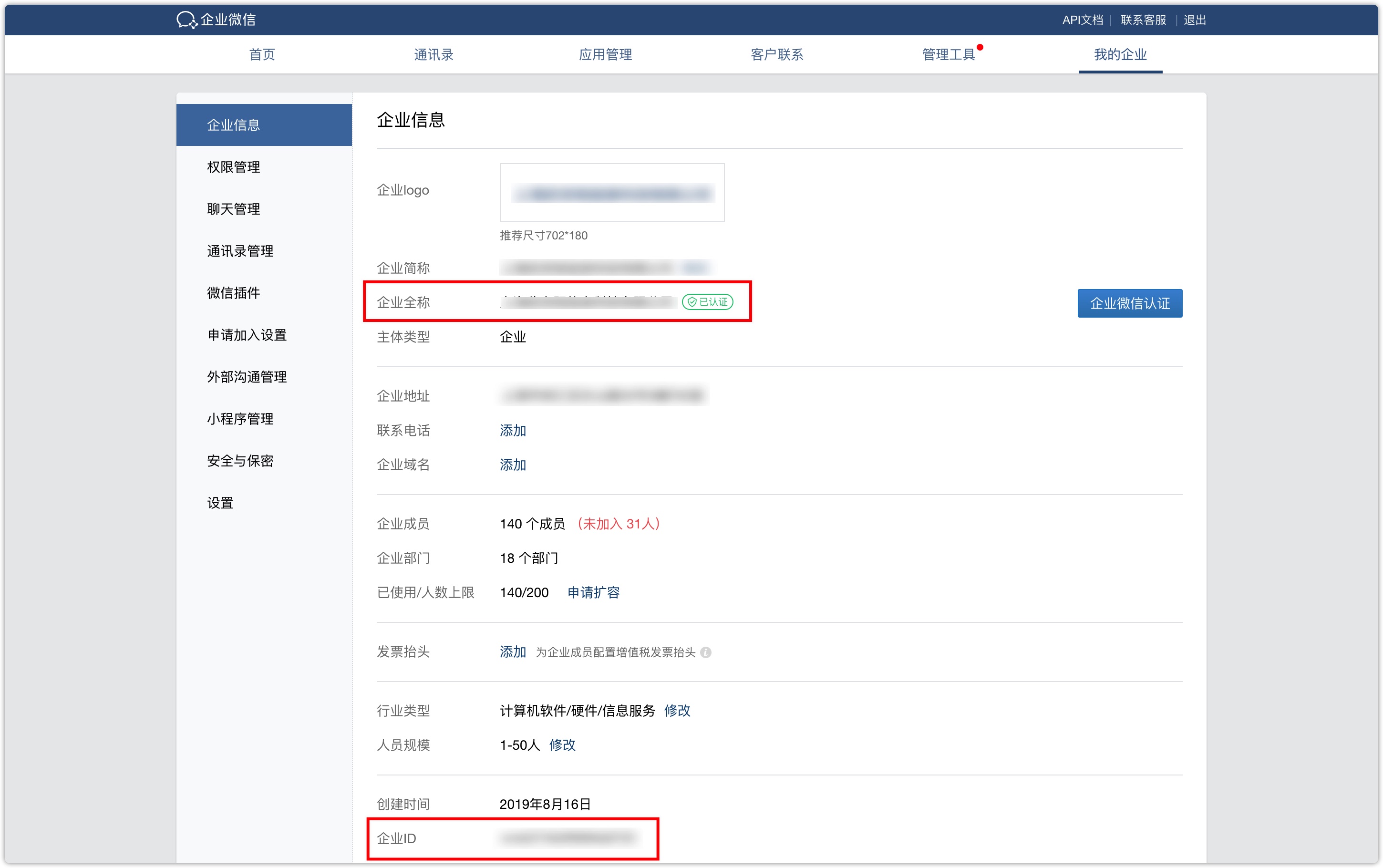
WeChat Pay Merchant ID
WeChat Pay Merchant ID Log in to WeChat merchant platform, Account Center-Merchant information-WeChat pay merchant ID
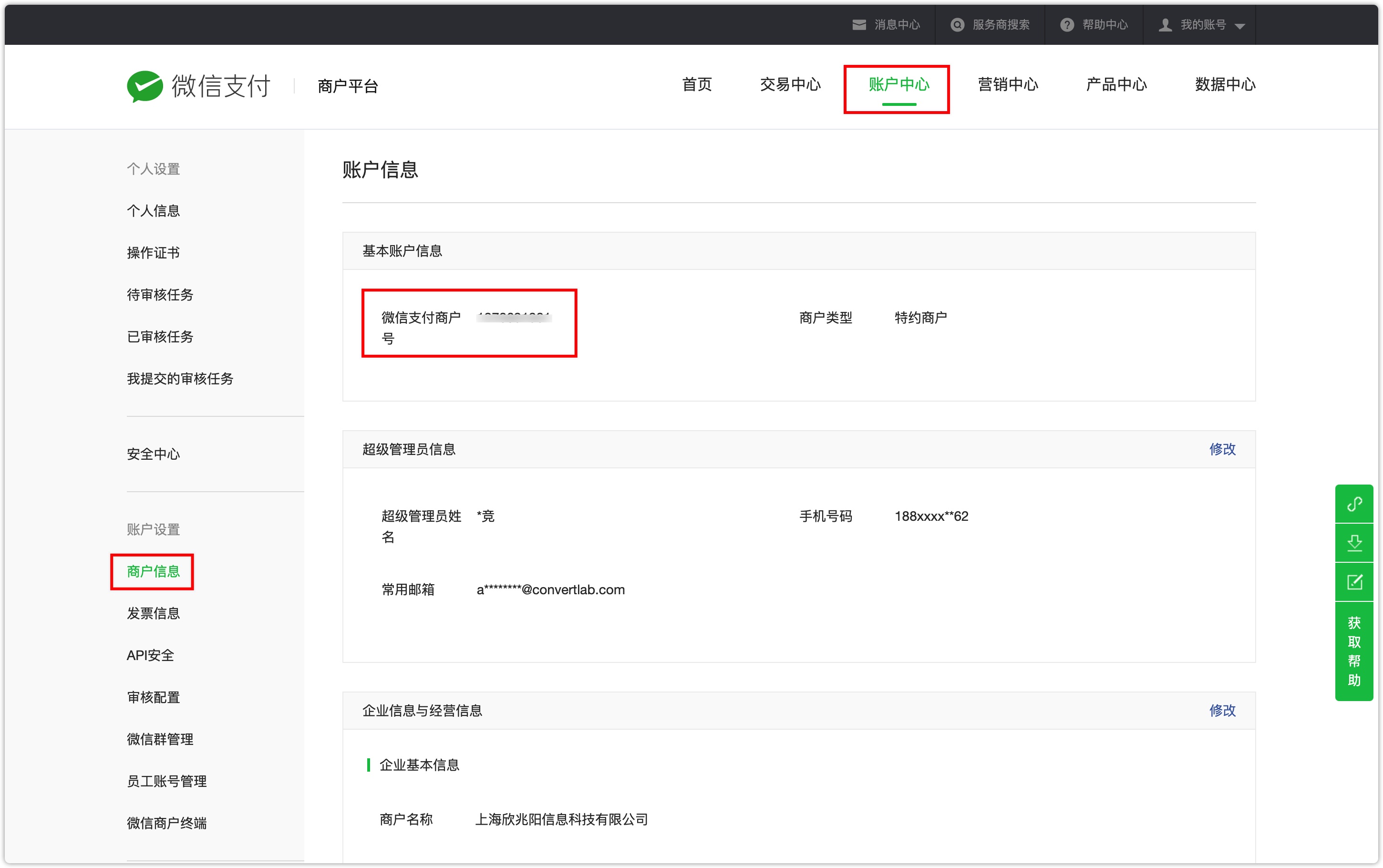
- apiKey Log in to the “Merchant Platform” -> “Account Center” -> “APP Security” -> “API Key” -> to configure API Key (After configuration is processed, API key will not be saved automatically, so it needs to be saved manually.)
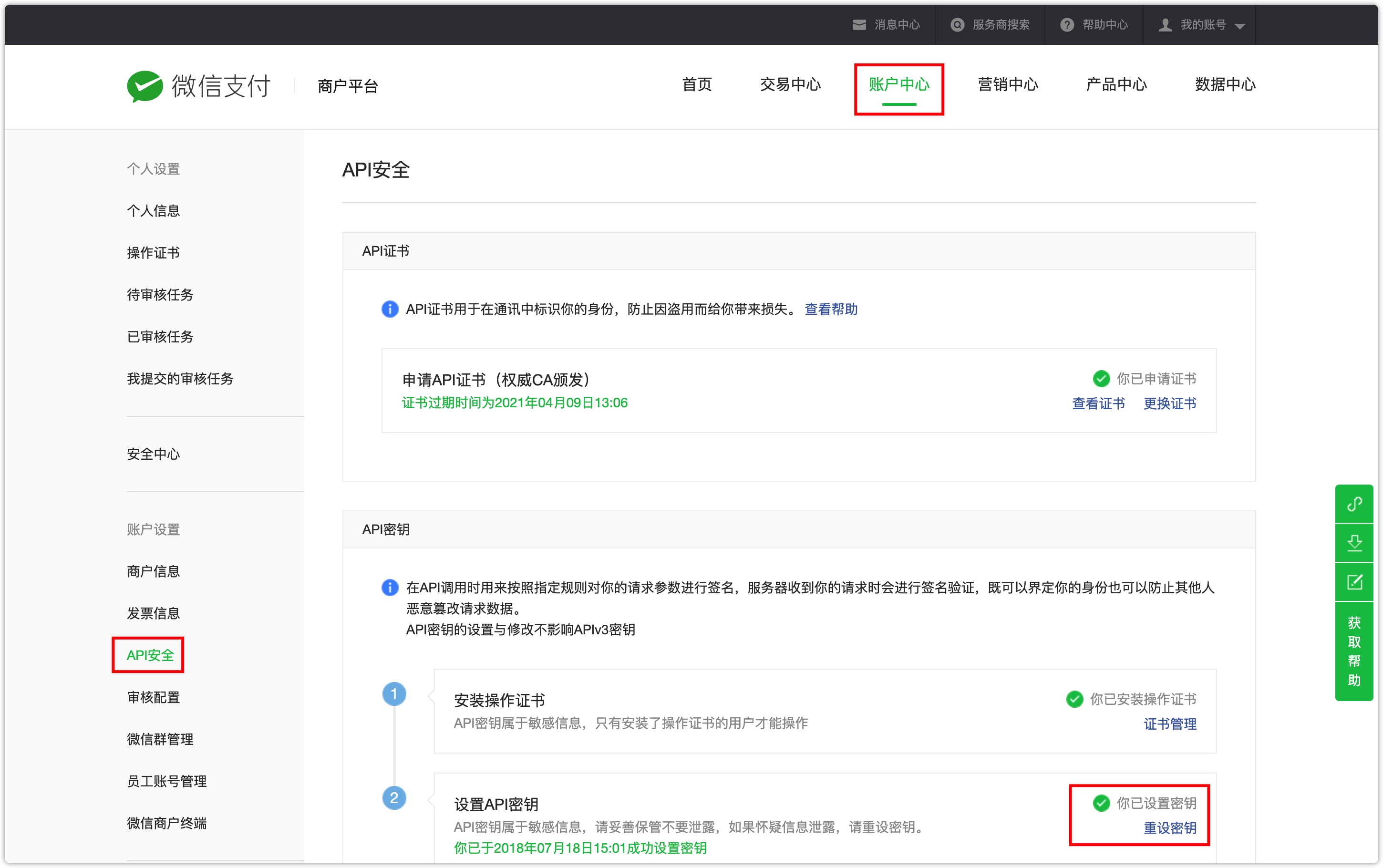
AgentId:
Secret:
log in to WeChat Work management platform
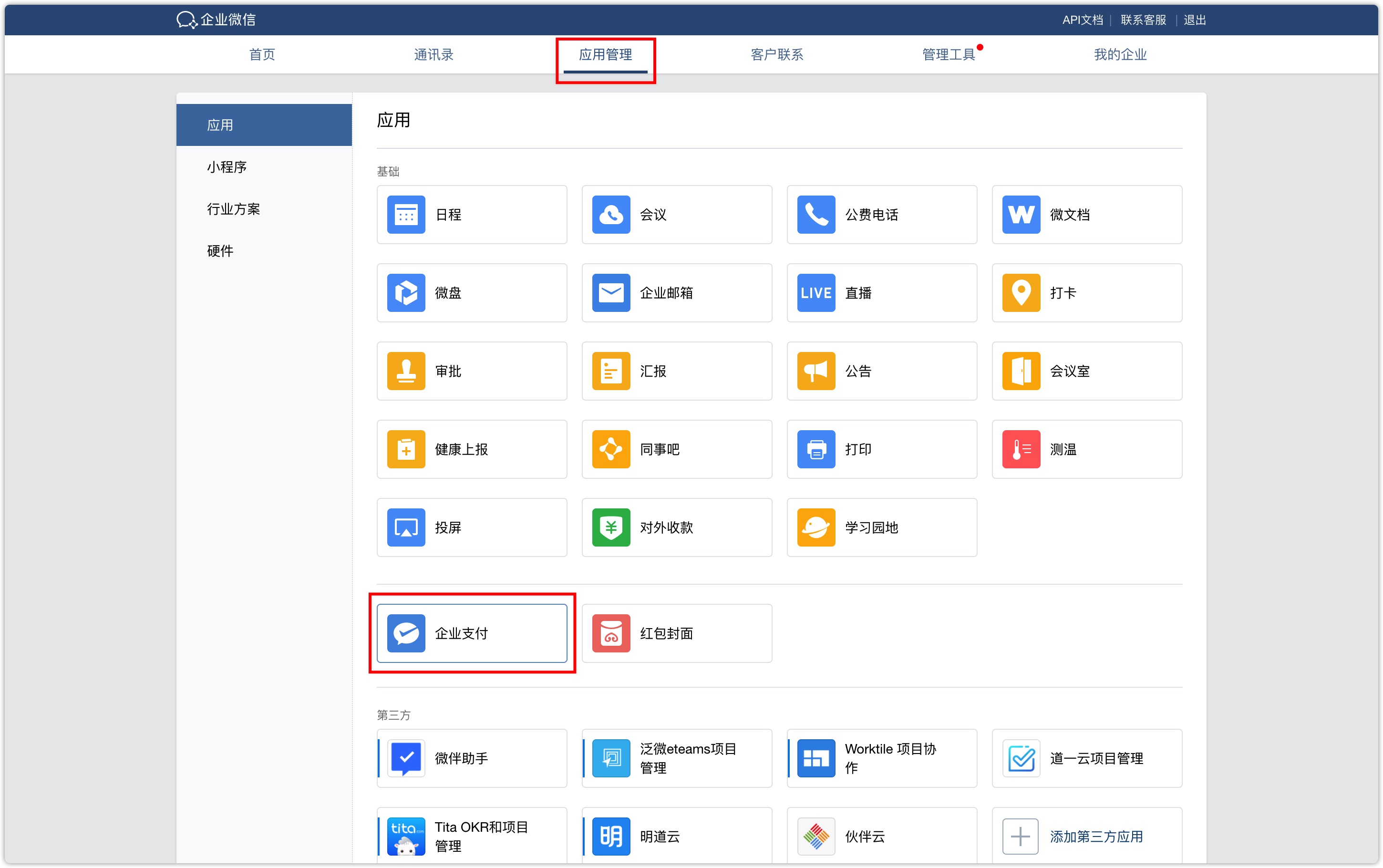

- Certificate For detailed instructions on how to obtain Merchant certificate, please refer to WeChat official document “What is API Certificate? How to obtain API Certificate?” Upload the Apiclient_cert.p12 from the downloaded certificate pack in DM Hub.