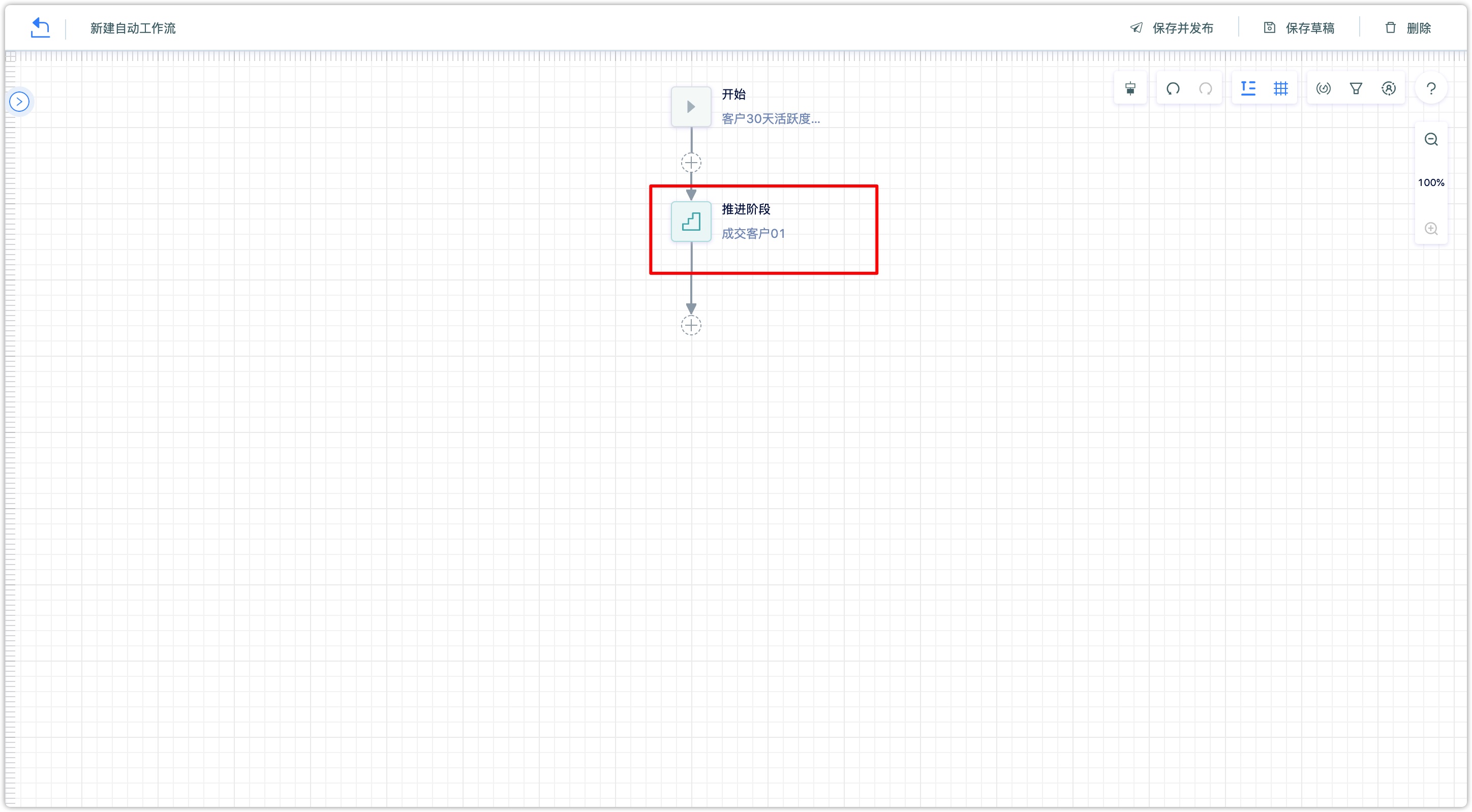Customer Stage
1.Overview
Companies get leads of potential customers from various channels every day, but each lead's interest in the company's products or services is not the same, and the willingness to purchase and the possible time of purchase are also different. Therefore, besides paying attention to the number of new leads, another dimension is needed to evaluate each leads's interest, purchase intention, and possibility of a deal.
Through customer stage, user can clearly understand the position of the customer in the entire marketing process of the enterprise. The following outcomes can be achieved by using the customer stage reasonably:
- Understand the advance speed and proportion of all customers in each stage
- Adopt different marketing strategies for customers at different customer stages
- After leads reach a certain stage, the marketing staff can pass these leads for suitable sales staff to follow up.
2.Description of Each Stage
Customer stage are set as below by default in DM Hub:
- Unknown:Customer data is recorded in the system, but there is no interaction record and customer behavior information, so the stage cannot be judged
- If you create a new customer directly in DM Hub, import a customer with an external file, or import a customer record from an external third-party system integration without setting its customer stage, the customer stage of these data will be set as [Unknown]. Enterprise should avoid as much as possible to have customer at this stage.
- Initial Contact:when customer interacts with company the first time, customer will be pushed to this stage.
- Primary Leads: Customers that starts to have more simple
- Intentional Leads:When customers fill out an intent form or receive cards and coupons, they will be pushed to this stage.
- Confirmed Leads:The customer actively or passively communicates with the company and confirms that there is a purchase intention.
- Closed Customers:When a customer actually purchases, they will be pushed to this stage
The above are the customer stages preset by the system. User can modify the names of these stages in the [Customer Stage Settings] according to company's situation.
3.Event that Triggers Change of Each Default Customer Stage
In the system, customer stage is triggered by events, and when a customer triggers a specific event, it will be advanced to the corresponding stage. For a newly opened tenant, events that can triggers change in customer stages are as follow (user can also add or modify events that can change customer stage in Event Settings):
- Unknown:None
- Initial Contact:
- WeChat Event: following official account, scanning QR code
- External Application Event: open external application, triggers external application tracked event
- WeChat Page Event: Visit WeChat page, click link in WeChat page
- Email Event: receiving email, opening email
- Primary Leads:
- WeChat Event: Messaging WeChat official account, clicking official account menu, forwarding to WeChat moments, forwarding to WeChat friends
- Email Event: Clicking links in Email
- SMS Event: Clicking links in SMS
- Intentional Leads:
- WeChat Event: Receiving WeChat Coupon, Using WeChat Coupon
- WeChat Page Event: Submitting Form
- Confirmed Leads:(Non Corresponding Event)
- Closed Customers:
- Purchasing product or service
4.Customer Stage Setting
4.1Customer Stage Name
Set the name of each stage in the [Customer Stage] in setting center.

Before setting up the customer stage, user must clarify which are stages the targeted group may be needed, and what are the key events corresponding to these stages. After thinking about these issues, user can quickly set up customer stage.
4.2Ways to Advance Customer Stage
4.2.1Manually
When users create customers manually or import customers in batches from a file, user can select the appropriate customer stage according to the definitions of the above stages. User should avoid the unknown customer stage as much as possible.
4.2.2Automatically
Through behavior setting: manually set the advancement stage corresponding to key events in the event setting, once the behavior occurs, the customer will automatically advance to the corresponding stage
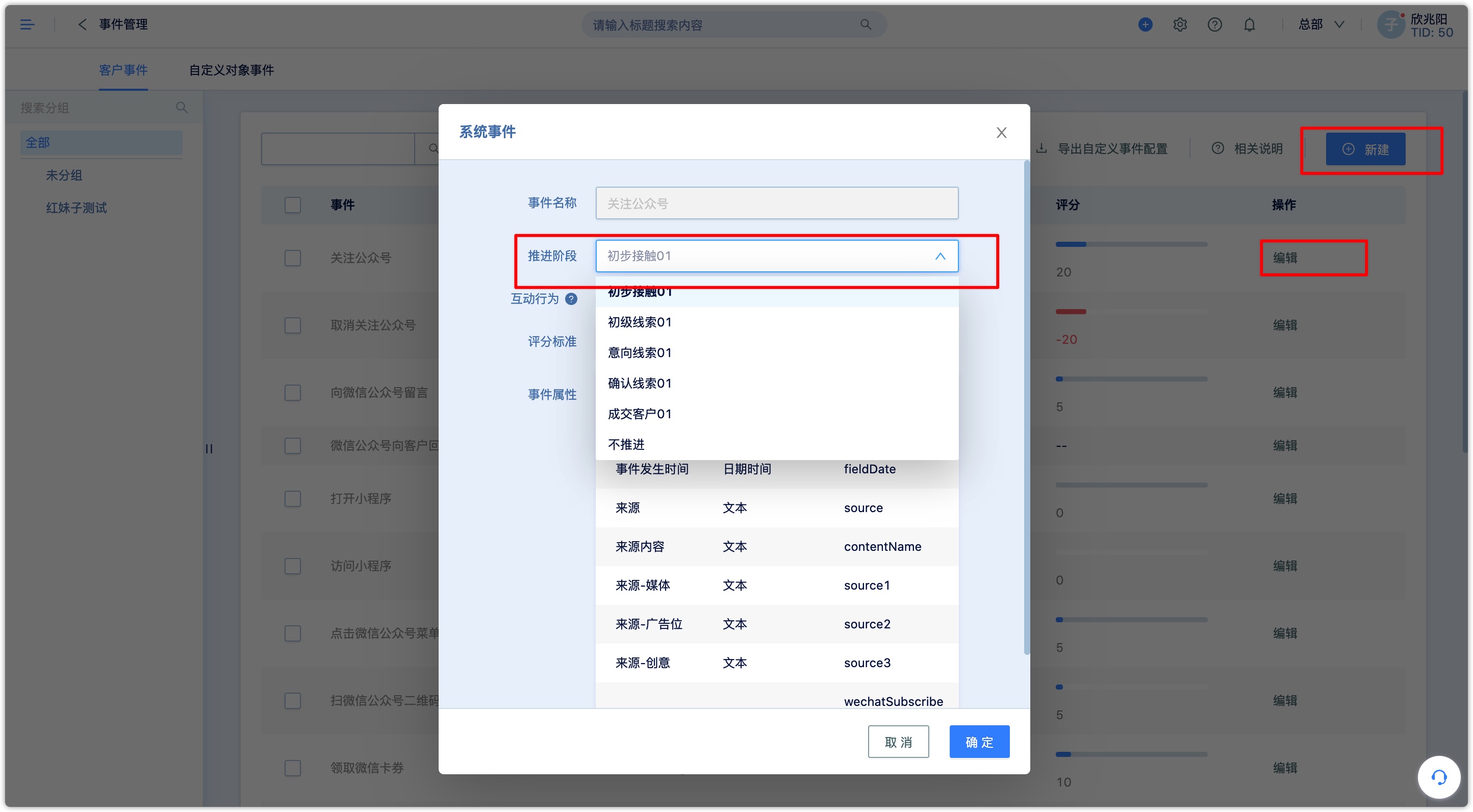
Set by auto-flow: Set in auto-flow, when the customer fit a certain condition, it can be advanced to the corresponding stage. In addition to set specific behavior as the main basis for determining the stage of the customer, a more comprehensive [30-day activity] can also be used as an supplement basis for judgment.