Independent domain name configuration.
1. Overview
There are many content pages in the DM Hub system, such as WeChat-pages, staff promotion registration page, staff promotion hall page, member registration page, etc. These pages use public domain names by default. For example, the default domain name for WeChat-pages is host.convertlab.com, so the WeChat-page addresses generated in the system are all in the form of "https://host.convertlab.com/page/xxxxx/xxxxx".
As the content page of an enterprise, WeChat-page needs to be consistent with the enterprise domain name, so DM Hub allows tenants to set an independent domain name of their enterprise so that the domain name of the content page like the WeChat-page is the same as that of the enterprise.
2.Configuration of independent domain names
The configuration of independent domain names requires the participation of technical personnel or operation and maintenance personnel of the enterprise. It is recommended that operators read and complete the following instructions to ensure that relevant personnel understands the details before configuring.
2.1 Sign up for WeChat Open Platform
Please confirm whether the enterprise has registered with WeChat open platform. If not, please register first. Registered address: https://open.weixin.qq.com/
It takes a certain amount of time to configure an independent domain name, and in the final step, you need to unbind the official account in DM Hub and wait for about half an hour to re-authorize the binding. The operator needs to arrange the time and communicate with the online customer service assistant during the configuration process.2.2 Configure the domain name CNAME
Enter DM Hub, and click the gear button in the upper right corner of the system to enter the Settings Center to view "Other Settings-Independent Domain names" and enter the independent domain name settings.
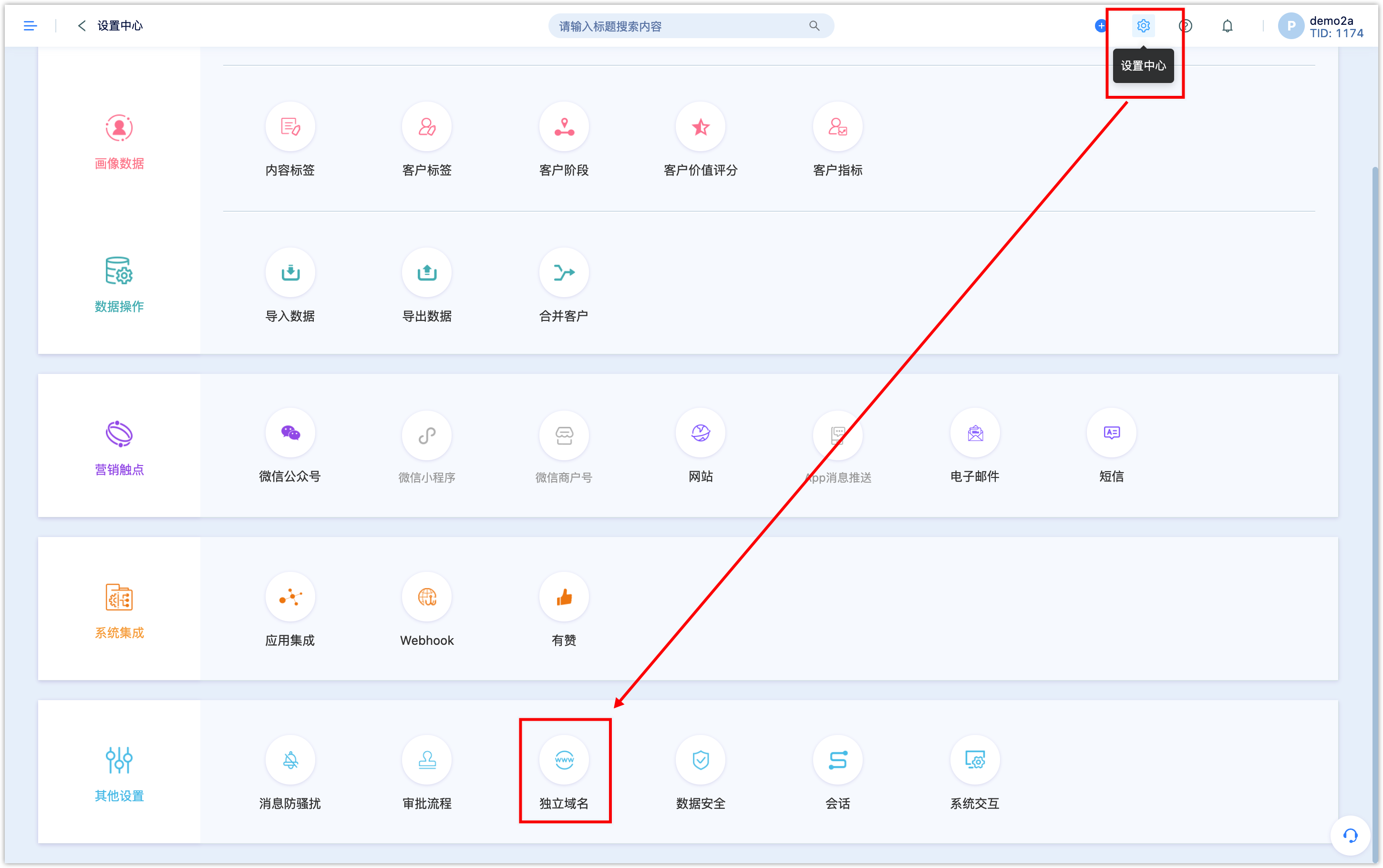
Fill in the independent domain name of the brand as shown in the following figure. The WeChat-page independent domain name refers to the domain name linked by the WeChat-page, and the other page independent domain name refers to the domain name linked by modules such as staff promotion or members.
You can set up independent domain names without setting other pages. If other page independent domain names are set, the 【WeChat-page Independent domain name】 must be different from the 【 Other pages Independent domain name】.
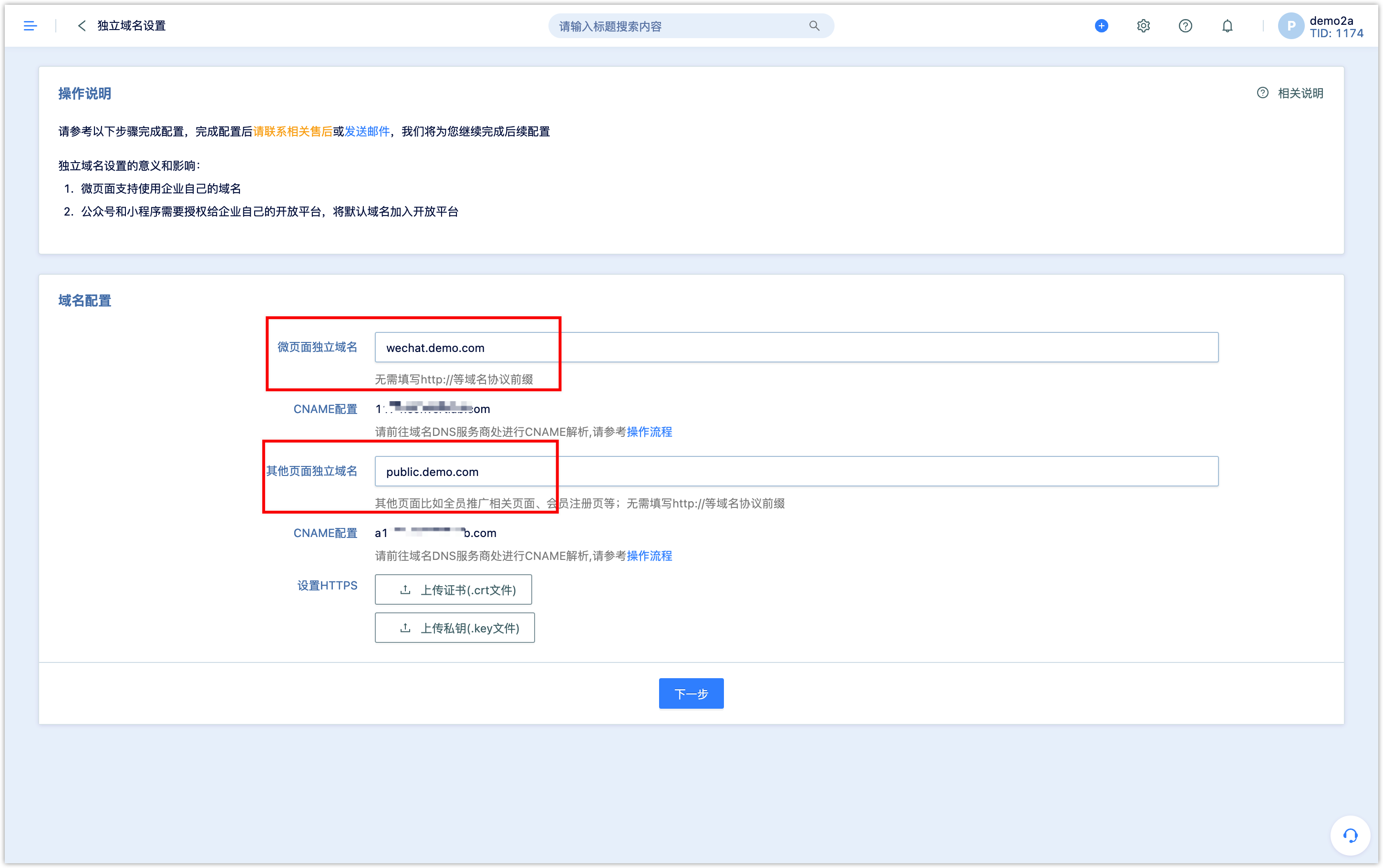
After entering the domain name, continue to configure the CNAME of the 2 domain names. Then submit the crt file and the key file. After submitting the document, please contact the online customer service assistant, who will help you check whether this step is configured successfully. Click next step after successfully configured.
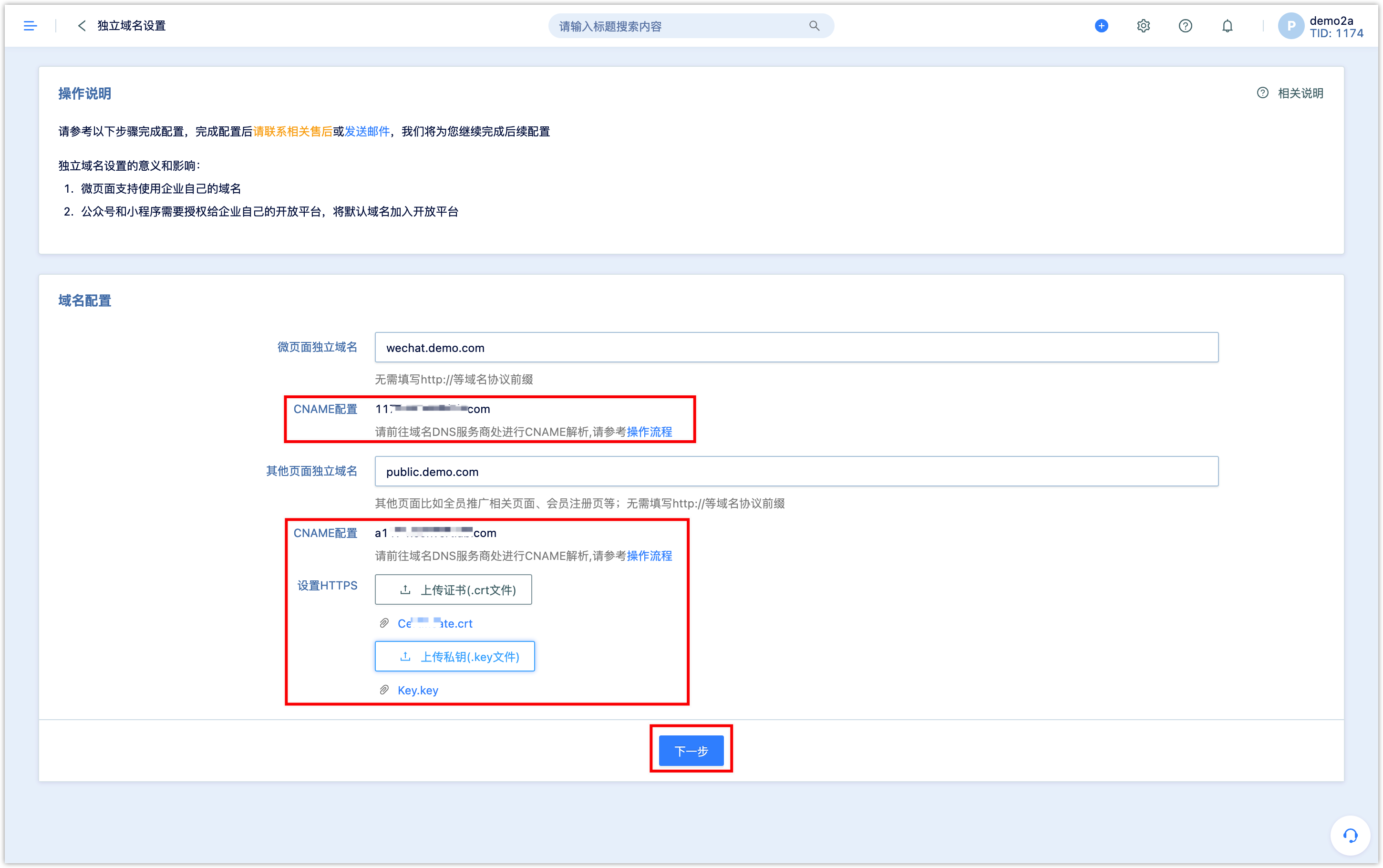
Note: The configuration of an independent domain name must be configured HTTPS, requires uploading certificate and private key. You can purchase a free certificate on the Aliyun console if it is necessary. Go to the Aliyun console, and click on the SSL certificate list to purchase a certificate.

2.3 Create a third-party platform in an open platform
After entering the next step, log in to the WeChat open platform (login address https://open.weixin.qq.com/), click 【View Configuration items】 in DM Hub, and follow the instructions in the system to set the corresponding settings in 【WeChat Open Platform-Console-Official account third-party platform-Create official account third-party platform】.
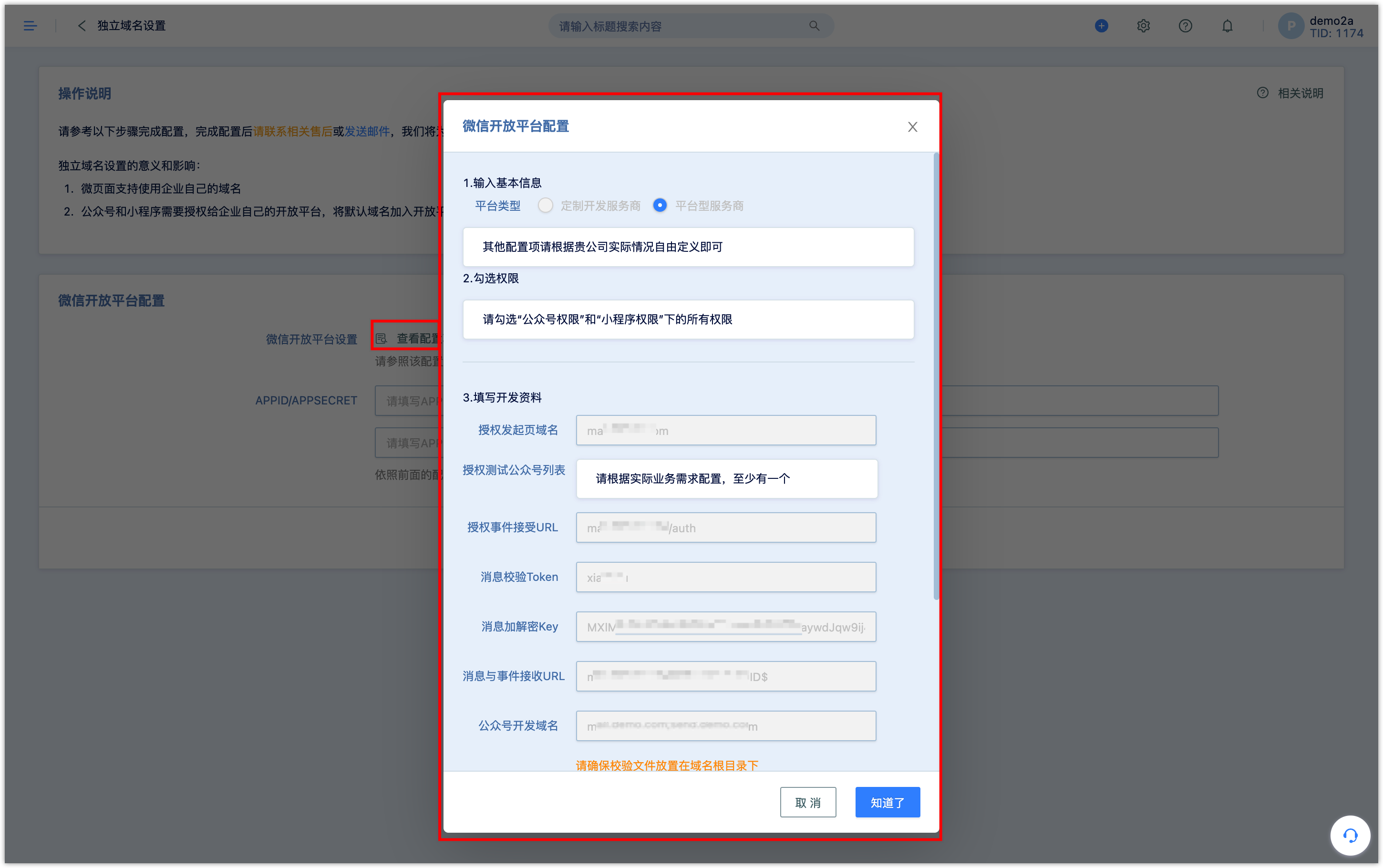
When configuring an open platform, please note:
In the following figure of two configurations, "Authorization event receiving URL, message and event receiving URL" must select "https".
The third-party platform created can choose not to be published across the network, but all the official accounts need to be bound to DM Hub and the original id of Mini Program need to be filled into the settings of the open platform. Please fill in the "Authorized Test official account / Mini Program list".

When configuring to the "Official account development domain name", please download the verification file to the online customer service assistant, who will upload the file to the correct directory. After the verification file is uploaded, the enterprise's third-party platform can be submitted successfully.
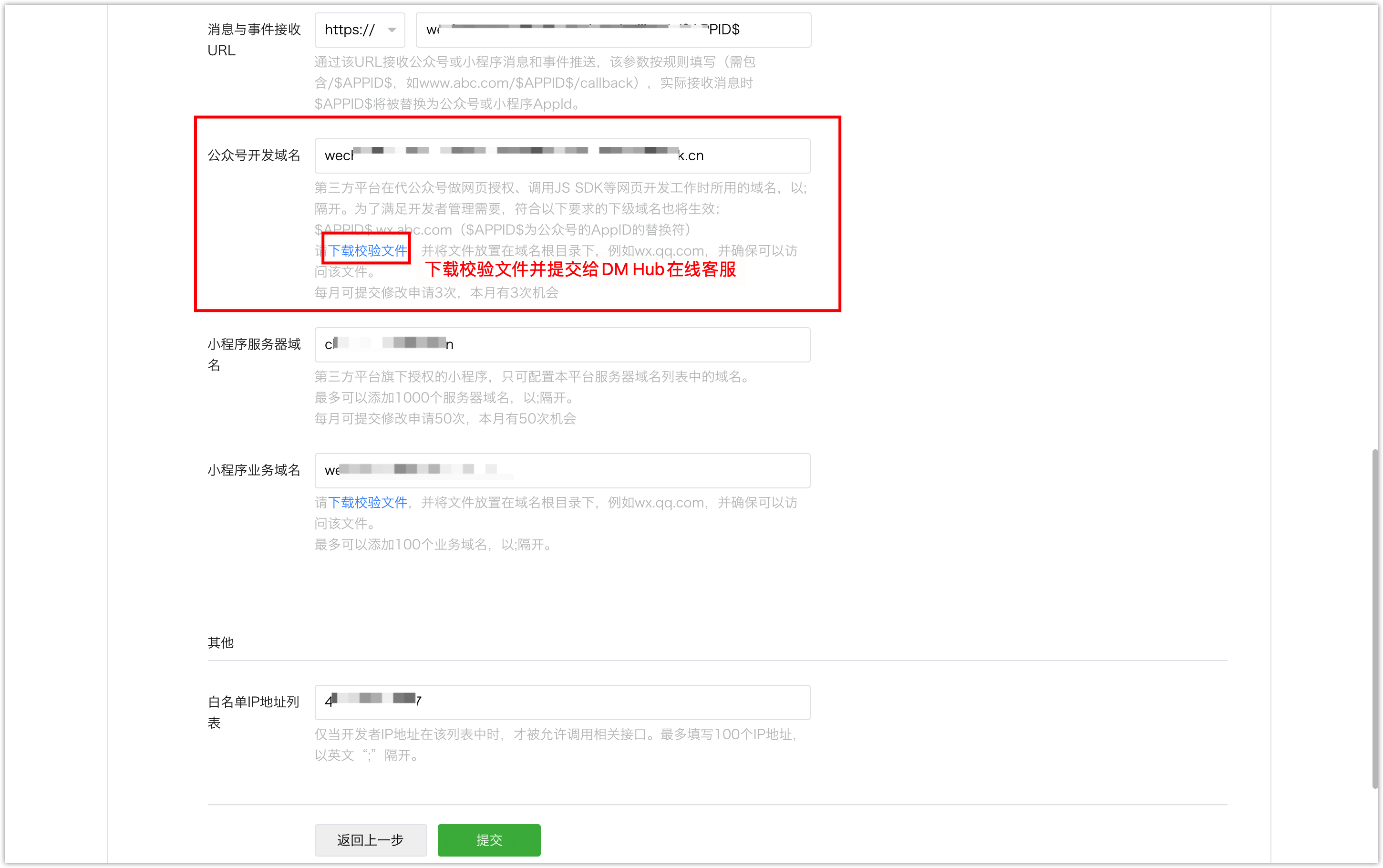
2.4 Fill in the relevant information in DM Hub
After the configuration of the third-party platform is complete, you can view the APPID/APP SECRET (click on the details in the third-party platform, then you can see and suggest you do not modify the APPID/APP SECRET, APP SECRET settings), fill in the APPID/APP SECRET into the DM Hub and save it.
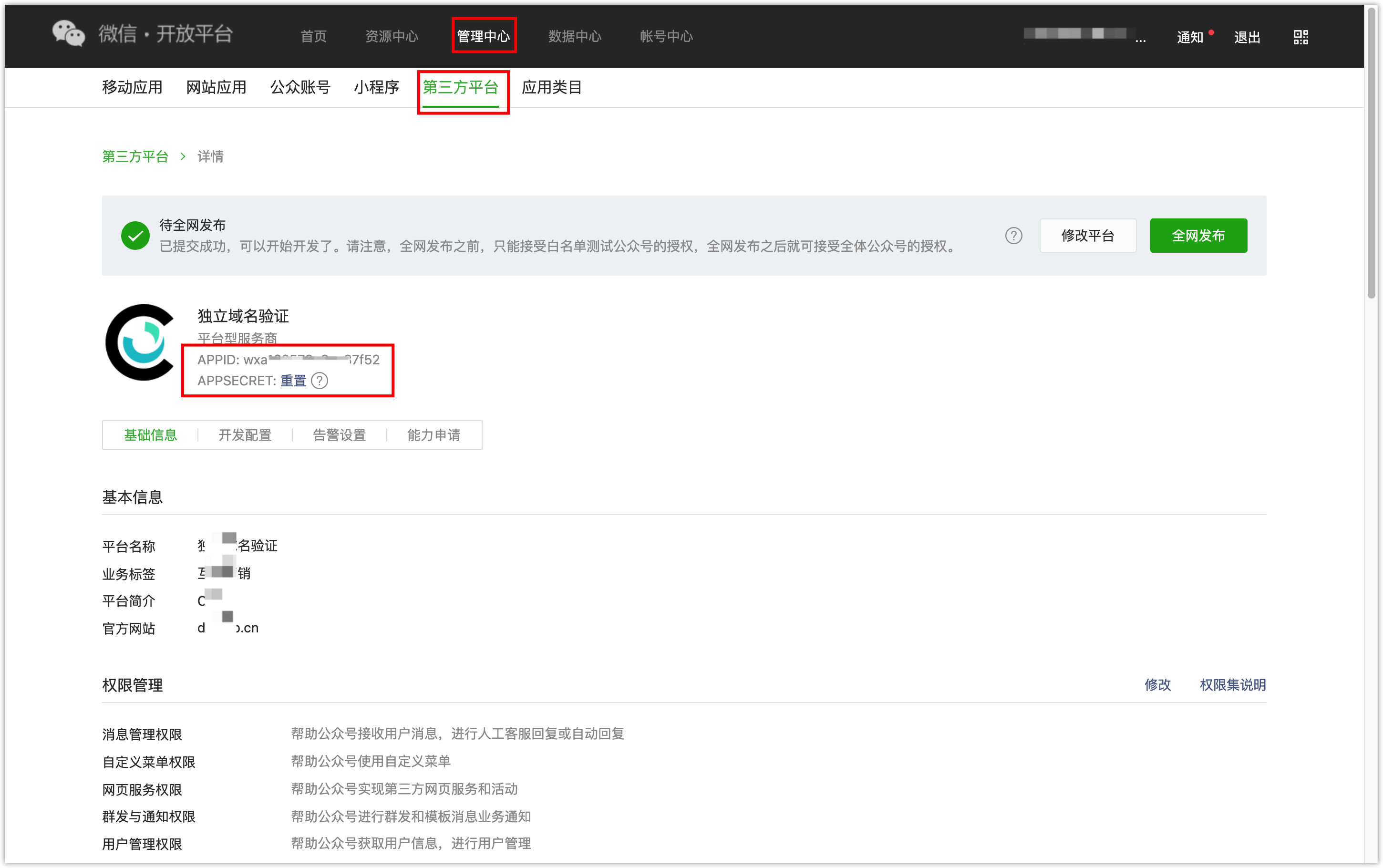
2.5 Re-bind the official account with Mini Program
After completing the above operations, please contact the customer service assistant, who will arrange for the technical staff to continue to check and confirm.
After confirmation, the assistant will notify the operator to unbind all official accounts and Mini Program in DM Hub. After unbinding, please inform the assistant that the technician will continue with the technical configuration.
After the configuration is completed, the assistant will notify the operator,then you can re-bind the official account and Mini Program in the DM Hub.
2.6 Fill the domain name into the whitelist
After the official account and Mini Program are re-bound, enter the 【Settings Center-Website-Set Domain name whitelist】 in DM Hub, and enter the independent domain name set this time into the whitelist.
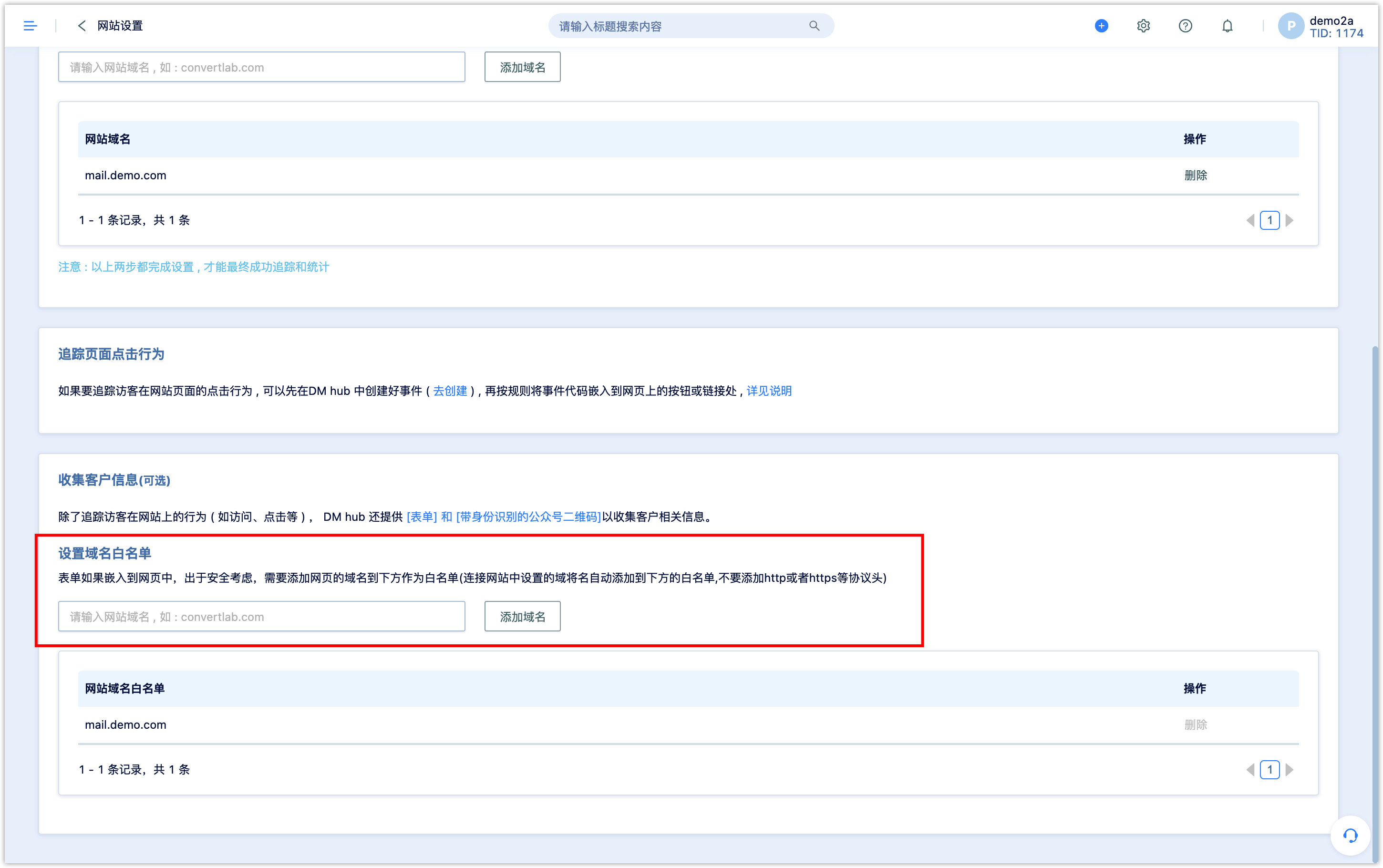
After completing the above steps, the independent domain name will be configured successfully!