System Interaction
1. Functional Overview
When using DM Hub for marketing activities, various operations that reach users will be carried out. To avoid wrong access caused by misoperation, risk operation prompt rules can be configured in the system. Once the reach exceeds the threshold, it will be reminded through the risk operation prompt pop-up window for further verification.
2. Operation Instructions
2.1 Feature Entry
【Setting Center】-【Other Settings】-【System Interaction】
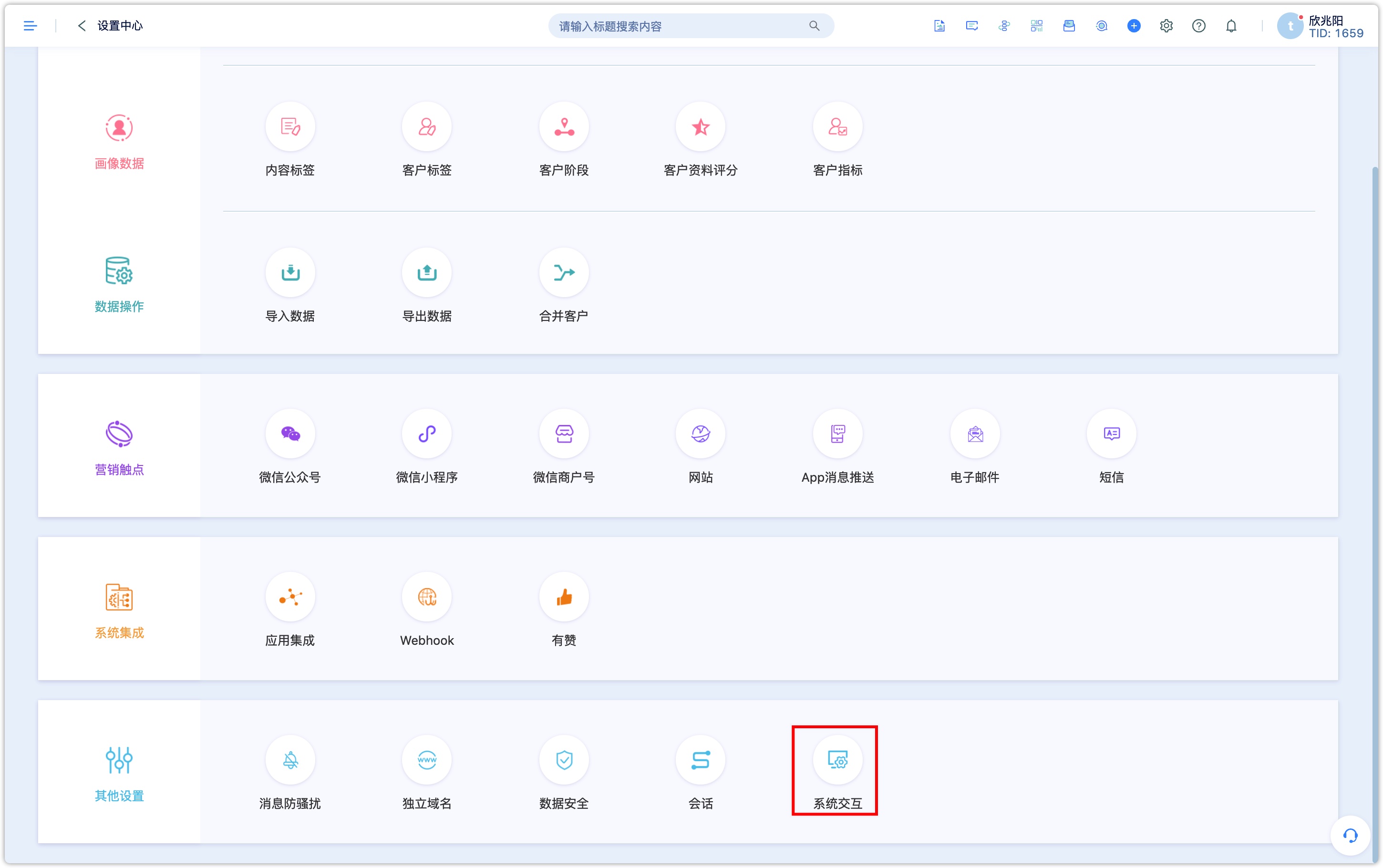
2.2 Rule Configuration
2.2.1 Select a scene
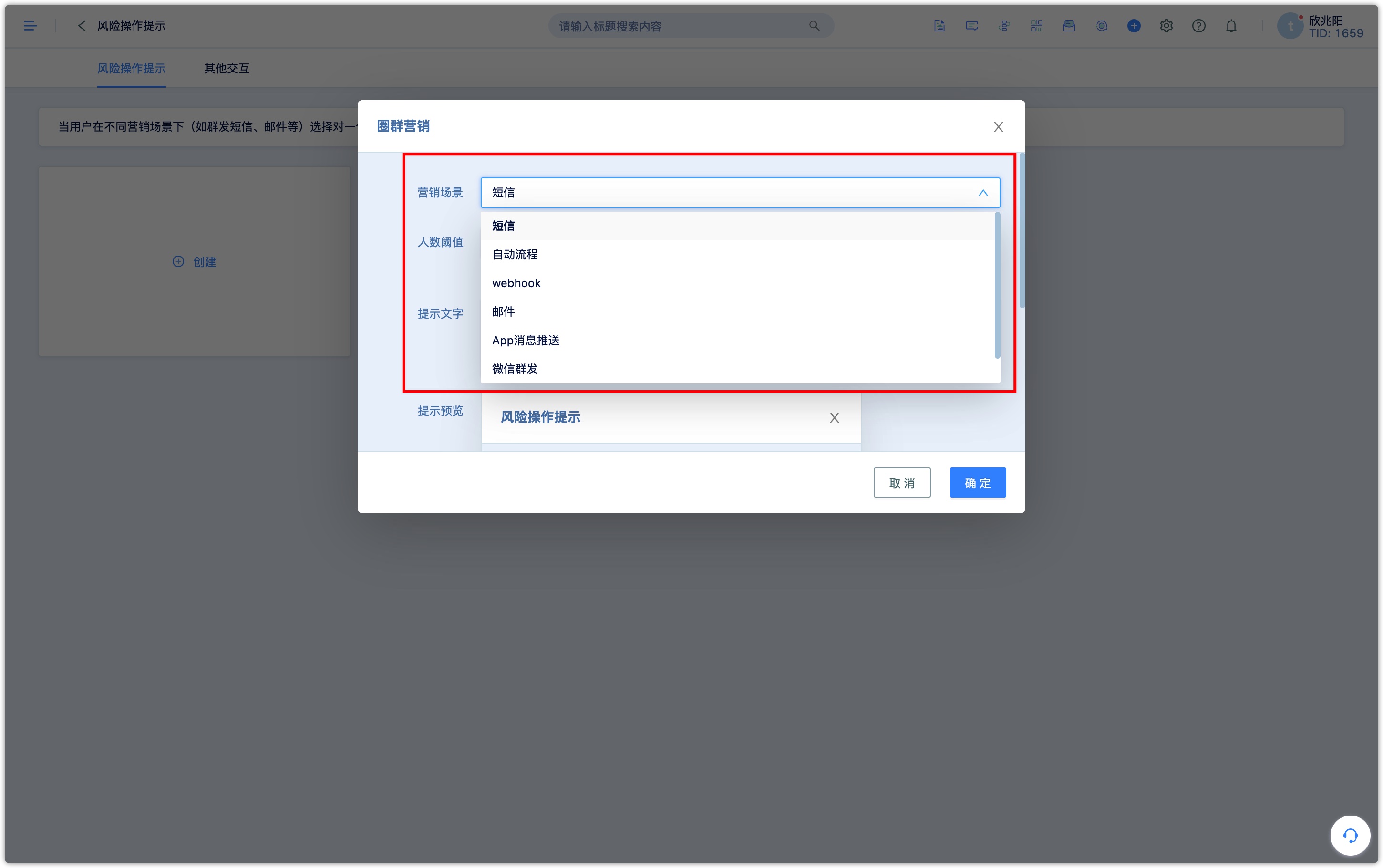
SMS, automatic process, webhook, Email, App message push, WeChat mass messaging, and WeChat template messages are currently supported.
2.2.2 Set threshold and prompt
Number of people threshold: When the number of people reached exceeds this threshold, the system will remind you of the pop-up window.
Prompt text: The prompt content in the early warning pop-up window.
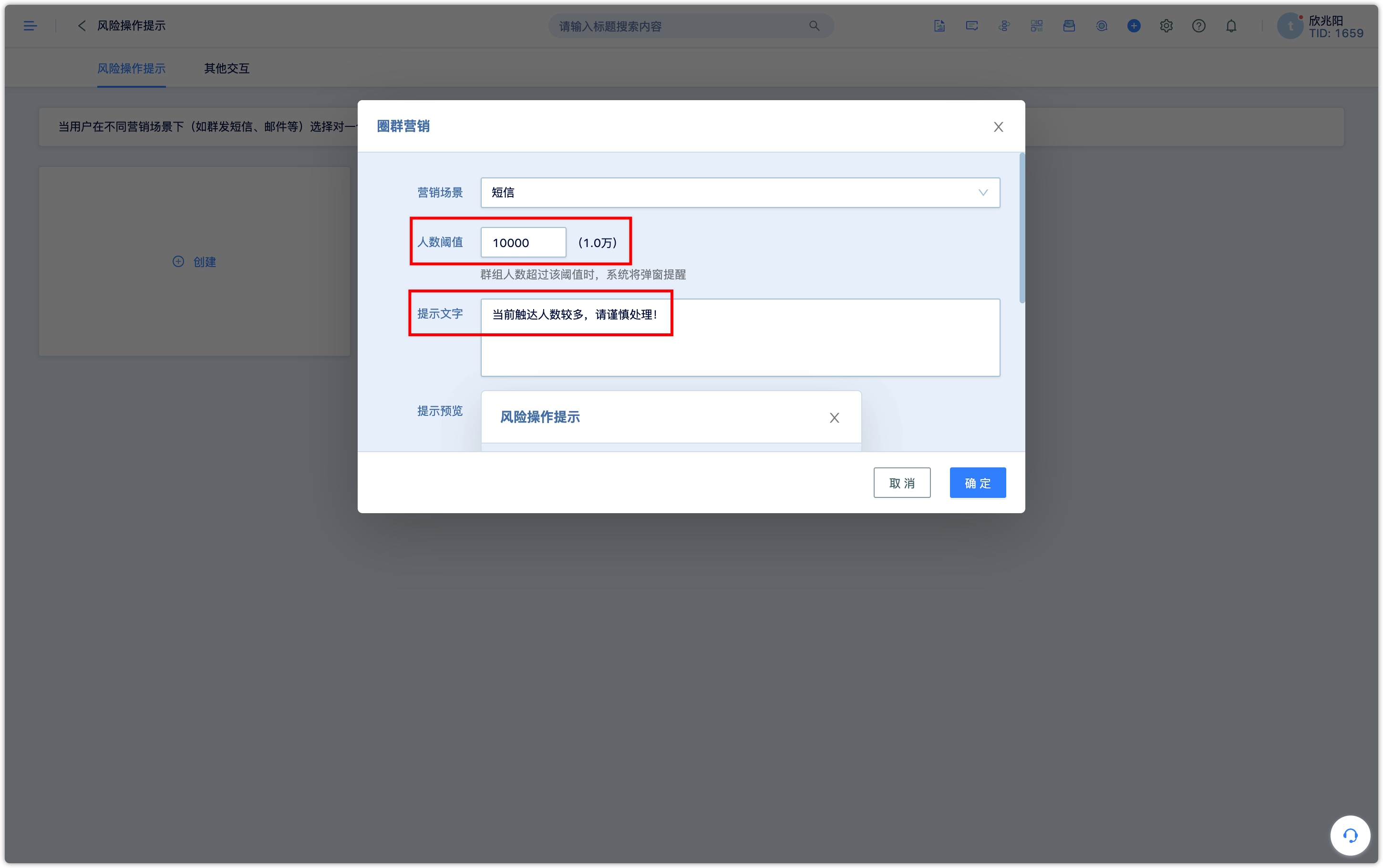
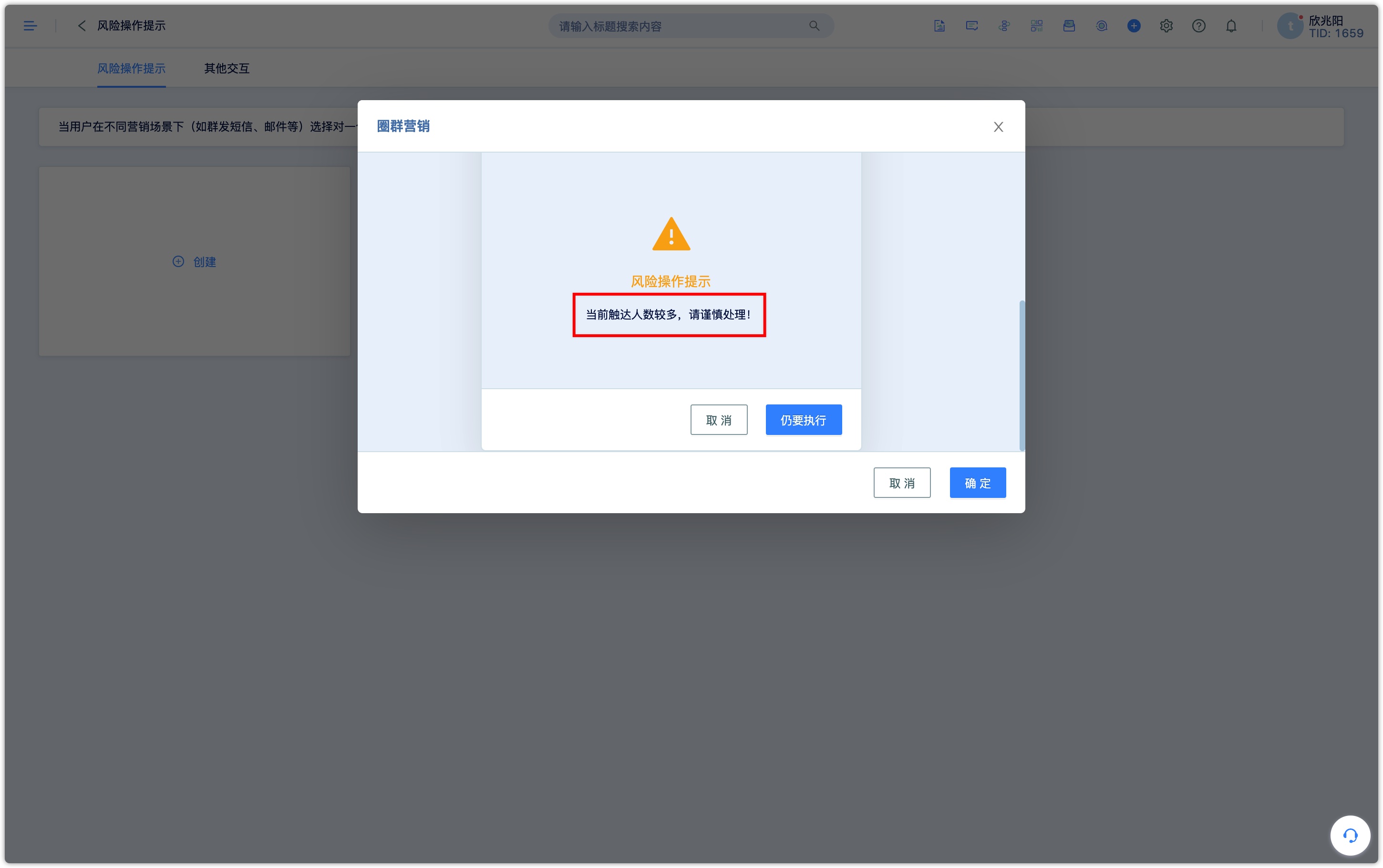
When the settings are complete, click Save.
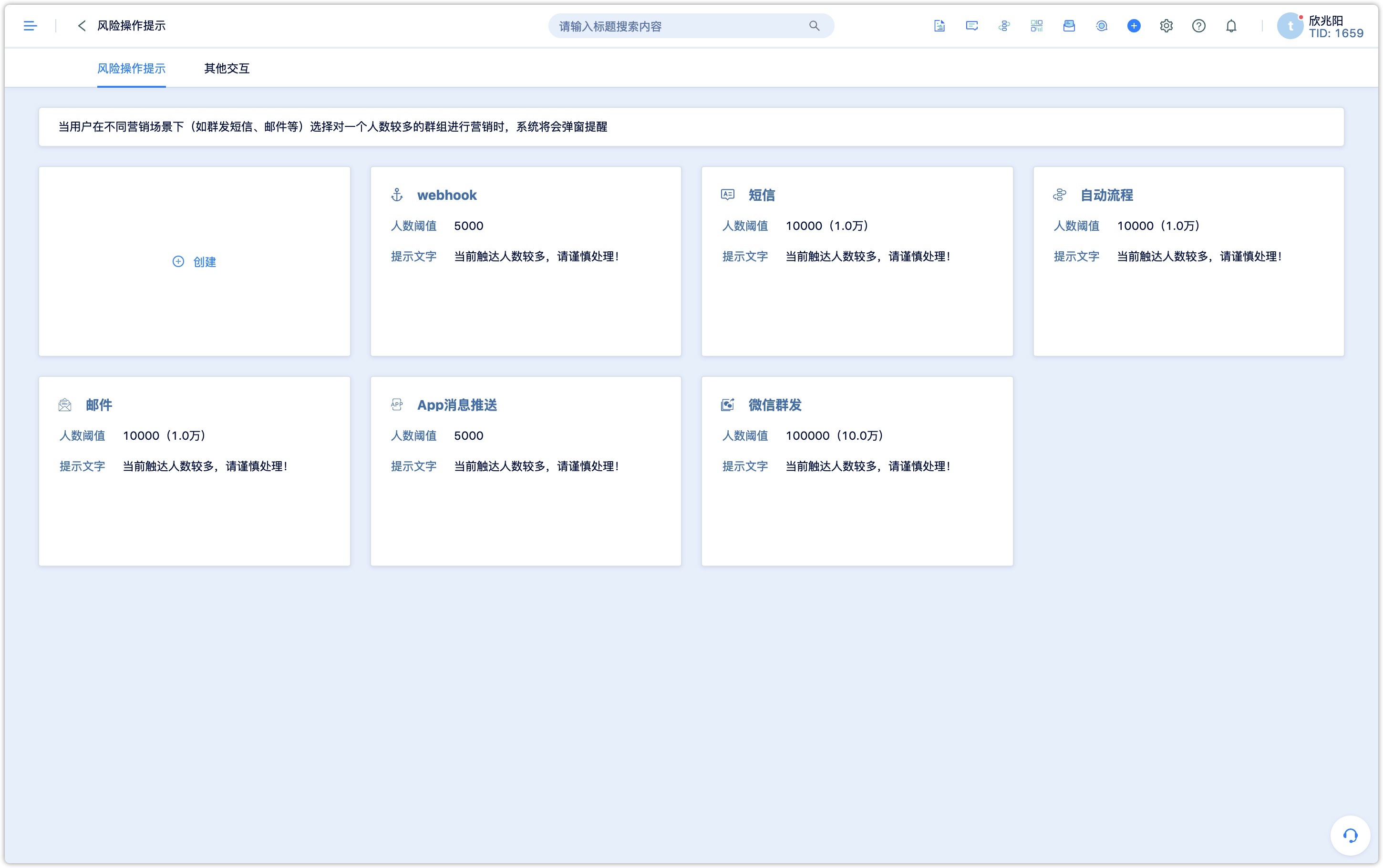
3. Scenario Application
Take SMS messages as an example, when the number of mass messages exceeds the threshold, it will first prompt "large numbers, proceed with caution", such as:
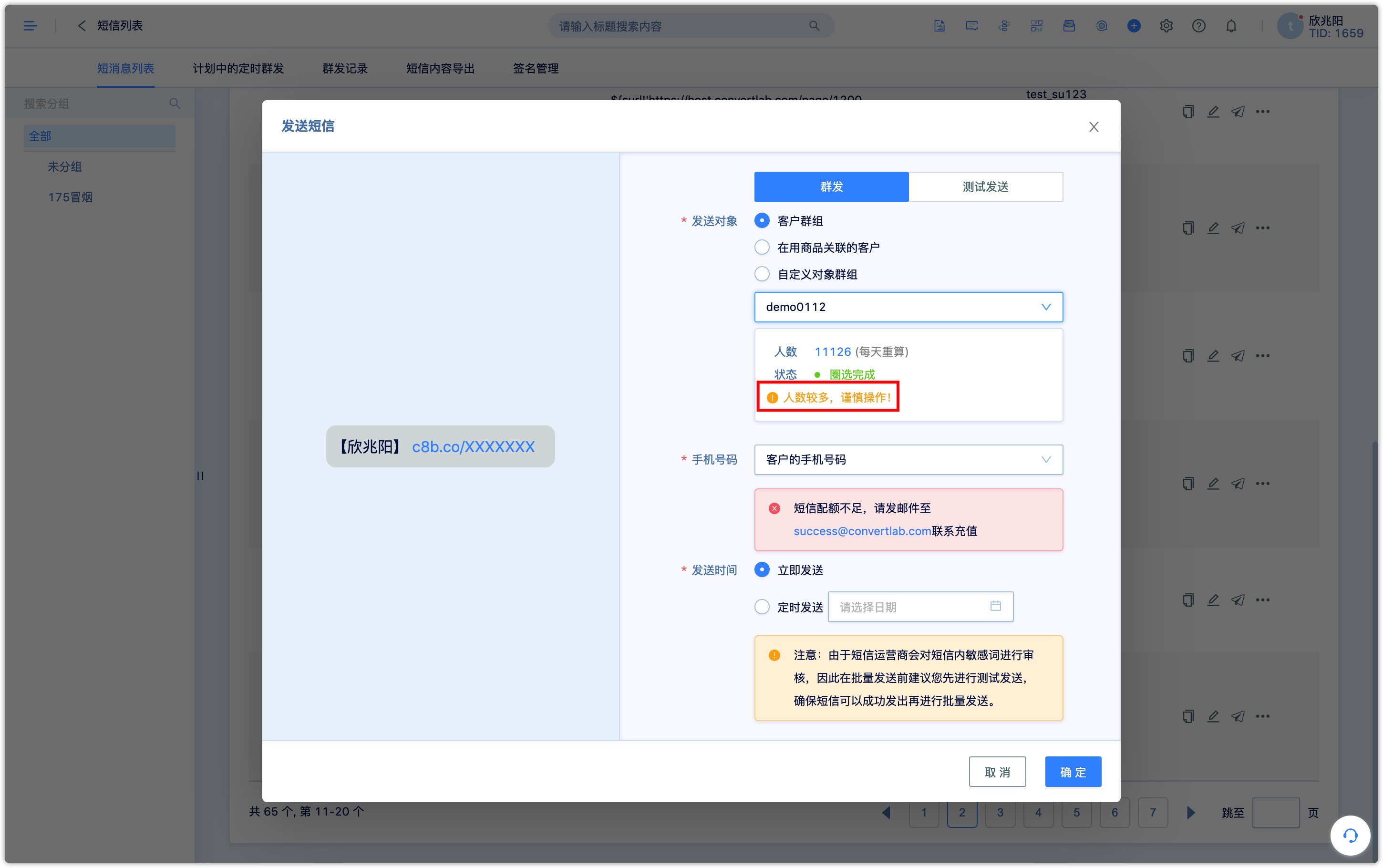
Click OK, there will be a second pop-up window to remind you, click 【Still to execute】 and then you can continue to send, click 【Cancel】, you can make a second check, confirm that it is correct, and then proceed with the operation.