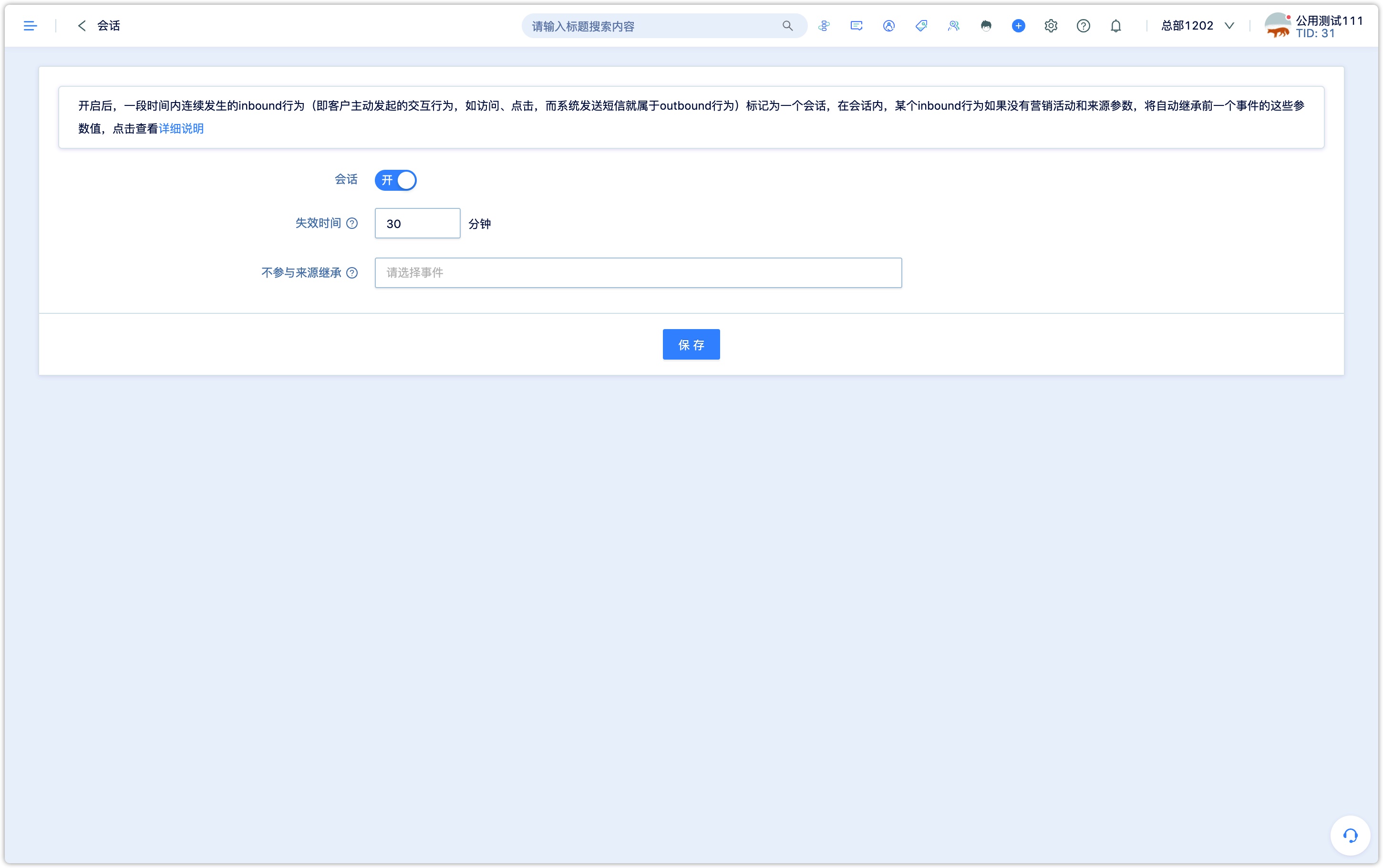1. Overview
In the traditional website analysis theory, a session is also called a visit, which refers to the behavior that visitors visit a website (one or more pages) continuously over a while. A session often contains multiple page access actions, so how to determine the beginning and end of a session. The interval between two-page visits is usually used to determine whether it belongs to the same session. It is generally believed that the interval belongs to the same session within 30 minutes. As shown in the image below, a website visitor visits different pages of the same website at 8:11, 8:12, 8:15, 9:00, 9:01, and 9:05 respectively. The first three page visits belong to the same session and the last three belong to another session because the difference between 8:15 and 9:00 is more than 30 minutes.
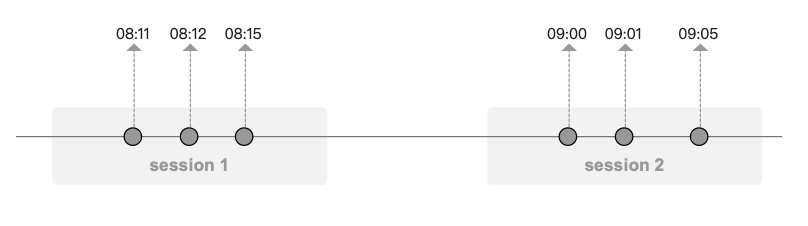
As can be seen from the image above, a session contains multiple consecutive customer visits. In omnichannel marketing scenarios, a customer's session is likely to span multiple enterprise contacts, which is an upgrade to the traditional session concept, DM Hub extends the concept of a session to a session refers to a customer continuously interacting with the enterprise at one or more contacts over a while. A session often contains one or more customer behaviors, and when the interval between two behaviors is less than 30 minutes (this length of time can also be freely set in the system), it is regarded as the same session.
2.Events Participating in Session Statistics
Inbound events: Actions initiated by customers, such as visiting, clicking, following, collecting coupons, placing orders, etc. Only this type of event in the system supports setting event scoring (for statistical activity). The customer interaction behavior contained in a session refers to the inbound event.
Outbound events: Events in which the system sends messages to customers, such as sending SMS to customers, Email, app push, etc. These events do not participate in session statistics. In addition to the above two events, the system will also record some other events, such as customer creation, merger, phase progression, level change, etc., and these events do not participate in session statistics.
3. Inheritance Logic of Source Parameters in the Session
To facilitate the explanation, the marketing activity, source, source content, and other 8 source-related parameters in this paper, a total of 11 parameters are collectively referred to as "source parameters".
Take a marketing scenario as an example:
Send a marketing text message to the customer, who clicks on the short-chain, visits the page, and follows the prompts on the page to follow the official account.
After customers follow the official account, they receive a reply to the WeChat-page, and visit the WeChat-page to participate in the lucky draw.
The customer wins the prize, and the prize is the Mini Program Mall coupon. The customer visits Mini Program and successfully places the order.
In this scene, customers interact with each other on SMS, WeChat official account, and Mini Program. Although the customer finally placed an order in Mini Program, the initial entrance is SMS, how to make the source parameters transmitted across channels, we need to achieve source inheritance through the session. In a conversation:
If there is already a source parameter on an inbound event, keep its source parameter.
If the event itself does not take any source parameters, it directly inherits the source parameters of the previous inbound event.
4. How to Set Session Rules
By default, the session function is turned off and can be turned on in the Settings Center-Session Function. 【Settings Center】-【Other Settings】-【Session】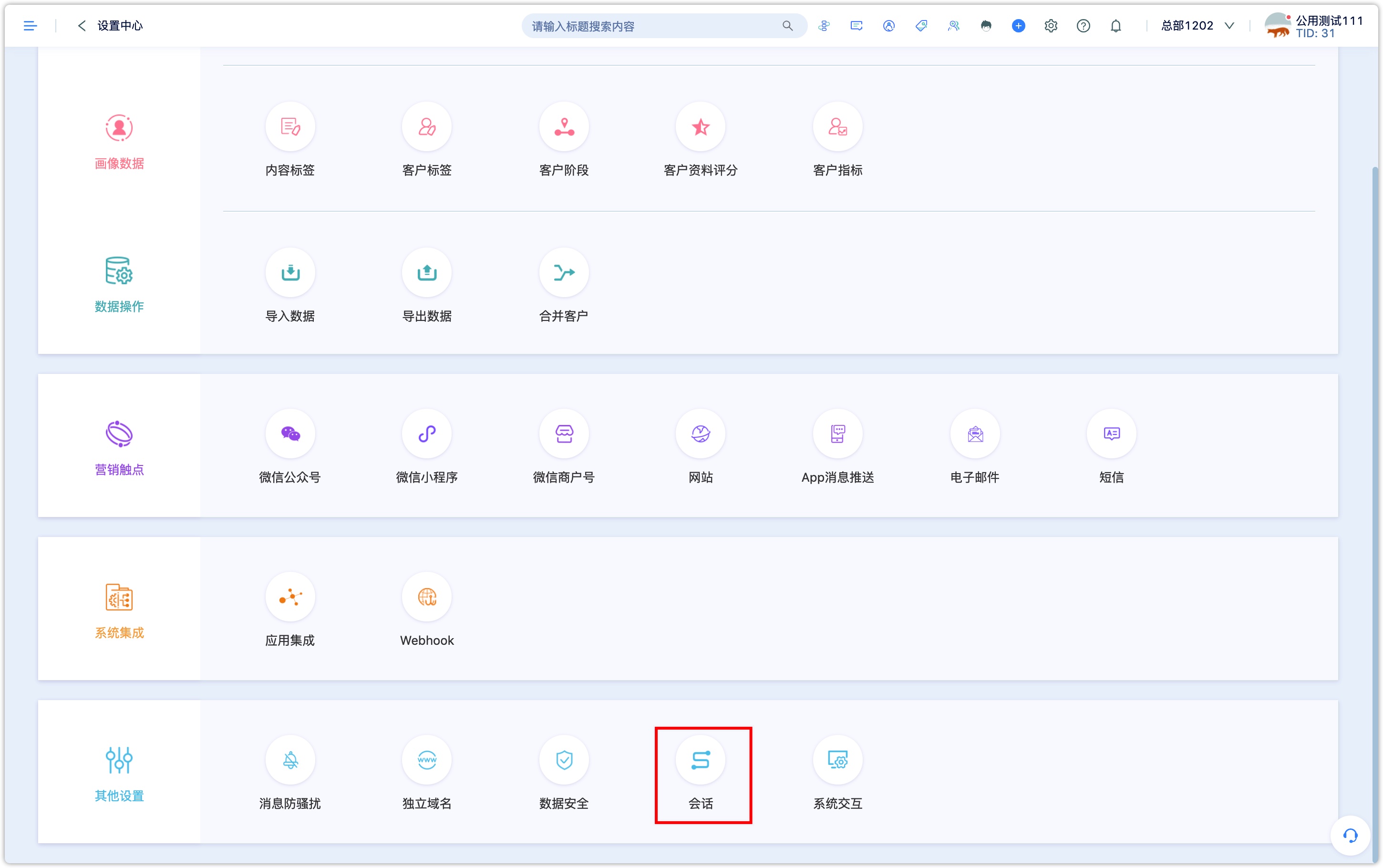
Depending on your industry and business scenarios, you can customize the following:
Expiration time: If no new inbound activity is recorded in a session within a period (i.e. expiration time), then if the customer generates a new event, it will be recorded as a new session. By default, it is 30 minutes, and the decimal is not supported, at least 1, and at most 1440 (that is, one day).
Do not participate in source inheritance: Even if these events are in the session and do not have any source parameters, they do not inherit the source parameter values of the previous event.