WeChat Tag
In DM Hub, you can synchronously manage Wechat tags established by the original backend of the Wechat public account, and use Wechat tags with other features of DM Hub, such as adding or removing Wechat tags for Wechat official account followers in group batch operations and automatic streams, and setting personalized menus displayed according to Wechat tags in Wechat Custom Menu 链接待更新.
1. Access the official account of Wechat
Before using the DM Hub Wechat Tag, please make sure that you have bound the authenticated Wechat official account in DM Hub and authorized it to Convertlab.
Refer to Setting Center-Marketing Contact-Wechat Official Account 链接待更新.
If you need to bind multiple official accounts, in order to merge Wechat followers of different official accounts, please first go to the Wechat open platform to bind multiple official accounts under one open platform account.
Several Wechat official accounts are bound in DM Hub. When using each function of Wechat official account module, you can click on the upper right to switch Wechat official accounts.
2. Synchronize and manage Wechat tags
Click [Iteraction - Wechat Official Account - Wechat tags] and click [Synchronize Wechat backend tag] at the top right of the page to synchronize the Wechat tag created by the original backend to DM Hub; Click the [New] button at the top right to add a new Wechat tag.

You can see all the Wechat tags in the page list. Click the [Edit] button on the operation bar to modify the name of the existing Wechat tag, in which the [Star Group] tag is the default tag at the backend of Wechat, and the name is not allowed to be edited.

点击操作下的【删除】按钮,删除该标签同时将该标签从所有微信粉丝身上的移除。
Click the [Delete] button to delete the tag and remove it from all Wechat followers.
3. Add or remove Wechat tags in batch
Wechat tags can be added or removed for followers in batches through groups and automatic processes in DM Hub.
After adding or removing Wechat tags, you need to click [synchronize Wechat background tags] at the top right of the Wechat tag page again to see the latest number of tags.3.1 Group batch operations add or subtract Wechat tags
On the group details page, click the [batch Operation] button, click [add or subtract tags-add or subtract Wechat tags], and select the official account. You can batch add or remove arkmultiple Wechat tags under the official account for the members of the group.
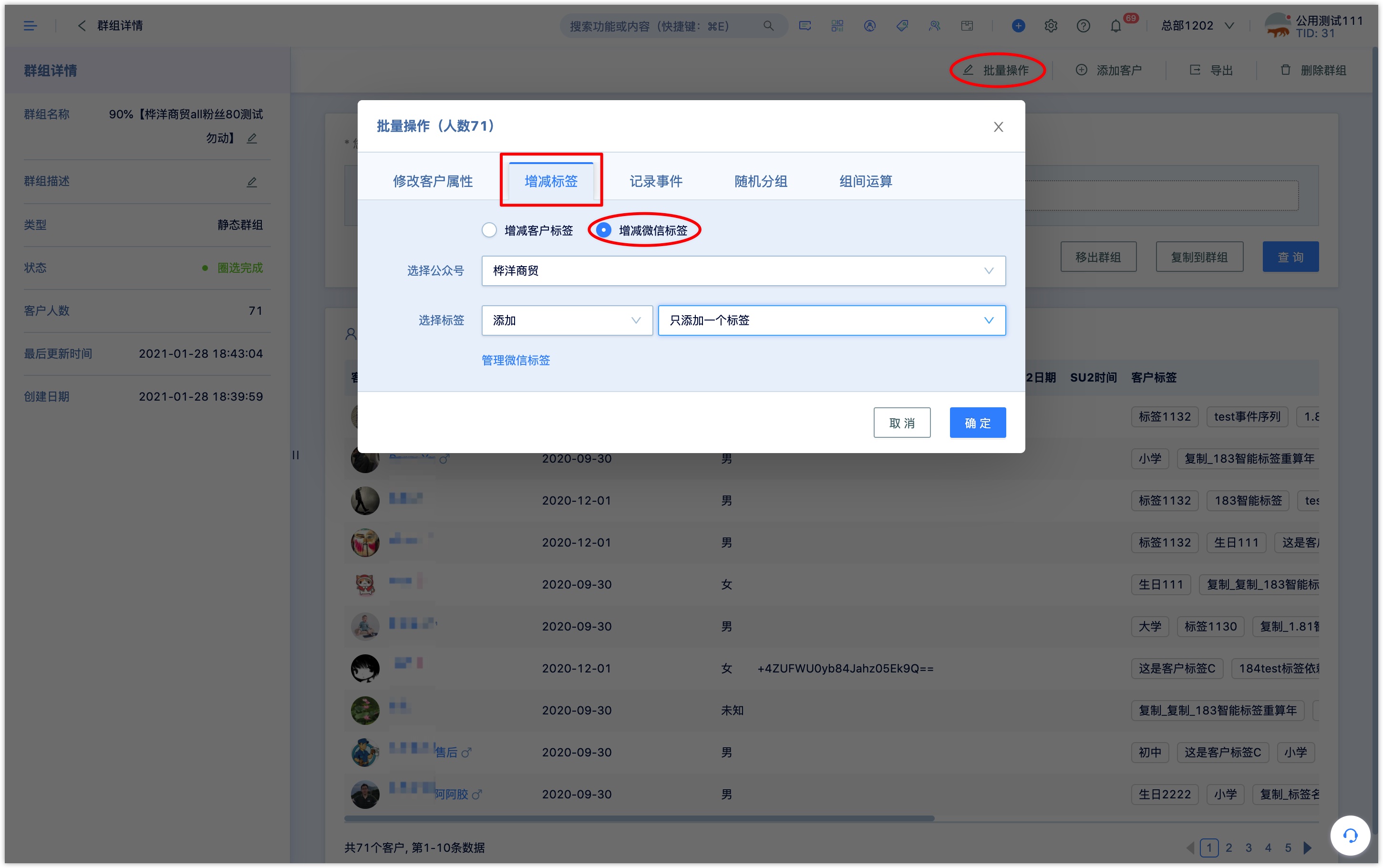
3.2 Add or remove Wechat tags through Workflow
Select Wechat Tag component in workflow to add or remove tags to the Wechat official account followers who entering the branch node.
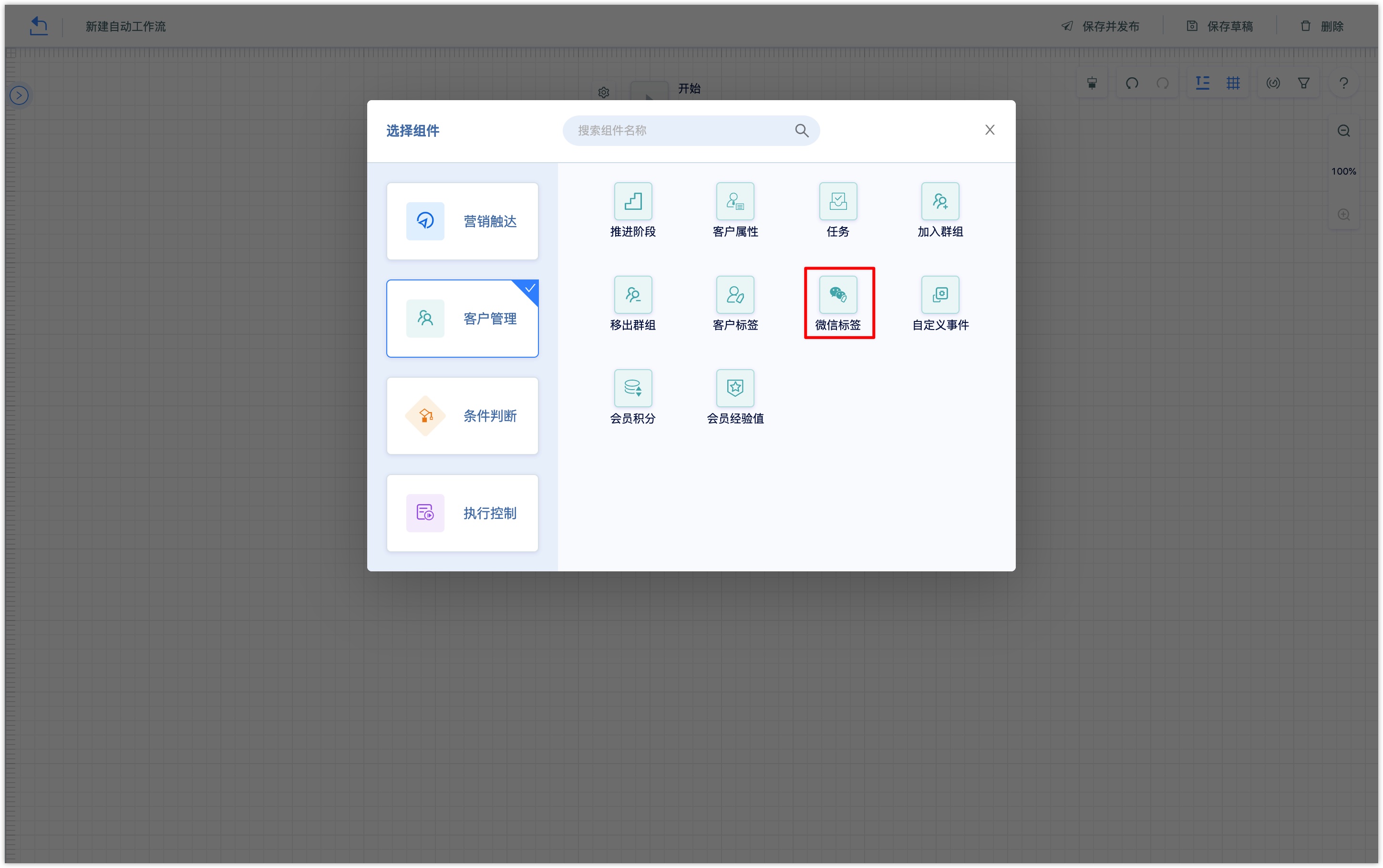
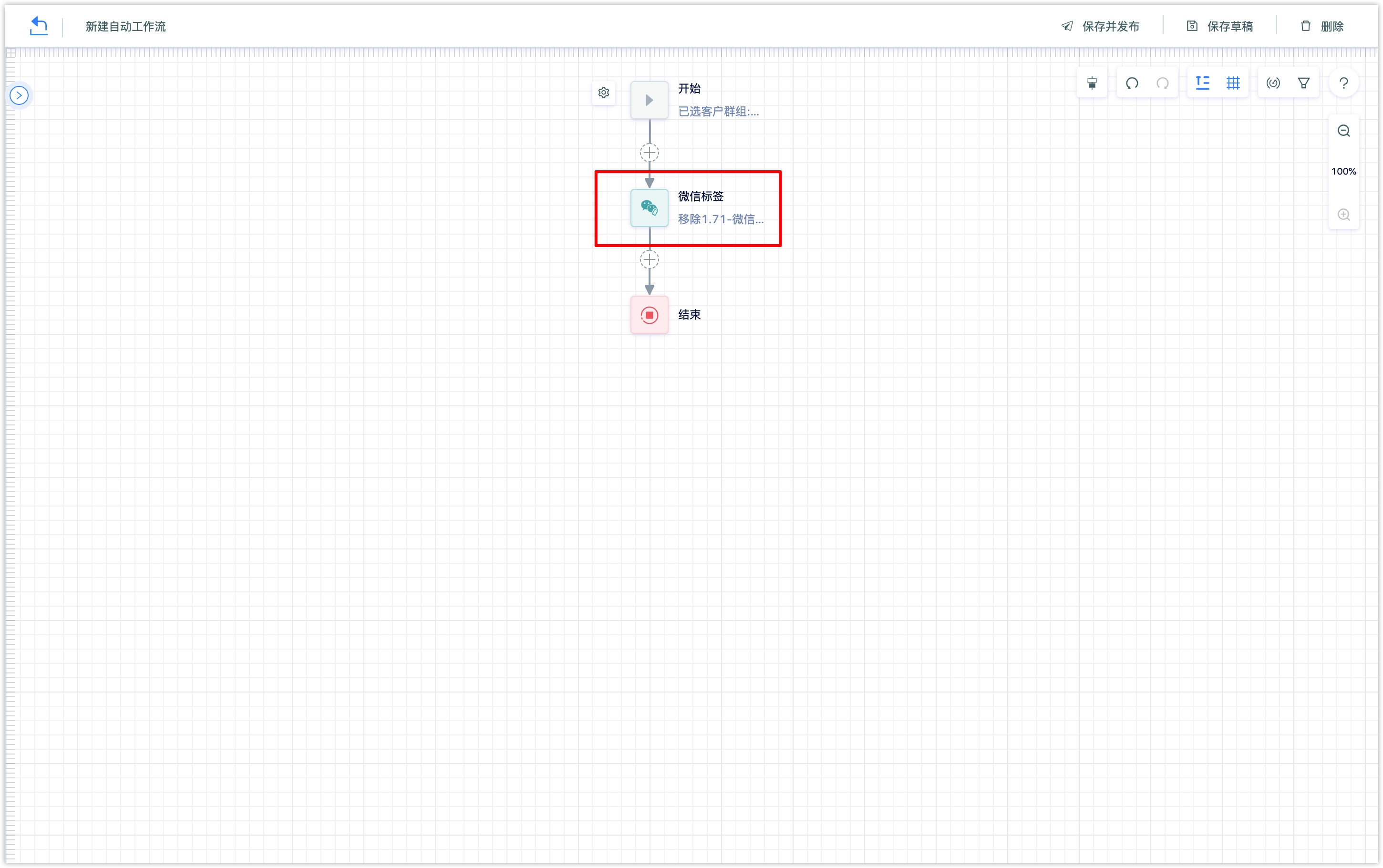
4. How to use Wechat Tag in DM Hub
When creating Wechat custom menus in DM Hub, you can set Wechat tagging conditions to display personalized menus. When followers enter the official account, they will be displayed with a custom menu under the corresponding conditions according to the Wechat hashtag on the users.
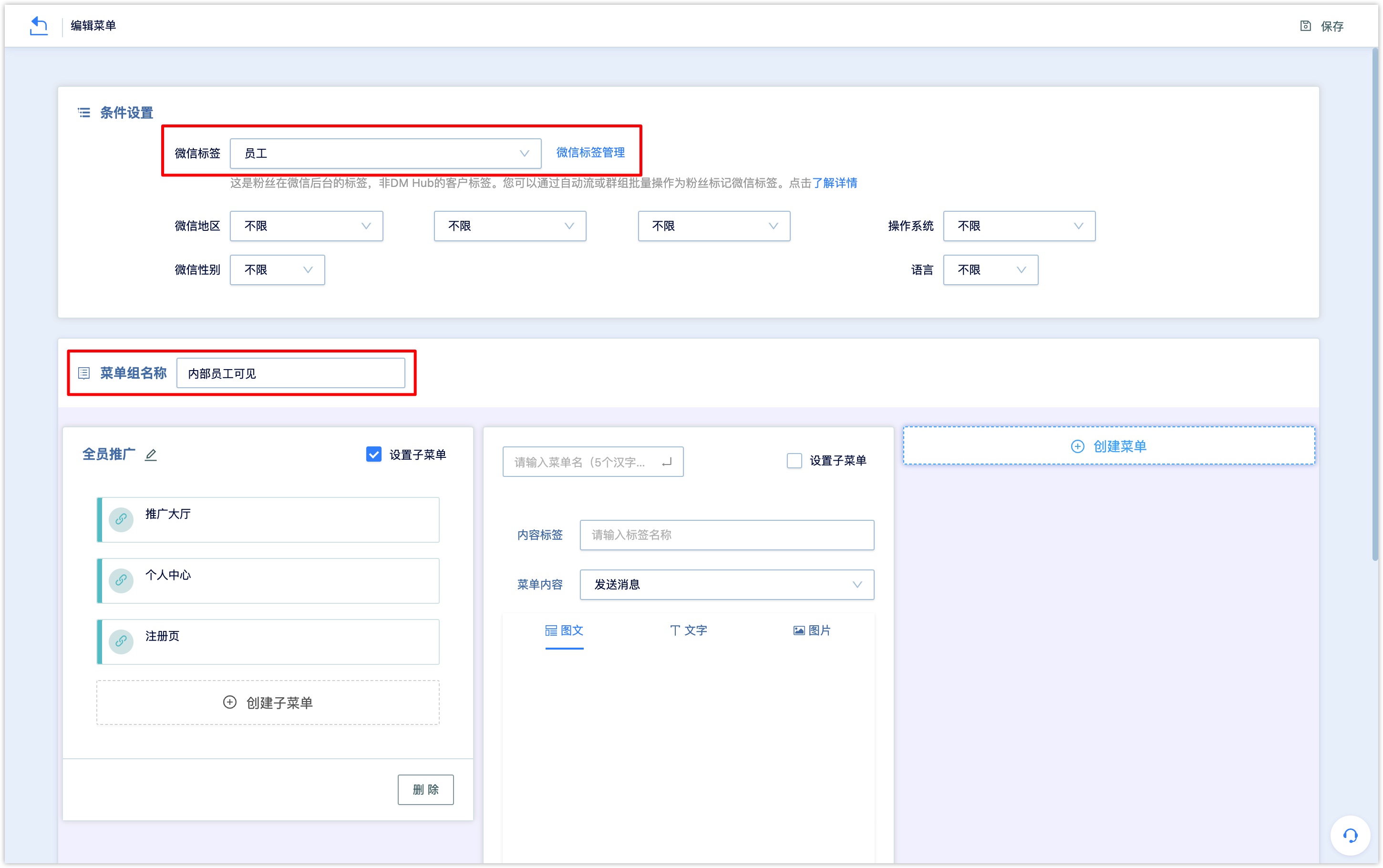
As shown in the image above, set the condition of the custom menu as Wechat tag “employee”, and create and publish a custom menu that is visible only to internal employees. If an internal employee is marked with this Wechat tag, the custom menu is visible only to this employee.